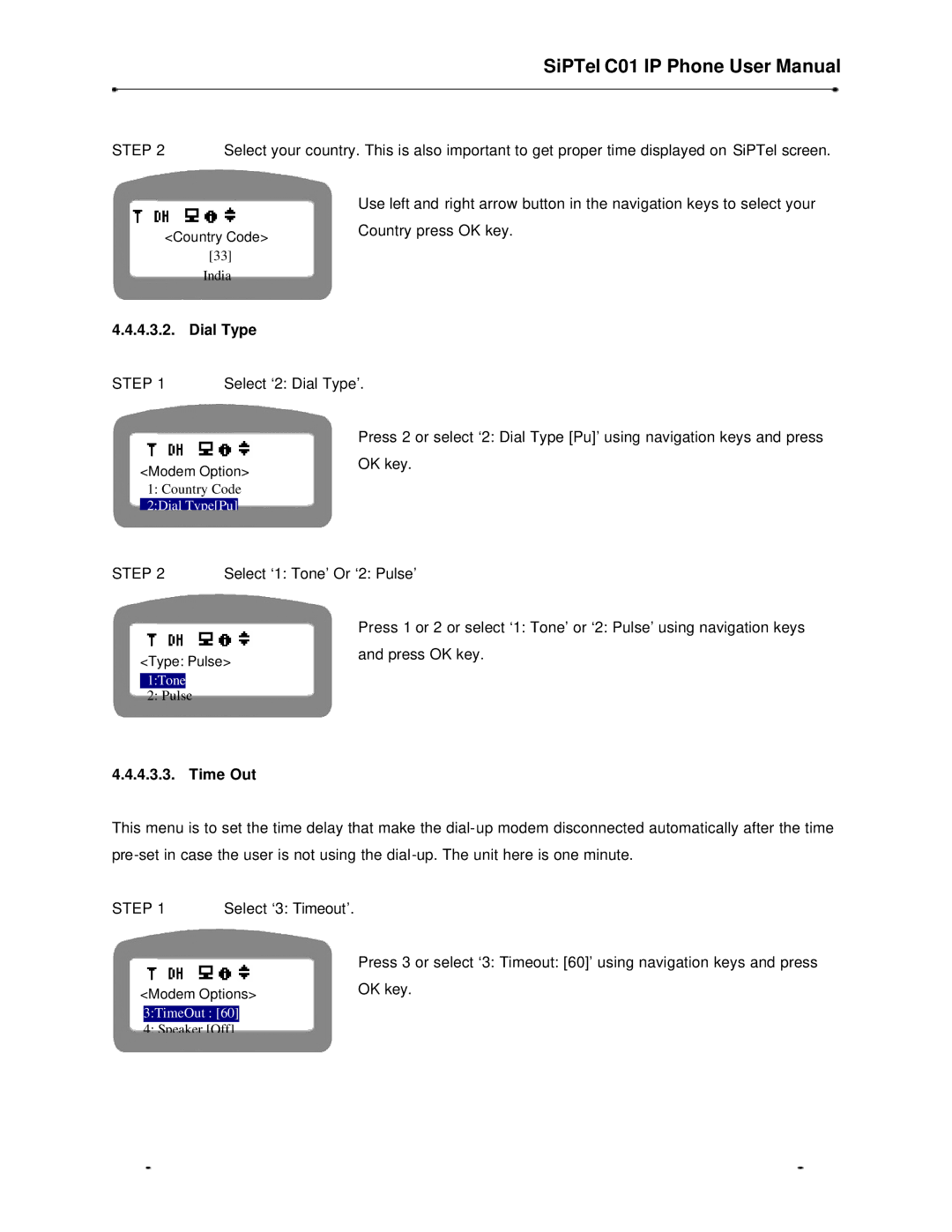SiPTel C01 IP Phone User Manual
STEP 2 Select your country. This is also important to get proper time displayed on SiPTel screen.
| Use left and right arrow button in the navigation keys to select your |
<Country Code> | Country press OK key. |
| |
[33] |
|
India |
|
4.4.4.3.2. Dial Type
STEP 1 Select ‘2: Dial Type’.
| Press 2 or select ‘2: Dial Type [Pu]’ using navigation keys and press |
<Modem Option> | OK key. |
|
1:Country Code 2:Dial Type[Pu]
STEP 2 | Select ‘1: Tone’ Or ‘2: Pulse’ |
<Type: Pulse>
1:Tone 2: Pulse
4.4.4.3.3. Time Out
Press 1 or 2 or select ‘1: Tone’ or ‘2: Pulse’ using navigation keys and press OK key.
This menu is to set the time delay that make the
STEP 1 Select ‘3: Timeout’.
|
|
| Press 3 or select ‘3: Timeout: [60]’ using navigation keys and press |
<Modem Options> | OK key. | ||
| |||
|
|
|
|
| 3:TimeOut : [60] |
| |
| 4: Speaker [Off] |
|
|