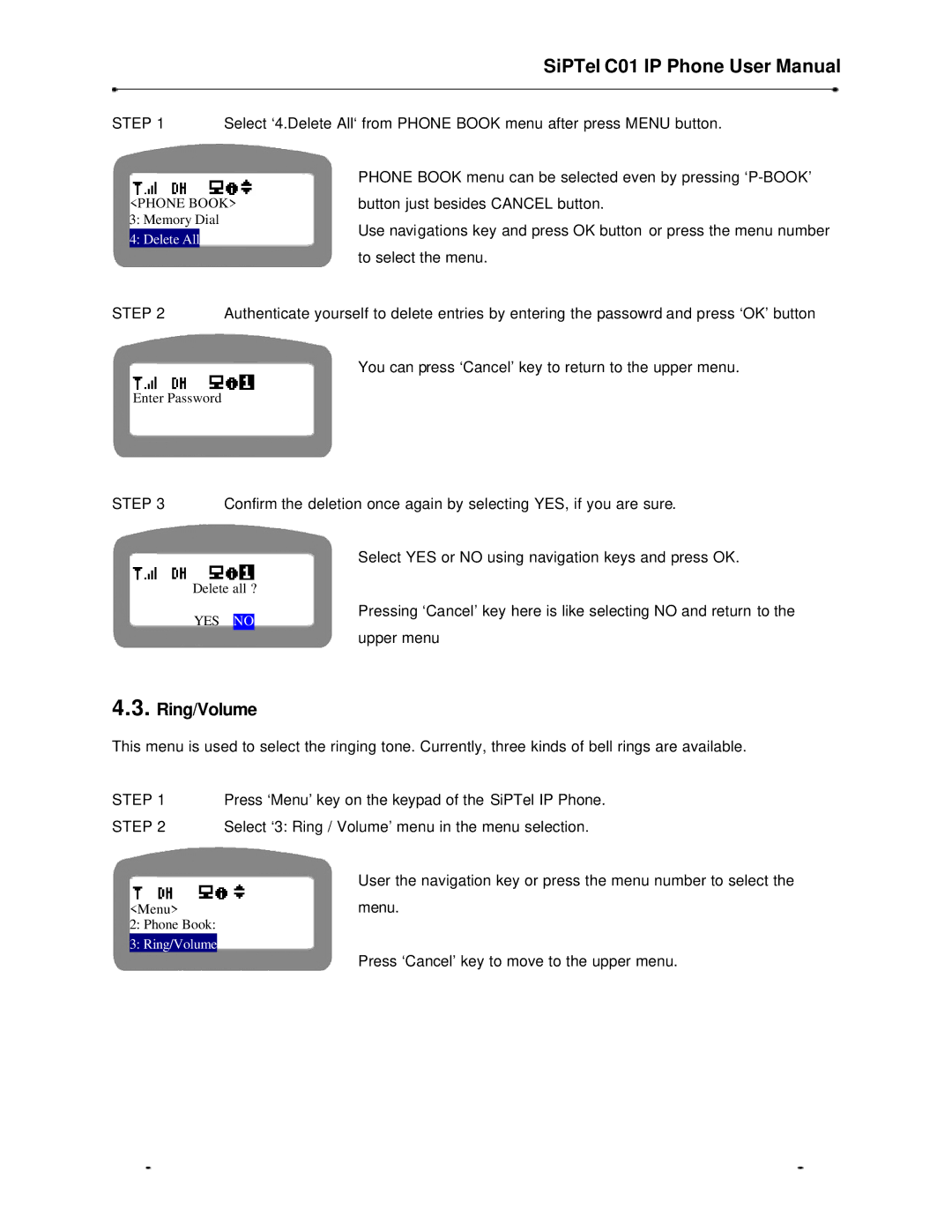SiPTel C01 IP Phone User Manual
STEP 1 Select ‘4.Delete All‘ from PHONE BOOK menu after press MENU button.
<PHONE BOOK>
3:Memory Dial
4:Delete All
PHONE BOOK menu can be selected even by pressing
Use navigations key and press OK button or press the menu number to select the menu.
STEP 2 | Authenticate yourself to delete entries by entering the passowrd and press ‘OK’ button |
You can press ‘Cancel’ key to return to the upper menu.
Enter Password
STEP 3 | Confirm the deletion once again by selecting YES, if you are sure. | |||
|
|
|
| Select YES or NO using navigation keys and press OK. |
Delete all ? |
| |||
|
|
|
| Pressing ‘Cancel’ key here is like selecting NO and return to the |
YES |
| NO |
| |
|
|
| ||
upper menu
4.3.Ring/Volume
This menu is used to select the ringing tone. Currently, three kinds of bell rings are available.
STEP 1 Press ‘Menu’ key on the keypad of the SiPTel IP Phone.
STEP 2 Select ‘3: Ring / Volume’ menu in the menu selection.
| User the navigation key or press the menu number to select the |
<Menu> | menu. |
2:Phone Book:
3:Ring/Volume
Press ‘Cancel’ key to move to the upper menu.