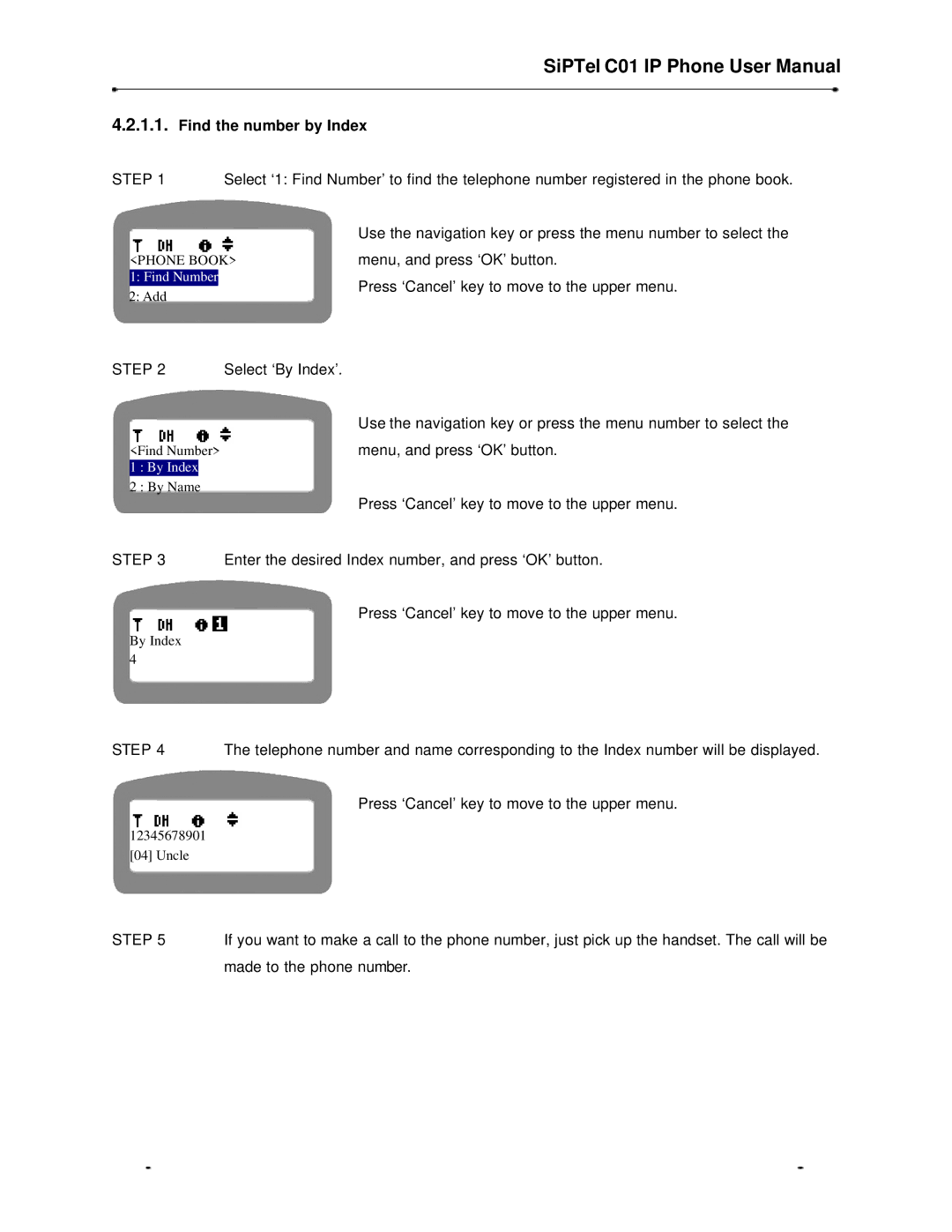SiPTel C01 IP Phone User Manual
4.2.1.1.Find the number by Index
STEP 1 Select ‘1: Find Number’ to find the telephone number registered in the phone book.
Use the navigation key or press the menu number to select the
<PHONE BOOK>menu, and press ‘OK’ button.
1: Find Number
2: Add
Press ‘Cancel’ key to move to the upper menu.
STEP 2 Select ‘By Index’.
Use the navigation key or press the menu number to select the
<Find Number>menu, and press ‘OK’ button.
1 : By Index
2 : By Name
Press ‘Cancel’ key to move to the upper menu.
STEP 3 Enter the desired Index number, and press ‘OK’ button.
Press ‘Cancel’ key to move to the upper menu.
By Index 4
STEP 4 The telephone number and name corresponding to the Index number will be displayed.
Press ‘Cancel’ key to move to the upper menu.
12345678901
[04] Uncle
STEP 5 If you want to make a call to the phone number, just pick up the handset. The call will be made to the phone number.