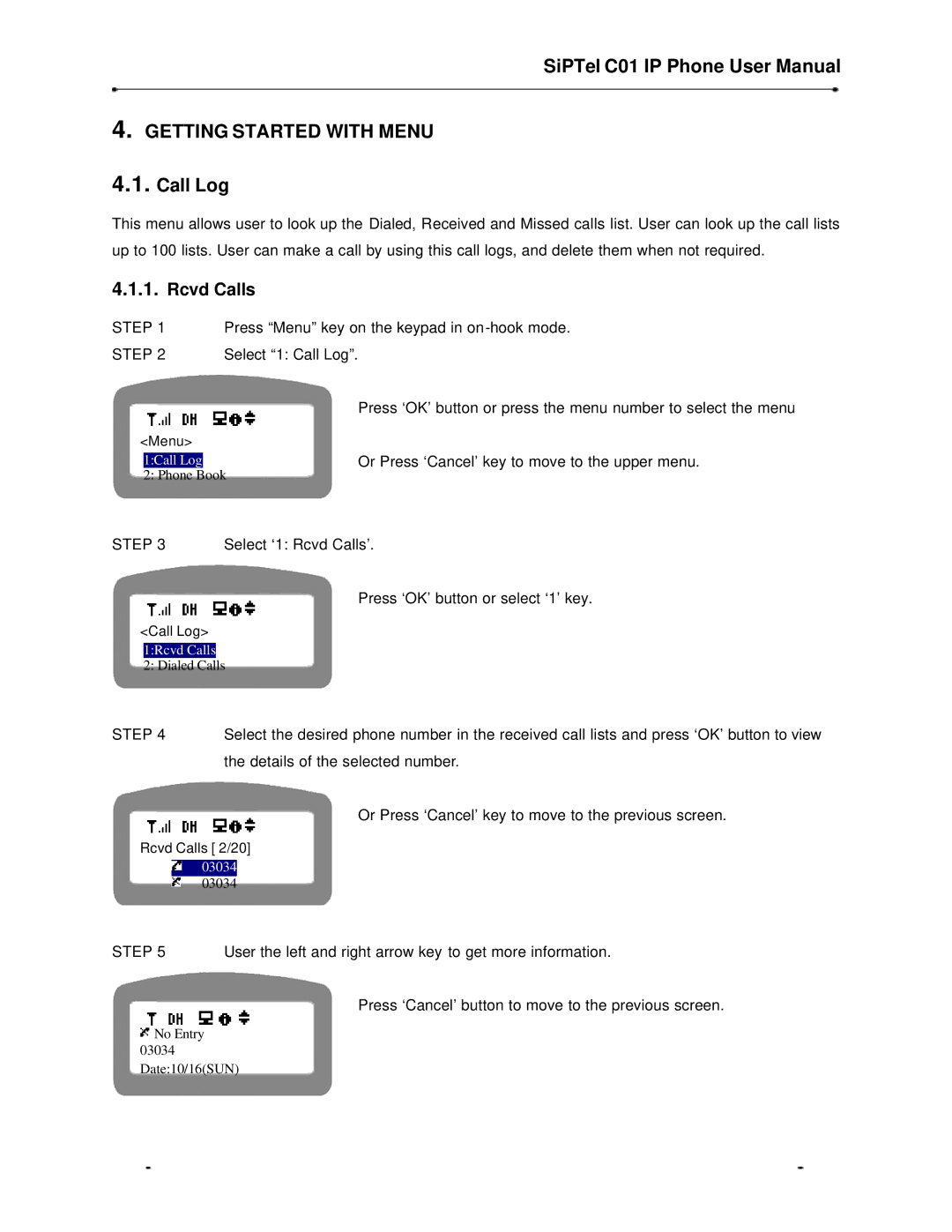SiPTel C01 IP Phone User Manual
4. GETTING STARTED WITH MENU
4.1.Call Log
This menu allows user to look up the Dialed, Received and Missed calls list. User can look up the call lists up to 100 lists. User can make a call by using this call logs, and delete them when not required.
4.1.1.Rcvd Calls
STEP 1 | Press “Menu” key on the keypad in |
STEP 2 | Select “1: Call Log”. |
|
|
| Press ‘OK’ button or press the menu number to select the menu |
<Menu> |
| ||
|
|
| Or Press ‘Cancel’ key to move to the upper menu. |
| 1:Call Log | Book | |
| 2: Phone |
| |
STEP 3 Select ‘1: Rcvd Calls’.
Press ‘OK’ button or select ‘1’ key.
<Call Log>
1:Rcvd Calls 2: Dialed Calls
STEP 4 | Select the desired phone number in the received call lists and press ‘OK’ button to view |
| the details of the selected number. |
|
| Or Press ‘Cancel’ key to move to the previous screen. |
Rcvd Calls [ 2/20] | ||
|
|
|
| 03034 |
|
| 03034 |
|
STEP 5 | User the left and right arrow key to get more information. | |
Press ‘Cancel’ button to move to the previous screen.
No Entry 03034 Date:10/16(SUN)