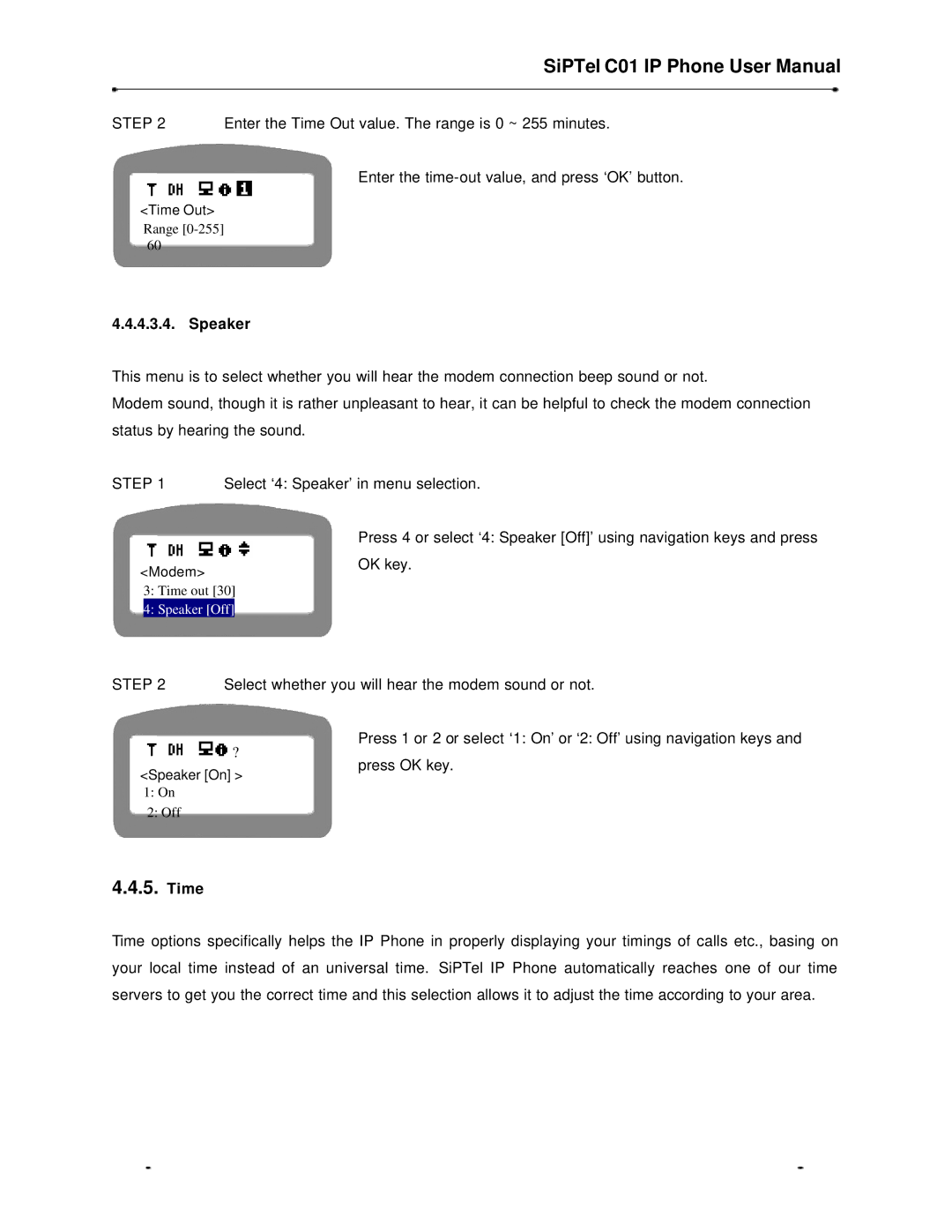SiPTel C01 IP Phone User Manual
STEP 2 Enter the Time Out value. The range is 0 ~ 255 minutes.
Enter the
<Time Out>
Range
4.4.4.3.4. Speaker
This menu is to select whether you will hear the modem connection beep sound or not.
Modem sound, though it is rather unpleasant to hear, it can be helpful to check the modem connection status by hearing the sound.
STEP 1 Select ‘4: Speaker’ in menu selection.
| Press 4 or select ‘4: Speaker [Off]’ using navigation keys and press |
<Modem> | OK key. |
|
3:Time out [30]
4:Speaker [Off]
STEP 2 Select whether you will hear the modem sound or not.
?
<Speaker [On] >
1:On
2:Off
4.4.5.Time
Press 1 or 2 or select ‘1: On’ or ‘2: Off’ using navigation keys and
press OK key.
Time options specifically helps the IP Phone in properly displaying your timings of calls etc., basing on your local time instead of an universal time. SiPTel IP Phone automatically reaches one of our time servers to get you the correct time and this selection allows it to adjust the time according to your area.