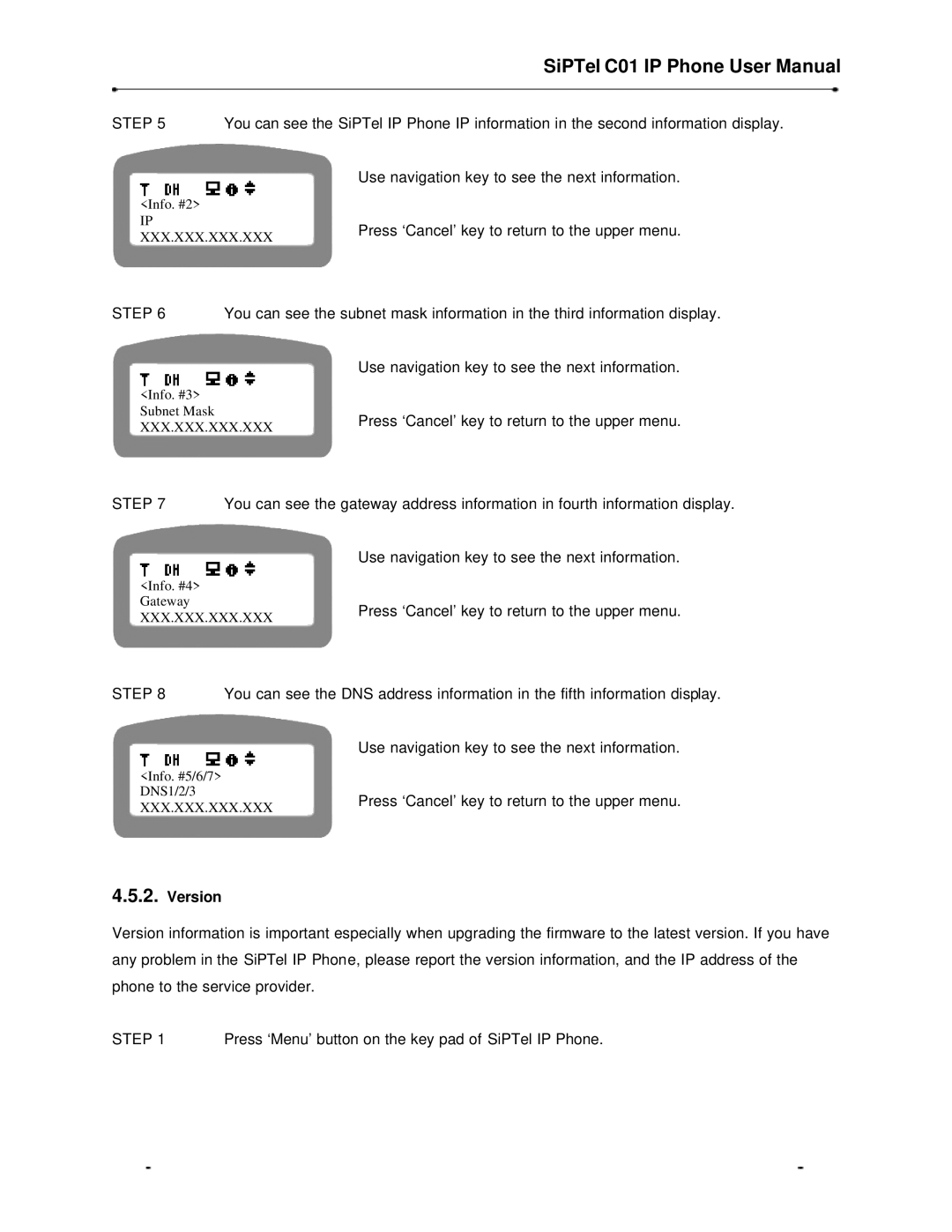| SiPTel C01 IP Phone User Manual |
STEP 5 | You can see the SiPTel IP Phone IP information in the second information display. |
Use navigation key to see the next information.
<Info. #2> |
| |
IP | Press ‘Cancel’ key to return to the upper menu. | |
XXX.XXX.XXX.XXX | ||
|
STEP 6 You can see the subnet mask information in the third information display.
Use navigation key to see the next information.
<Info. #3> |
| |
Subnet Mask | Press ‘Cancel’ key to return to the upper menu. | |
XXX.XXX.XXX.XXX | ||
|
STEP 7 You can see the gateway address information in fourth information display.
Use navigation key to see the next information.
<Info. #4> |
| |
Gateway | Press ‘Cancel’ key to return to the upper menu. | |
XXX.XXX.XXX.XXX | ||
|
STEP 8 You can see the DNS address information in the fifth information display.
Use navigation key to see the next information.
<Info. #5/6/7> |
| |
DNS1/2/3 | Press ‘Cancel’ key to return to the upper menu. | |
XXX.XXX.XXX.XXX | ||
|
4.5.2.Version
Version information is important especially when upgrading the firmware to the latest version. If you have any problem in the SiPTel IP Phone, please report the version information, and the IP address of the phone to the service provider.
STEP 1 Press ‘Menu’ button on the key pad of SiPTel IP Phone.