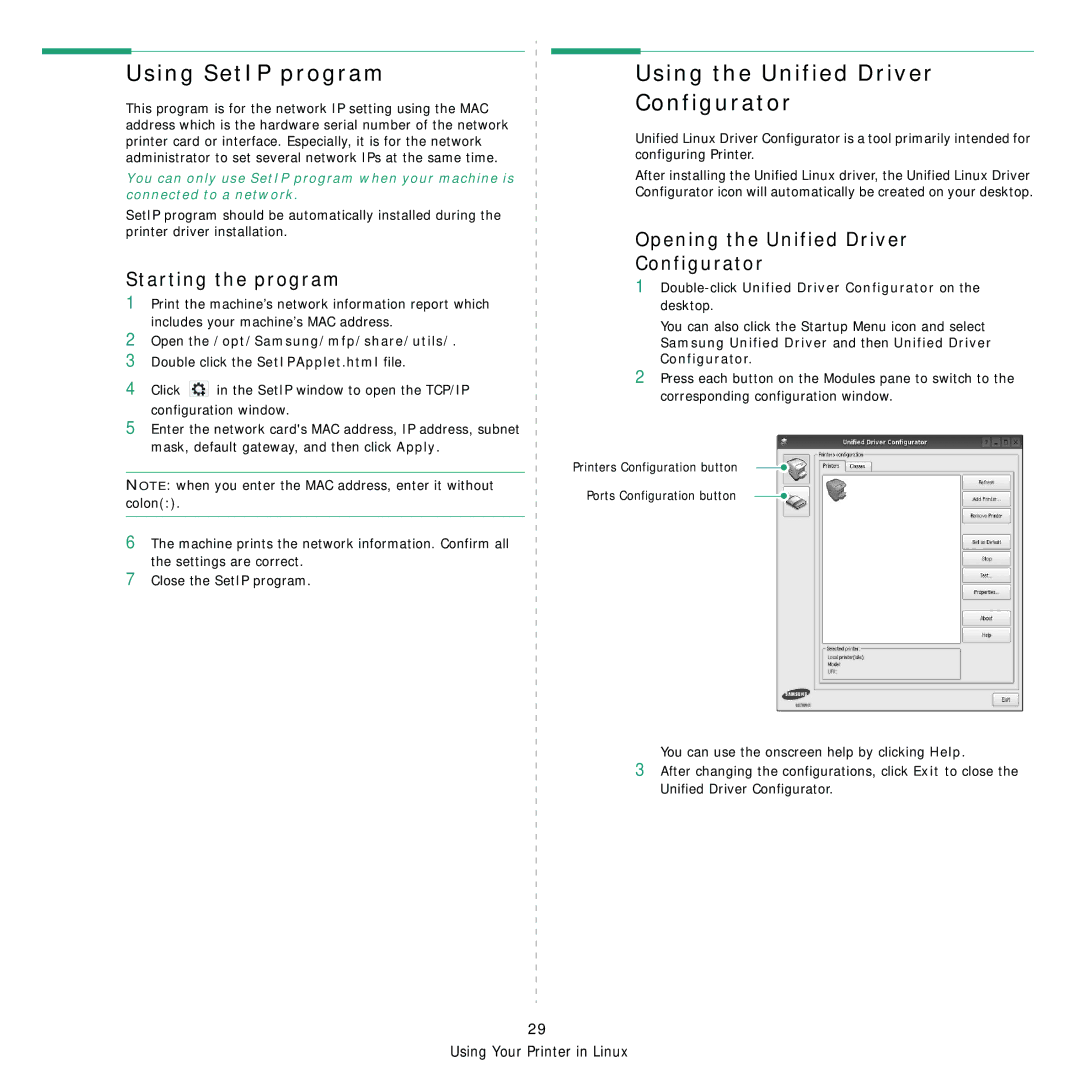Using SetIP program
This program is for the network IP setting using the MAC address which is the hardware serial number of the network printer card or interface. Especially, it is for the network administrator to set several network IPs at the same time.
You can only use SetIP program when your machine is connected to a network.
SetIP program should be automatically installed during the printer driver installation.
Starting the program
1Print the machine’s network information report which includes your machine’s MAC address.
2Open the /opt/Samsung/mfp/share/utils/.
3Double click the SetIPApplet.html file.
4Click ![]() in the SetIP window to open the TCP/IP configuration window.
in the SetIP window to open the TCP/IP configuration window.
5Enter the network card's MAC address, IP address, subnet mask, default gateway, and then click Apply.
NOTE: when you enter the MAC address, enter it without colon(:).
6The machine prints the network information. Confirm all the settings are correct.
7Close the SetIP program.
Using the Unified Driver
Configurator
Unified Linux Driver Configurator is a tool primarily intended for configuring Printer.
After installing the Unified Linux driver, the Unified Linux Driver Configurator icon will automatically be created on your desktop.
Opening the Unified Driver
Configurator
1Double-click Unified Driver Configurator on the desktop.
You can also click the Startup Menu icon and select Samsung Unified Driver and then Unified Driver Configurator.
2Press each button on the Modules pane to switch to the corresponding configuration window.
Printers Configuration button
Ports Configuration button
You can use the onscreen help by clicking Help.
3After changing the configurations, click Exit to close the Unified Driver Configurator.
29