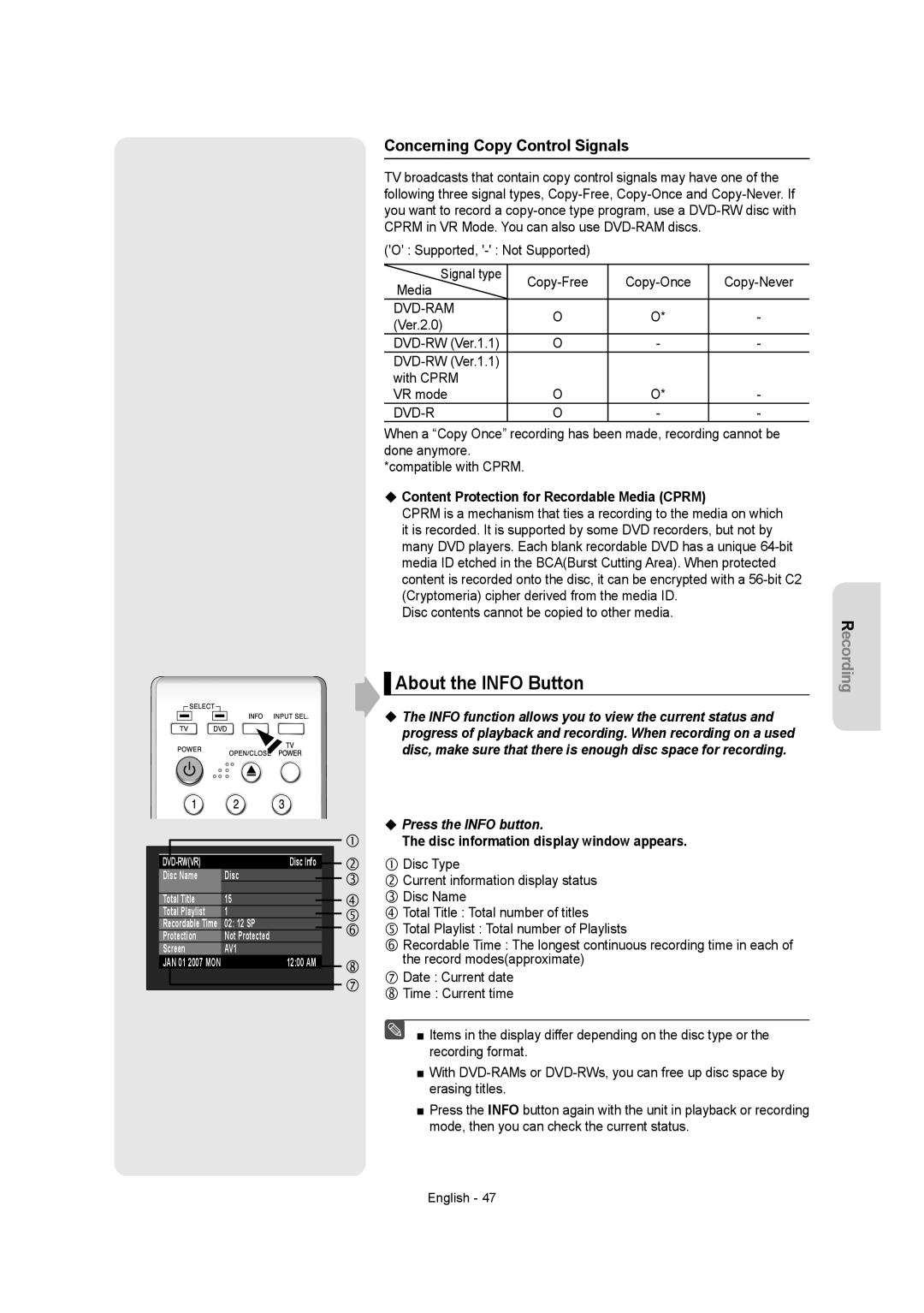|
|
|
|
|
|
|
|
|
|
|
|
|
|
| Disc Info |
|
|
| ||
|
|
|
| |||
| Disc Name | Disc |
|
|
| |
|
|
|
|
|
|
|
| Total Title | 15 |
|
|
| |
|
|
|
|
|
|
|
| Total Playlist | 1 |
|
|
| |
| Recordable Time | 02: 12 SP |
|
|
| |
| Protection | Not Protected |
|
| ||
| Screen | AV1 |
|
| ||
| JAN 01 2007 MON | 12:00 AM |
|
| ||
|
|
|
|
|
|
|
|
|
|
|
|
|
|
Concerning Copy Control Signals
TV broadcasts that contain copy control signals may have one of the following three signal types,
('O' : Supported,
Signal type | ||||
Media | ||||
|
|
| ||
O | O* | - | ||
(Ver.2.0) | ||||
|
|
| ||
O | - | - | ||
|
|
| ||
with CPRM |
|
|
| |
VR mode | O | O* | - | |
| O | - | - |
When a “Copy Once” recording has been made, recording cannot be done anymore.
*compatible with CPRM.
Content Protection for Recordable Media (CPRM)
CPRM is a mechanism that ties a recording to the media on which it is recorded. It is supported by some DVD recorders, but not by many DVD players. Each blank recordable DVD has a unique
Disc contents cannot be copied to other media.
▌About the INFO Button
The INFO function allows you to view the current status and progress of playback and recording. When recording on a used disc, make sure that there is enough disc space for recording.
Press the INFO button.
The disc information display window appears.
Disc Type
Current information display status Disc Name
Total Title : Total number of titles
Total Playlist : Total number of Playlists
Recordable Time : The longest continuous recording time in each of the record modes(approximate)
Date : Current date
Time : Current time
■ Items in the display differ depending on the disc type or the recording format.
■With
■Press the INFO button again with the unit in playback or recording mode, then you can check the current status.
Recording