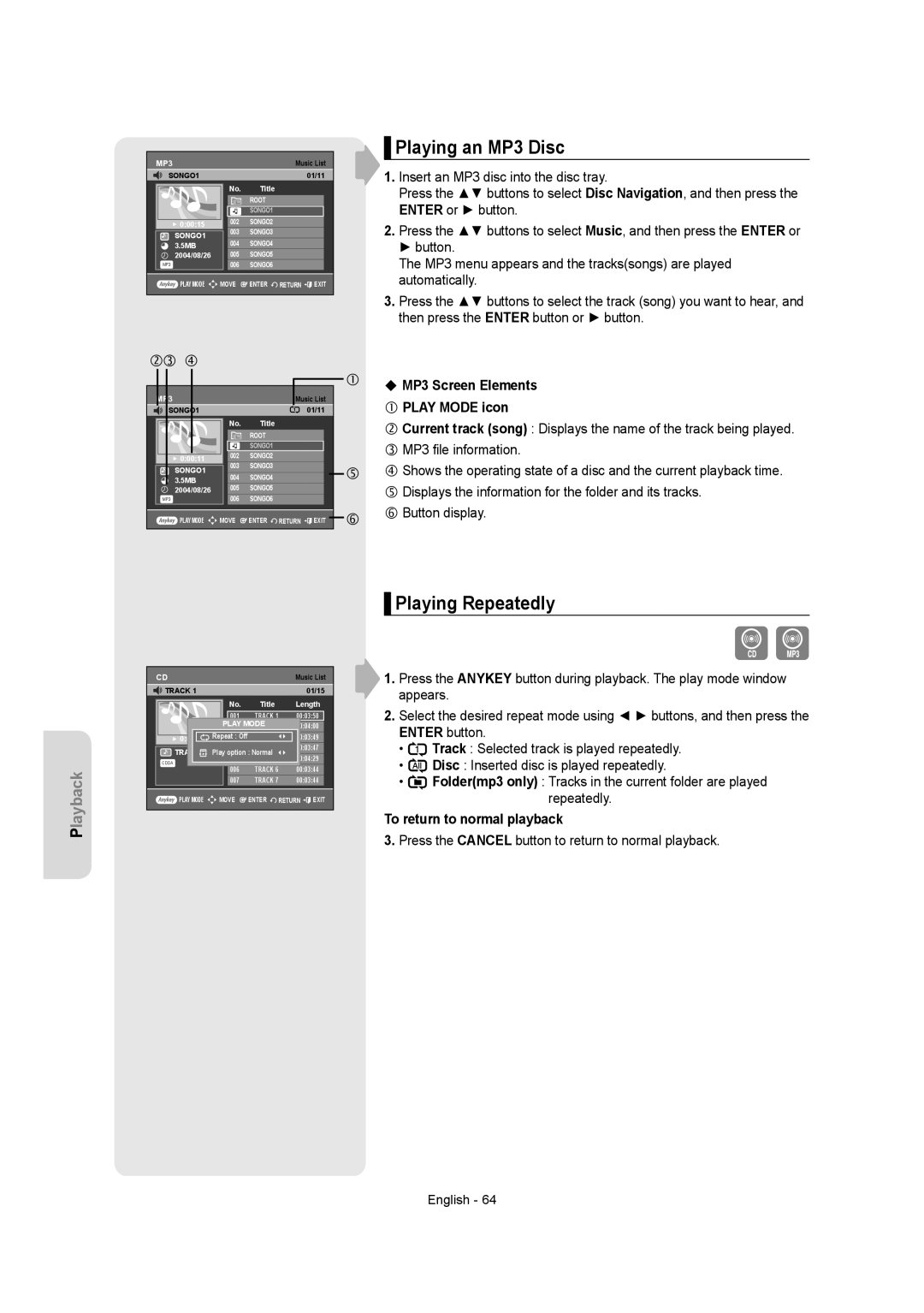MP3 |
|
| Music List | |
SONGO1 |
|
|
| 01/11 |
| No. | Title |
|
|
|
| ROOT |
|
|
| 001 | SONGO1 |
|
|
► 0:00:15 | 002 | SONGO2 |
|
|
003 | SONGO3 |
|
| |
SONGO1 |
|
| ||
004 | SONGO4 |
|
| |
3.5MB |
|
| ||
2004/08/26 | 005 | SONGO5 |
|
|
MP3 | 006 | SONGO6 |
|
|
PLAY MODE | MOVE | ENTER | RETURN | EXIT |
MP3 |
|
| Music List | |
SONGO1 |
|
|
| 01/11 |
| No. | Title |
|
|
|
| ROOT |
|
|
| 001 | SONGO1 |
|
|
► 0:00:11 | 002 | SONGO2 |
|
|
003 | SONGO3 |
|
| |
SONGO1 |
|
| ||
004 | SONGO4 |
|
| |
3.5MB |
|
| ||
005 | SONGO5 |
|
| |
2004/08/26 |
|
| ||
MP3 | 006 | SONGO6 |
|
|
PLAY MODE | MOVE | ENTER | RETURN | EXIT |
▌Playing an MP3 Disc
1.Insert an MP3 disc into the disc tray.
Press the ▲▼ buttons to select Disc Navigation, and then press the ENTER or ► button.
2.Press the ▲▼ buttons to select Music, and then press the ENTER or ► button.
The MP3 menu appears and the tracks(songs) are played automatically.
3.Press the ▲▼ buttons to select the track (song) you want to hear, and then press the ENTER button or ► button.
MP3 Screen Elements
PLAY MODE icon
Current track (song) : Displays the name of the track being played. MP3 file information.
Shows the operating state of a disc and the current playback time. Displays the information for the folder and its tracks.
Button display.
Playback
CD |
|
|
| Music List | |
TRACK 1 |
|
|
|
| 01/15 |
| No. | Title |
| Length | |
| 001 | TRACK 1 | 00:03:50 | ||
| PLAY MODE |
| 00:04:00 | ||
| 002 | TRACK 2 | |||
► 0:00:20 | Repeat : Off | TRACK 3 | 00:03:49 | ||
003 | |||||
TRACK 1 | 004 | TRACK 4 | 00:03:47 | ||
Play option : Normal |
| 00:04:29 | |||
CDDA | 005 | TRACK 5 | |||
| 006 | TRACK 6 | 00:03:44 | ||
| 007 | TRACK 7 | 00:03:44 | ||
PLAY MODE | MOVE | ENTER | RETURN | EXIT | |
▌Playing Repeatedly
1.Press the ANYKEY button during playback. The play mode window appears.
2.Select the desired repeat mode using ◄ ► buttons, and then press the ENTER button.
•![]() Track : Selected track is played repeatedly.
Track : Selected track is played repeatedly.
•![]()
![]() Disc : Inserted disc is played repeatedly.
Disc : Inserted disc is played repeatedly.
•![]() Folder(mp3 only) : Tracks in the current folder are played repeatedly.
Folder(mp3 only) : Tracks in the current folder are played repeatedly.
To return to normal playback
3.Press the CANCEL button to return to normal playback.