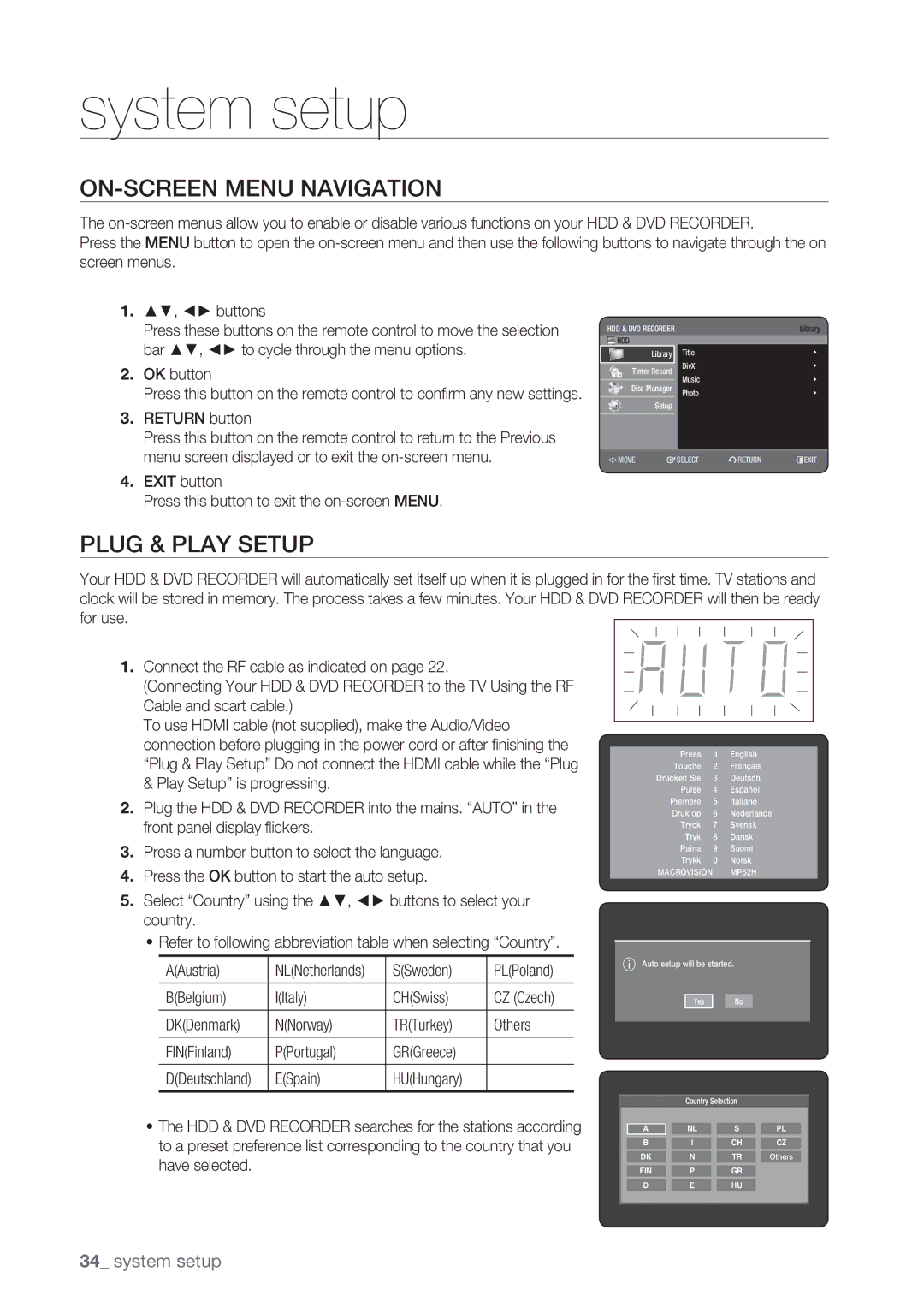DVD
Personal injury
Instructions accompanying
Product
Important Note
Handling Cautions
Precaution
Important Safety Instructions
Getting Started
HDD Hard Disk Drive
Maintenance of Cabinet
Disc Handling
Disc Specifications
Keep in a clean protection jacket
Disc Type
Disc Copy
Contents Copy Specifications
HDD € DVD DVD € HDD
Disc Format
Protection
Copy Protection
Do not use the following discs
Not all brands of discs will be compatible with this unit
MP3 Vendor Brand
DSC Digital Still Camera Vendor Brand
Others Product Vendor Brand
Contents
Contents
General Features
About the use of this user’s manual
Before Reading the USER’S Manual
Icons that will be used in manual
Copyright
Select the disc type or HDD
HOW to USE the HDD & DVD Recorder
Format the disc to start recording
Editing a recorded disc
Recording
Playing
Finalising & Playing on other DVD components
Preparing the Remote Control
Accessories
Unpacking
Input SEL
Controllable TV Codes
TV STANDBY/ON
TV Mute
Description
Front Panel
Rear Panel
Front Panel Display
Open/Close indicator
Playback-related
Tour of the Remote Control
Installing batteries in the Remote Control
HDD & DVD Recorder
Connecting the HDD & DVD Recorder
Then you can watch programmes received through TV
Additional Connections
Connecting & Setting UP
DVD Recorder
Antenna + HDD & DVD Recorder + External Decoder BOX + TV
Decoder
Other Type of Connecting the Video Output Cable
Case 1 Connecting to a Video Composite output jack
Case 2 Component Video output jacks
Case 1 Connecting to your TV
Other Type of Connecting the Audio Output Cable
If your TV has audio input jacks, use this connection
Case 2 Connecting to a stereo amplifier with AV output jacks
RearL
Case 1 Connecting to a TV with Hdmi Jack
Connecting HDMI/DVI to a TV
Case 2 Connecting to a TV with DVI Jack
What is the HDCP?
Why does Samsung use HDMI?
Hdmi connection description
Connecting to AV 3 IN, DV Input Jack
Connecting to USB Devices
Case 2 Connecting a Camcorder to the DV in jack
Plug & Play Setup
ON-SCREEN Menu Navigation
Mo. da. yr. hr. min. Auto
System Setup
Auto channel scan will be started
2008 Tuesday
Auto Setup
Setting the Clock
Channel SET
002 Off
Manual Setup
Manual Setup Name Decoder Off
System Save
Setting UP the System Options
Setting UP the Language Options
Auto Power Off Setting
Anynet+ Hdmi CEC
For using Anynet+ Hdmi CEC
Setup
DivXR Registration
Setting UP the Audio Options
Digital Output
This function allows you to setup the video setting
Setting UP the Video Options
TV Aspect
Output selection
Hdmi Resolution
3D Noise Reduction motion adaptive noise reduction
Off Normal
Available Video Output Jack
Video Output
Component Output Progressive Scan
RGB
Setting the Rating Level
Setting UP the Parental Lock
If you forgot your password
Changing the Password
Hours EZ Record Off Disc Manager Mode Compatibility Setup
Setting UP the Recording Options
EP Mode Time Setting
Automatic Chapter Creator
EZ Record
Mode Compatibility
Insert a disc
Disc Types That can be Played
Region Code DVD-VIDEO only
Logos of Discs That can be Played
DTS
7GB
Video
4GB
5GB
CVD/CD-ROM/CDV/CD-G/CD-I
Playing a Disc
Discs that cannot be played
Do not place foreign materials on or in the disc tray
For DVD-VIDEO Disc
Using the Disc Menu & Title Menu
Using the Playback Related Buttons
For HDD/DVD-RAM/±RW/±R Disc
Slow Motion Play
Skipping Chapters, Titles or Markers
Step Motion Play
Selecting the Subtitle Language
Using the Info Button
Moving to a scene directly using the Info
To make the screen disappear, press the Return button
Repeat Play
Selecting the Soundtracks & Audio Channels
Changing the Camera Angle
Playing Repeatedly Repeat Playback
Repeat A-B
ZOOMING-IN
Normal size
Playing back a marker
Using Markers
Setting Markers
Clearing a marker
Playing back a bookmark
Using the Bookmarks
Setting Bookmarks
Clearing a bookmark
Playing an Audio CDCD-DA
Playing AN Audio CD/MP3
Audio CDCD-DA Screen Elements
Repeat CD CD-DA & MP3
Playing an MP3 Disc
MP3 Screen Elements
CD Import
New Playlist
Go To Edit Playlist
Go To Playlist
Delete the Playlist
Do you want to delete?
Go To Music List
Using the Sort
Select Contents
Music/Photo Simultaneous Playback
Rotate
Viewing a Picture
Slide Show
Press the GREENB, Stop or Return button
Change it simply
Zoom
Go To Photo List
Size In order of photo file size
DivX Subtitle Encoding
Playing a Divx
DivX Function Description
Skip Scene
Slovenian
Western
Central
Greek English, Greek Cyrillic
Compatibility between Samsung and Other Company’s Recorder
Recordable Discs
HDD DVD-RAM DVD-RW DVD+RW
DVD-RWV mode/-R
DVD-RAM/-RWVR mode
Recording Formats
Recording
Recording Mode
DVD-R
Concerning Copy Control Signals
Unrecordable Pictures
DVD+RW HDD
Recording the current TV programme you are watching
Record Mode
Recording Immediately
Recording from external equipment you are watching
To stop recording
Copying from a Camcorder
To pause recording
Do not use DVD-R authoring discs with this unit
OTR Mode 030
Making a ONE Touch Recording OTR
Simultaneous Recording and Playback
Using the Play button
Stopping Playback / Recording
Buttons on the Remote Control used for Time Shift function
Time Shift Function AS a Live Signal
Using the Time Shift function
Time Shift Screen Elements
Making a Timer Recording
Editing the Scheduled List
Follow these directions to edit the Scheduled List
Adding a Scheduled List
Deleting a Scheduled List
Turn the power off by pressing the STANDBY/ON button to
Using the Showview Feature
Before setting your HDD & DVD Recorder to record
If the programme and times are correct, press the OK button
Information about Recorded List
Showview Extended
GO to Recorded List
Delete Recorded List
Go to Scheduled List
No. To Source Date Start End Mode VPS/PDC
Clear Recorded List
Clears all Recorded List at once Press the Greenb button
Renaming Labelling a Title
Basic Editing Title List
Playing the Title
Editing
Protect
Locking Protecting a Title
Title List, then press the Marker button until a checkmark
Checkmark disappears
Deleting a Title
Splitting a Section of a Title Split
Deleting a Section of a Title Partial Delete
End point cannot be marked earlier than start point
Using the Sort Function Title List
Date In order of when the titles were recorded
Select Sort
Time Navigation
Navigation Menu
Scene Navigation
Creating a Playlist
Select Contents
Advanced Editing Playlist
Yellow-coloured selection bar moves to the Make item
Renaming a Playlist Entry
Playing Entries in the Playlist
New7Playlist6 Scenes Select All
Modifying a Scene Replacing a Scene
Editing a Scene for the Playlist
Playing a Selected Scene
Search
Adding a Scene
Moving a Scene Changing the Position of a Scene
Deleting a Scene
Deleting a Playlist Entry from the Playlist
Using the Sort Playlist
Date In order of when the playlists were created
Upon reentering Playlist
About the Copy Screen
Copying from HDD to DVD or VICE-VERSA
HDD ΠDVD DVD ΠHDD
File Copy
Copying MP3, Jpeg or Divx
DVD-Video Copy
USB
Number of file
Folder Copy
Copying
Changing the Name of MUSIC/PHOTO/DIVX File
Disc Protection
Disc Manager
Editing the Disc Name
You may need to clear Disc Protection beginning editing
Delete All Title Lists
Delete All Title Lists/DivX Lists /Music Lists/Photo Lists
DVD-VR Disc
Formatting a Disc
Finalising a Disc
Delete All Finalise
Unfinalising a Disc V/VR mode
Unfinalise
Troubleshooting
Recorder
Reference
Specifications
United Kingdom Republic of Ireland
Region
Contact Samsung World Wide
Country Customer Care Center Web Site
Correct Disposal of This Product
Waste Electrical & Electronic Equipment
DVD
Avertissement
Premiers pas
Remarque Importante
Précautions de manipulation
Précautions
Consignes de sécurité importantes
Premiers PAS
HDD disque dur
Entretien du châssis
Manipulation des disques
Spécifications des disques
Type de disque
Spécifications de copie du contenu Contenu
Copie de disque
HDD € DVD DVD € HDD
Format du disque
Protection
Protection Contre LA Copie
’utilisez pas les disques suivants
Périphériques USB compatibles sur le port hôte
MP3
Autres Produits Distributeur Marque
Disque DUR
Contenu
AV 3
Contenu
Annexe 102 Caractéristiques
Anynet+ HDMI-CEC
Mode Enregistrement EZ
Fonctions Générales
Interface USB pour le transfert de données
Propos du manuel d’utilisation
Avant DE Lire LE Manuel D’UTILISATION
Copyright
Etape 1 Sélectionner le type de disque ou le disque dur
Utilisation DU Graveur DE DVD Avec Disque DUR
Etape 2 Formater le disque pour démarrer l’enregistrement
Etape 5 Modification d’un disque enregistré
Etape 3 Enregistrement
Etape 4 Lecture
Etape 6 Finalisation et lecture sur d’autres composants DVD
Déballage
Accessoires
Préparation de la télécommande
Manuel d’instructions Guide de configuration rapide
Input SEL
Codes des téléviseurs pouvant être entrés à distance
TV STANDBY/ON
TV Mute
Description
Façade
Panneau arrière
Affiche l’état
Affichage en façade
Minuterie
Aperçu DE LA Télécommande
Insertion des piles dans la télécommande
Raccordement & configuration
Raccordement DU Graveur DE DVD Avec Disque DUR
Raccordement & Configuration
Appareil externe Récepteur satellite/magnétoscope Mode DVD
Raccordements Supplémentaires
Decodeur
Mur
Reportez-vous aux pages 36~37
Cas 1 Raccordement à une prise de sortie Vidéo composite
Autre Type DE Raccordement DU Câble DE Sortie Vidéo
Sortie de balayage progressif modèle 576p
Cas 2 Prises de sortie Vidéo composant
Autre Type DE Raccordement DU Câble DE Sortie Audio
Cas 1 Raccordement au téléviseur
Rouge Blanc
Arrière
Cas 1 Raccordement à un téléviseur prise Hdmi
Raccordement D’UN Câble HDMI/DVI À UN Téléviseur
Cas 2 Raccordement à un téléviseur prise DVI
Pourquoi Samsung utilise-t-il HDMI?
Descriptif du raccordement Hdmi
Qu’est ce que le HDCP?
Raccordement À LA Prise D’ENTRÉE DV, AV 3
Cas 2 Connexion d’un lecteur DV à la prise d’entrée DV
Branchement AUX Périphériques USB
Graveur DE DVD Avec Disque DUR
Configuration du système
Configuration Plug & Play
Navigation Dans LES Menus À L’ÉCRAN
Paramétrage automatique de l’horloge
Configuration DU Système
Vérifiez la date et l’heure
Mois jour année
Réglage DE L’HORLOGE
Installation Auto
Paramétrer UN Canal
002 Arrêt
Installation Manuelle
Installation Manuelle Nom
Édit Supprimer Swap
Configuration DES Options DU Système
Configuration DES Options DE Langue
Réglage de la mise hors tension automatique
Utilisation d’Anynet+ Hdmi CEC
Anynet+ Hdmi CEC
Enregistrement DivXR
Com/vod
Appuyez sur les boutons pour sélectionner Paramétrer
Configuration DES Options Audio
Sortie numérique
Puis appuyez sur le bouton OK ou ƃ
Format écran
Configuration DES Options Vidéo
DU Système
Résolution Hdmi
Sélection de la sortie
Sortie video disponible
Sortie Vidéo
Sortie component balayage progressif
RVB
Propos du Niveau de contrôle
Configuration DU Verrouillage Parental
Si vous avez oublié votre code secret
Propos du changement du code secret
Création automatique des chapitres
Configuration DES Options D’ENREGISTREMENT
Réglage de l’Heure du mode EP
Créateur de
Compatibilité V-mode
Heure du mode EP Heures
Enregistrement EZ
Un disque
Logos DES Disques Compatibles
Lecture
Code Régional DVD Vidéo Uniquement
Types DE Disque QUI Peuvent Être LUS
7Go
Video
4Go
5Go
Disques qui ne peuvent pas être lus
Lecture D’UN Disque
CVD/CD-ROM/CDV/CD-G/CD-I
Pour un DVD-VIDEO
Utilisation DU Menu DU Disque & DU Menu DES Titres
Utilisation DES Boutons DE Lecture
Pour un disque dur/un disque HDD/DVD-RAM/±RW/±R
Lecture lente
Saut de chapitres, de titres ou de repères
Lecture par étape
Sélection DE LA Langue DES SOUS-TITRES
Utilisation DU Bouton Info
Passage direct à une scène grâce à la fonction Info
Lecture Répétée
Sélection DES Canaux DE Piste SON & Audio
Changement DE L’ANGLE DE Prise DE VUE
Lecture répétée Répéter la lecture
Zoom Avant
Répétition A-B
Lecture d’un marqueur
Utilisation DES Marqueurs
Réglage de repères
Effacement d’un marqueur
Lecture d’un signet
Utilisation DES Signets
Réglage de signets
Effacement d’un signet
Eléments affichés à l’écran CD Audio CD-DA
Lecture D’UN Fichier CD/MP3 Audio
Lecture d’un CD audio CD-DA
Bouton Stop permet d’arrêter la lecture d’une piste chanson
Lecture d’un disque MP3
Répéter la lecture d’un CD CD-DA et d’un fichier MP3
Nouvelle liste de lecture
Import. CD
Le format d’un fichier mp3 après importation est le suivant
Aller dans Modifier liste de lecture
Liste de lecture
Supprimer la liste de lecture
La lecture des pistes sélectionnées démarre automatiquement
Sélection du Contenu
Utilisation de la fonction Trier
Lecture simultanée de fichiers musicaux/photos
Diaporama
Lecture D’UNE Image
Tourner
Zoom
Aller dans liste de photos
Description de la fonction DivX
Lecture D’UN Divx
Codage des sous-titres DivX
Que vous le souhaitez
HDD DVD-RAM DVD-RW DVD+RW
Enregistrement
Disques Enregistrables
Format Appareil Enregistrement
DVD-RWmode V/-R
Formats D’ENREGISTREMENT
DVD-RAM/DVD-RWmode VR
Enregistrement
Mode D’ENREGISTREMENTE
DVD-HR773 Recording Mode Durées d’enregistrement
DVD-R
Images NON Enregistrables
Propos des signaux de contrôle de copie
DVD+RW HDD
Enregistrement Immédiat
Mode enregistrer
Avant de commencer
Pour arrêter l’enregistrement
Copie À Partir D’UN Caméscope
Pour suspendre l’enregistrement
Le lecteur DV est connecté
Réalisation D’UN Enregistrement Immédiat OTR
Utilisation du bouton Play
Enregistrement ET Lecture Simultanés
Arrêt de la lecture / de l’enregistrement
Utilisation de la fonction Programmation
Fonction DE Programmation EN Tant QUE Signal Direct
Eléments de l’écran Programmation
’enregistrement. mois/jour
Réalisation D’UN Enregistrement Programmé
Réglez l’option d’enregistrement programmé
Jan
Modification de la liste d’enregistrements programmés
Appuyez sur le bouton OK pour confirmer le réglage modifié
Ajout d’une liste programmée
Suppression d’une liste d’enregistrements programmés
Utilisation DE LA Fonction Showview
Informations relatives à Liste enregistrée
Showview Allongé
Accès À LA Liste D’ENREGISTREMENTS Programmés
Supprimer la Liste enregistrée
Aller sur la Liste d’Enregistrements Programmée
Effacer la Liste enregistrée
Ajouter une liste Durée enregistrable DD 10544 SP
Lecture du titre
Modification
Modification DE Base Liste DE Titres
Changement du nom étiquetage d’un titre
Verrouillage protection d’un titre
Sélectionner1 SP tout
Suppression d’un titre
Oui Non
Partition d’une section d’un titre partage
Suppression d’une section d’un titre suppression partielle
Utilisation DE LA Fonction Trier Liste DE Titres
Navigation par Scène
Menu Navigation
Navigation par Durée
Navigation par Scène
Modification Avancée Liste DE Lecture
Sélection DU Contenu
Création d’une liste de lecture
Changement du nom d’une entrée dans la liste de lecture
Lecture des entrées dans la liste de lecture
JAN/02/2008
Modification d’une scène pour la liste de lecture
Modification d’une scène remplacement d’une scène
Lecture d’une scène sélectionnée
Play , Recherche
Ajout d’une scène
Suppression d’une scène
Termi., puis appuyez sur le bouton OK
Liste DE LECTURESouhaitez-vous supprimer?
Utilisation de la fonction Trier Liste de lecture
Sélectionner7 6 Scènestout Dessélect. tt
Date Nom
Propos de l’écran de copie
HDD ΠDVD DVD ΠHDD
Copie de fichiers
Copier UN MP3, Jpeg OU Divx
Copie DVD vidéo
Vidéo dans le tiroir disque
Nombre d’éléments
Copie de dossiers
Disponible 236724MB
Démarrage
Supprimer Renommer
Modification DU NOM DU Fichier MUSICAL/PHOTO/DIVX
Nouv. I . Lect
Dream.mp3
Protection d’un disque
Gestionnaire DE Disque
Modification du nom du disque
Renommer Protection Supprimer tout
Musique ou Photo, puis sur le bouton OK
Suppression de toutes les listes de titres
Appuyez sur les boutons pour sélectionner Gestionnaire de
Photos sont supprimées
Vous serez sollicité par le message de confirmation « Média
Formatage d’un disque
Finalisation d’un disque
DVD-VR Disque
Arrêt finalisation d’un disque mode V/VR
Finaliser Format
Dépannage
fiche technique
DE DVD Avec Disque DUR?
Fiche Technique
Annexe
Caractéristiques
France
Country Customer Care Center Web Site
Czech Republic
Comment éliminer ce produit
Déchets d’équipements électriques et électroniques
Gebruiksaanwijzing
Product
Aan de slag
Waarschuwing
LET OP DIT Product Wordt Gebruikgemaakt VAN EEN Laserstraal
Waarschuwingen voor gebruik
Voorzorgsmaatregelen
Belangrijke veiligheidsinstructies
AAN DE Slag
HDD Hard Disk Drive
Onderhoud van behuizing
Gebruik van schijven
Specificaties van schijven
Schijftype
Schijf kopiëren
Inhoud kopieerspecificaties
Schijfindelingen
Beveiliging
Kopieerbeveiliging
Gebruik de volgende schijven niet
Compatibele USB-apparaten voor hostpoort
Overige Producten Merk Type
Inhoud
Bijlage 102 Specificaties
Inhoud
Hdmi High Definition Multimedia Interface
Automatische kwaliteitsinstelling bij timer-opnamen
Algemene Kenmerken
Anynet+HDMI-CEC
Deze gebruiksaanwijzing gebruiken
Voordat U DE Gebruiksaanwijzing Leest
Pictogrammen die in de gebruiksaanwijzing worden gebruikt
Opmerking
Stap 1 Selecteer het schijftype of de vaste schijf HDD
DE HDD & DVD-RECORDER Gebruiken
Stap 2 De schijf formatteren om de opname te starten
Stap 5 Een opgenomen schijf bewerken
Stap 3 Opnemen
Stap 4 Afspelen
Stap 6 Afsluiten en op andere DVD-apparaten afspelen
Uitpakken
De afstandsbediening voorbereiden
Hiermee zet u de televisie aan en uit
Instelbare TV-codes
Toets Functie
Hiermee selecteert u een externe bron
Beschrijving
Voorpaneel
Achterpaneel
Display voorpaneel
Aanduiding voor
DE Toetsen VAN DE Afstandsbediening
Batterijen plaatsen in de afstandsbediening
DE HDD & DVD-RECORDER Aansluiten
Aansluiten en instellen
DVD-RECORDER
Extra Aansluitingen
Aansluiten EN Instellen
Muur
Antenne + HDD & DVD-RECORDER + Externe Decoderbox + TV
Decoder
Situatie 1 Aansluiten op een Composite video-uitgang
Situatie 2 Componentvideo-uitgangen
Situatie 1 Aansluiten op de TV
Rood Wit
Achter L
Situatie 1 Aansluiten op een tv met een HDMI-aansluiting
HDMI/DVI Aansluiten OP EEN TV
Situatie 2 Aansluiten op een tv met een DVI-aansluiting
Waarom gebruikt Samsung wel HDMI?
Wat is de HDCP?
Aansluiten OP AV 3 IN- of DV-IN-AANSLUITINGEN
Aansluiten OP USB-APPARATEN
Recorder
Menunavigatie OP HET TV-SCHERM
Systeem-installatie
Plug & Play Instellen
SYSTEEM-INSTALLATIE
Mnd dg jr u min Auto Jan 2008 Aan Dinsdag
DE Klok Instellen
Automatische installatie
Zenderinstelling
Handmatig installatie Naam Decoder Systeem 002 Uit
Handmatig installatie
Verw Wissel Handmatig installatie Naam Decoder
Instelling voor automatisch uitschakelen
DE Taalopties Instellen
DE Systeemopties Instellen
Schijfbeheer Menu
Stel de functie Anynet+ op uw tv
DivXR registratie
Voor het gebruik van Anynet+ Hdmi CEC
Opnemen gebruik deze optie om het opnemen te starten
Taal Schijfbeheer Geluid
DE Geluidsopties Instellen
Digitale output
Video Kinderslot Opname
Normaal/Breedbeeld
Installatie
DE VIDEO-OPTIES Instellen
Aan NICAM-modus
Uitgangselectie
3D-ruisonderdrukking motion adaptive ruisonderdrukking
HDMI-resolutie
Uit Normaal
Beschikbare video-uitgangen
Video-uitvoer
Component uitvoer Progressieve scan
RGB
Het classificatieniveau
HET Kinderslot Instellen
Als u uw toegangscode bent vergeten
De toegangscode wijzigen
Hoofdstuk maken
DE Opnameopties Instellen
Tijdinstelling EP-modus
De toets OK Druk op de toets Exit om het menu af te sluiten
EZ bestand
Compatibel met V-modus
Hoofdstuk maken Uit
LOGO’S VAN Schijven DIE Kunnen Worden Afgespeeld
Afspelen
Regiocode Alleen DVD-VIDEO
Kunt DE Volgende Typen Schijven Afspelen
4GB
7GB
Schijven die niet kunnen worden afgespeeld
EEN Schijf Afspelen
DVD-ROM/PD/MV-schijf, etc
Voor DVD-Video
HET Schijfmenu EN HET Titelmenu Gebruiken
DE Afspeelknoppen Gebruiken
Voor HDD/DVD-RAM/±RW/±R-schijven
Vertraagd afspelen
Hoofdstukken, titels of markeringen overslaan
Beeld voor beeld afspelen
Rechtstreeks naar een scène gaan met Info
DE Toets Info Gebruiken
Taalkeuze Ondertiteling
Druk vervolgens op OK
Afspelen Herhalen
DE Geluidssporen EN Audiokanalen Selecteren
DE Camerahoek Wijzigen
Herhaaldelijk afspelen Herhalen
Herhalen A-B
Inzoomen
Het herhaaldelijk afspelen van het gedeelte A-B begint
Een markering afspelen
Markeringen Gebruiken
Markeringen instellen
Een markering wissen
Een favoriet afspelen
Favorieten Gebruiken
Favorieten instellen
Een favoriet wissen
Een Audio-CD CD-DA afspelen
EEN AUDIO-CD/MP3 Afspelen
Onderdelen van het audio-CD-scherm CD-DA
Onderdelen van het MP3-scherm
Een MP3-schijf afspelen
CD CD-DA & MP3 herhalen
Muzieklijst Song 1.mp3
Nieuwe afspeell
CD import
Kunt maximaal 30 tracks in de afspeellijst plaatsen
Naar Afspeellijst bewerken
Afspeellijst
De afspeellijst verwijderen
Wilt u verwijderen?
Inhoud selecteren
Naar muzieklijst
Muziek en foto’s gelijktijdig afspelen
Draaien
FOTO-CD’S Afspelen
Diashow
Druk op de toets Skip om de vorige 8 foto’s te bekijken
Naar fotolijst
Sorteren gebruiken
DivX-ondertitelingscodering
EEN Divx Afspelen
DivX Functiebeschrijving
1/8
Op de toets OK
Kunt de volgorde van de DivX-lijst heel eenvoudig wijzigen
Omvang In volgorde van het formaat van de DiVX-bestanden
Met deze recorder kunt u op de volgende schijven opnemen
Opnemen
Opneembare DVD’S
Opname Recorder Sluiten
DVD-RWV-modus/-R
OPNAME-INDELINGEN
DVD-RAM/-RWVR-modus
Sluiten
Opnamemodus
DVD-HR773 Opnamemodus Duur van opname
DVD-HR777 Opnamemodus Duur van opname
Kopieerbeveiligingssignalen
Beelden DIE Tegen Opnemen Beveiligd Zijn
Eenmaal kopiëren Nooit kopiëren Medium Vrij kopiëren
Opnemen van externe apparaten waarnaar u kijkt
Direct Opnemen
Het tv-programma opnemen waarnaar u kijkt
Voordat u begint
De opname beëindigen
VAN EEN Camcorder Kopiëren
De opname tijdelijk onderbreken
Kunt de camcorder regelen met de interface IEEE1394 DV
030 100 .. Uit
EEN OTR ONE Touch Recording Maken
OTR-Modus
De toets Play Afspelen gebruiken
Gelijktijdig Opnemen EN Afspelen
Afspelen/Opnemen beëindigen
Knoppen op de afstandsbediening voor de functie Time Shift
DE Functie Time Shift ALS Live Signaal
De functie Time Shift gebruiken
Onderdelen van het scherm Time Shift
EEN TIMER-OPNAME Maken
De geplande lijst bewerken
Een geplande lijst toevoegen
De geplande lijst verwijderen
DE Functie Showview Gebruiken
Informatie over de Opnamelijst
Showview Extended
GA Naar DE Opnamelijst
Opnamelijst verwijderen
Druk op de Gele toets C
Opnamelijst wissen
Naar de geplande lijst gaan
Oegen Opnametijd HDD 10544 SP
De titel afspelen
Bewerken
Basisbewerking Titellijst
De naam van een titel wijzigen
Alles1selecterenSP
Een titel vergrendelen Beveiliging
Aan Uit
Een titel verwijderen
Een deel van een titel verwijderen Gedeeltelijk verwijderen
Een deel van een titel afsplitsen Opsplitsen
Druk op OK om Opsplitsen te selecteren
Datum In volgorde van wanneer de titels zijn opgenomen
DE Functie Sorteren Gebruiken Titellijst
Lengte In volgorde van lengte van de opgenomen titels
Tijdnavigatie
Navigatiemenu
Scènenavigatie
Een Afspeellijst maken
Inhoud Selecteren
Geavanceerd Bewerken Afspeellijst
De geelgekleurde selectiebalk gaat naar het item Maken
De naam van een afspeellijst-item wijzigen
Titels in de afspeellijst afspelen
Alles selecteren
Een scène wijzigen een scène vervangen
Een scène bewerken voor de afspeellijst
Een geselecteerde scène afspelen
Wilt bewerken en druk op vervolgensop de Rode toets a
Een scène verwijderen
Een scène verplaatsen de positie van een scène wijzigen
Startvenster
Een afspeellijst-item uit de afspeellijst verwijderen
Inhoud
Kopiëren VAN HDD Naar DVD of Vice Versa
Het kopieerscherm
Kopiëren is alleen mogelijk met CPRM-compatibele schijven
Bestand kopiëren
HET Kopiëren VAN MP3, Jpeg of Divx
Dvd-video kopiëren
Schijflade
Map kopiëren
MP3 1ltemnummer
MP3, JPEG, DivX
DE Naam VAN EEN MUZIEK-, FOTO- of DIVX-BESTAND Wijzigen
Gekopieerd
Begint met kopiëren
Schijfbeveiliging
Schijven Beheren
De naam van de schijf bewerken
Hernoemen Beveiliging Alles verw
Alle afspeellijsten worden ook verwijderd
Alle titellijsten verwijderen
Titel
Nee Verw
HDD/ DVD-RAM/+RW
Een schijf formatteren
Een schijf afsluiten
DVD-VR Schijf
Afsluiten van een schijf ongedaan maken V/VR-modus
Afsluiten Afsluiten ongedaan maken
Problemen Oplossen
Naslag
Naslag
Bijlage
Specificaties
Nederland België
„ Garantiecondities
Luxembourg Belgique
„ Conditions DE Garantie
Samsung Klantenservice
Land Klantenservice Website
Correcte verwijdering van dit product
Elektrische & elektronische afvalapparatuur