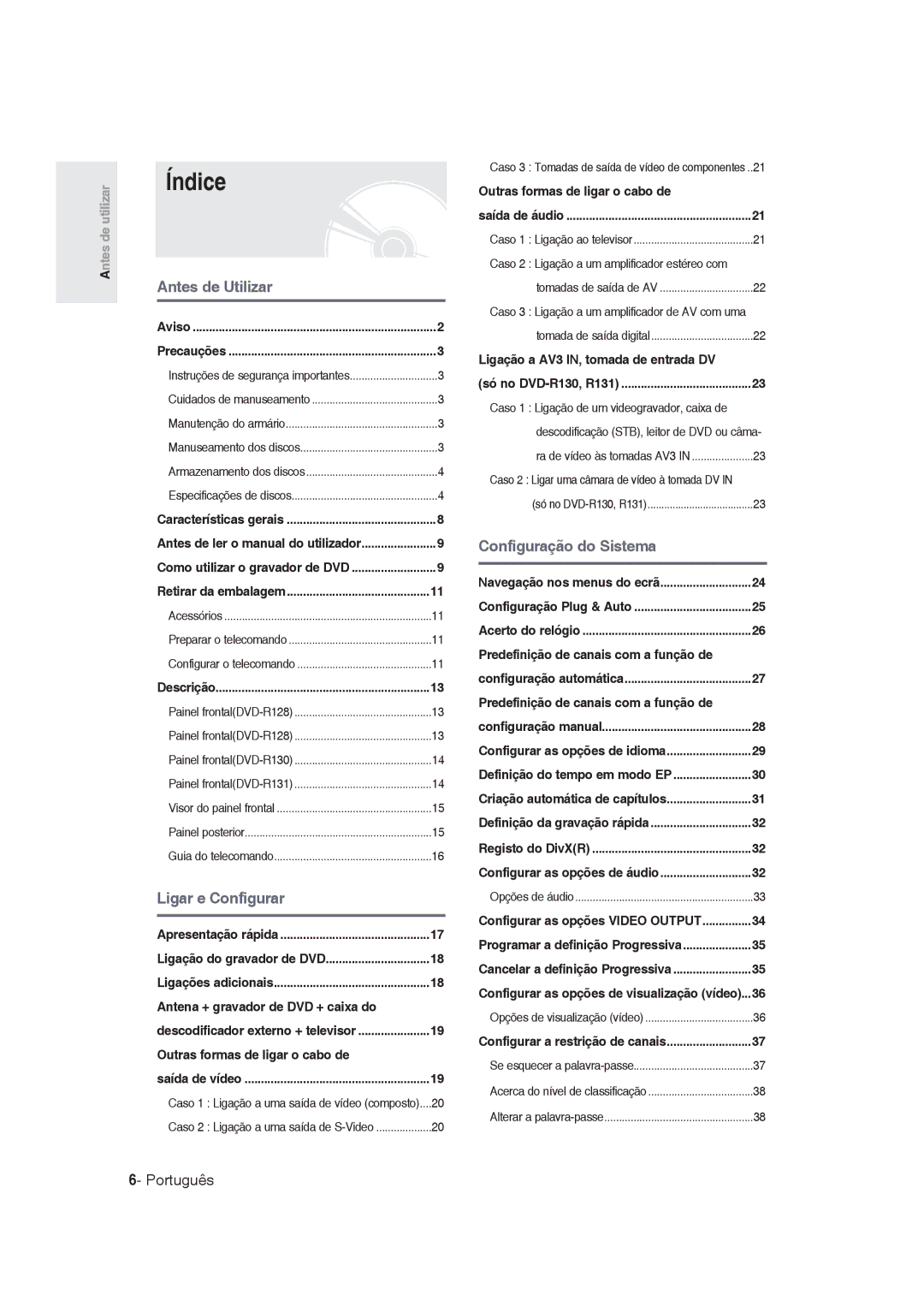DVD-R128, R129 DVD-R130, R131
Advertencia
Español
Precaución
Instrucciones importantes de seguridad
Precauciones de manejo
Mantenimiento del armario
Almacenamiento del disco
Especificaciones del disco
Utilización de CD-R/-RW
Utilización de discos MPEG4
No utilice los siguientes discos
Compatibilidad de discos
DVD-RW modo VR
DVD-RW modo de Vídeo
Configuración de las opciones
Configuración de las opciones de Salida DE
Contenido
Otro tipo de conexión del cable
Copia desde una videocámara
Grabación flexible sólo para Grabación
Cómo editar una grabación programada
Grabación de la lista de grabaciones
Características generales
Antes de leer el manual del usuario
Cómo utilizar el grabador de DVD
Paso 1 Selección del tipo de disco
Utilización de un DVD-RW
Paso 3 Grabación
Paso 4 Reproducción
Paso 5 Edición de un disco grabado
Creación de una lista de reproducción DVD-RW en modo VR
Desembalaje
Accesorios
Preparación del mando a distancia
Ajuste del mando a distancia
Códigos de TV controlables
Panel frontal DVD-R128
Descripción
Panel frontal DVD-R129
Panel frontal DVD-R130
Panel frontal DVD-R131
Panel posterior
Pantalla del panel frontal
NOTATV, debe conectar los cables de audio / vídeo
Manejo del mando a distancia
Visión general
Conexión del grabador de DVD Conexiones adicionales
Antena + Grabador de DVD + decodificador externo + TV
Antena + Grabador de DVD + decodificador
Conexión del grabador de
Conexiones adicionales
Modo DVD
Modo TV
Antena + Grabador de DVD + decodificador externo +
Otro tipo de conexión del cable de salida de vídeo
Modos de salida S-Video, Vídeo Componente y Progresivo
Conecte los cables de antena RF como se muestran
Caso 2 Conexión a una toma de salida de S-Video
Consulte las páginas
Otro tipo de conexión del cable de salida de audio
Caso 3 Tomas de salida de Vídeo componente
Caso 1 Conexión a un TV
Conexión
Rojo Blanco
Amarillo Blancored Rojo
Desplazamiento por el menú en pantalla
Botón Menu
Botones
Botón OK
Para iniciar la configuración automática
Conecte el cable RF como se indica en la página
Enchufe el grabador de DVD a la toma de corriente
Se iniciará la búsqueda automática de canales
Ajuste de la hora
Pulse el botón OK y se guardará la fecha y hora
Pulse el botón OK para detener Auto Configuración
Con la unidad en modo Parar / No Disco, pulse el botón Menu
Se iniciará la búsqueda de canales
Consulte la siguiente tabla al seleccionar el país
Preajuste de canales con la función Ajuste manual
Configuración de las opciones de idioma
Aparecerá el menú de configuración de Idioma
Portugués, Español, Swahili and Sueco
Eslovaco
Ajuste de la hora en modo
Aparecerá el menú Sistema
Con la unidad en modo Parar, pulse el botón Menu
Creación automática de capítulos
Pulse los botones hasta seleccionar Sí y pulse el botón OK
Configuración de las opciones de audio
Registro DivXR
Salida Digital
Opciones de Audio
Compresión Dinámica
Configuración de las opciones de Salida DE Vídeo
Aparecerá el menú de configuración de Vídeo
Toma de salida de vídeo disponible
Modo Componente
Configuración del ajuste Progresivo
Cancelación del ajuste Progresivo
Configuración de las opciones de pantalla Vídeo
Opciones de pantalla Vídeo
Formato TV
No normal
Configuración del control paterno
Si olvida la contraseña
Pulse el botón OK o hasta seleccionar Usa Contraseña
Retire el disco
Información sobre el nivel de calificación
Información sobre el cambio de contraseña
Pulse los botones hasta seleccionar Nivel de Calificación
Pulse el botón OK o
Antes de grabar
Discos grabables
Formatos de grabación
Modo Grabación
Vídeo no grabable
Señales de control de copia relativas
Que está viendo
Acerca del botón Info
Pulse el botón OPEN/CLOSE para cerrar la bandeja del disco
Antes de empezar
Para detener la grabación
Pulse el botón REC
Pulse el botón Stop para detener una grabación en curso
Momento por favor
Copia desde una videocámara sólo DVD-R130, R131
Nº de PR AV1 AV2 AV3 DV
Para pausar la grabación
Pulse el botón PLAY/PAUSE
Grabación de un toque OTR
Pulse el botón Input SEL. para seleccionar DV
Pulse el botón REC para iniciar la grabación
030 100 .. 500 .. normal
Con la unidad en modo de parada, pulse el botón Timer
Utilización del botón Menu
Pulse el botón OK o dos veces
Establezca la opción de grabación programada
Pulse el botón OK
Grabación flexible sólo para Grabación programada
Velocidad Modo de grabación
Cómo eliminar una grabación programada estándar
Cómo editar una grabación programada estándar
Aparecen los elementos Modificar y Eliminar
Aparecen los elementos Modificar y
Eliminar
La entrada seleccionada se eliminará de la lista
NOTAgrabación
Antes de reproducir
Código de región sólo DVD-Video
Tipos de discos que pueden reproducirse
Tipos de discos que no pueden reproducirse
Pulse el botón Stop para detener la reproducción
Reproducción de un disco
Pulse el botón OPEN/CLOSE
Utilización del menú Disco y Título
Utilización de las funciones de búsqueda
Buscar un capítulo o pista
Pulse el botón Disc Menu para acceder al menú del disco
Reproducción a cámara lenta
Acerca de Anykey
Reproducción por pasos
Saltar capítulos o pistas
Utilización del botón Repeat
Si desea ir a una hora para encontrar una escena
Pulse los botones para seleccionar Tiempo
Pulse el botón Repeat durante la reproducción
Utilización del botón Anykey
Pulse el botón Anykey durante la
Reproducir varias veces
Repiten un capítulo
Selección de subtítulos
Utilización del botón Subtitle
Utilización del botónANYKEY
Utilización del botón Audio
Acercar
Cambio del ángulo de la cámara
Tamaño normal 2X 4X 2X tamaño normal
Utilización de marcadores
Reproducción de un marcador
Borrar un marcador
Pulse el botón Marker durante la reproducción
Utilización de marcas
Reproducir un marcador
Reproducción de CD/MP3 de audio
ReproduccióndeCDCD-DA/MP3deaudio
Inserte un CD de audio CD-DA en la bandeja del disco
Pulse el botón OK o el botón
Elementos de la pantalla MP3
Reproducción de un disco MP3
Inserte un disco MP3 en la bandeja
Utilizados para reproducción MP3
Botones del mando a distancia
Para volver a reproducción normal
Modo Opción Reproducir
Pulse el botón Anykey en el modo de parada
Aparece la ventana del modo de reproducción
Que se cambie la opción de reproducción
Reproducción de imágenes
Para programar pistas
Inserte un disco Jpeg en la bandeja del disco
Pulse los botones para seleccionar una imagen
Inserte un disco MPEG4 en la bandeja de disco
Reproducción de MPEG4
El botón de nuevo se saldrá de la pantalla del menú
Reproducción de la lista de reproducción
Uso del botón Title List
Uso del botón Menu
Pulse el botón Menu
Dos veces
Aparecerá la pantalla Lista de título
El menú Modificar aparecerá a la derecha
Grabado pulsando el botón Anykey
Los discos DVD-R/DVD-RW Vídeo
Elementos de la pantalla Lista de título
Tienen una función de edición limitada
Lista de título
Lista de reproducción
Edición básica Lista de Título
Cambiar el nombre de etiquetar un título
Uso del botón Menu
Veces
Eliminación de un título
Bloquear proteger un título
De Título y pulse el botón OK o
Una vez finalizado un DVD-R o DVD-RW, no podrá eliminarse
Deberá confirmar a través de un mensaje de confirmación
Aparecerá la pantalla Modificar lista de títulos
Pulse el botón OK en el punto final
Pulse el botón OK en Eliminar
Pulse los botones para seleccionar Sí y pulse el botón OK
Pulse el botón OK en el punto de inicio
Edición avanzada Lista de Reproducción
Crear una Lista de reproducción
Pulse el botón OK en el punto de inicio
Pulse el botón Menu o Play List tras finalizar la operación
Reproducción de entradas en la Lista de Reproducción
Con la unidad en modo de parada, pulse el botón Play List
Con la unidad en modo de parada pulse el botón Menu
Se reproducirán las entradas de la lista de reproducción
Cambiar el nombre de una entrada de la Lista de Reproducción
Escriba los caracteres que desee con los botones
Modificación de una escena de la Lista de Reproducción
Reproducción de una escena seleccionada
Aparecerá la pantalla Modificar escena
Se reproducirá la escena seleccionada
Pulse el botón OK en el punto de inicio de la escena
Para configurar, siga los pasos del 1 al 3 de la página
Pulse el botón OK en el punto final de la escena
Añadir una escena
Pulse los botones para
La escena seleccionada y pulse el botón
La escena seleccionada irá a la posición
Copiar una entrada de Lista de Reproducción a ésta
Eliminación de una escena
Uso del botón Play List
Pulse el botón OK
Eliminación de una entrada de Lista de Reproducción de ésta
Controlador de discos
Modificar el nombre del disco
Con la unidad en modo de parada, pulse el botón Menu
Disco antes de iniciar la edición
Protección de disco
Formatear un disco
DVD-VR y DVD-V se definen según su formato de grabación
Eliminar todas las listas de títulos
Se eliminarán las listas de título
Finalización de un disco
Aparecerá el mensaje ¿Desea finalizar este disco?
El disco ha finalizado
Una vez finalizado un disco, no podrá
Use los botones para seleccionar
Botón OK o
Alimentación
Solución de problemas
Grabación
Reproducción
Vídeo
Sound
El mando a distancia no funciona Otros problemas
Mando a distancia
Otros
Apague y encienda el grabador de DVD
Especificaciones
España Spain
Garantía Europea
Región País Centro atención cliente � Sitio Web
Español
Manual de Instruções
Aviso
Português
Precauções
Instruções de segurança importantes
Cuidados de manuseamento
Manutenção do armário
Armazenamento dos discos
Especificações de discos
Compatibilidade dos discos
Não utilize os seguintes discos
Protecção
Índice
Antena + gravador de DVD + caixa do
Outras formas de ligar o cabo de
Ligação a AV3 IN, tomada de entrada DV
Copiar de uma cämara de vídeo
Características gerais
Antes de ler o manual do utilizador
Como utilizar o gravador de DVD
Passo 1 Seleccione o tipo de disco
Utilizar um DVD-RW
Passo 4 Reproduzir
Passo 5 Editar um disco gravado
Quando utilizar um disco DVD-RW no modo de vídeo
Quando utilizar um disco DVD-R
Configurar o telecomando
Retirar da embalagem
Acessórios
Preparar o telecomando
Códigos de televisores controláveis
Ligue o televisor Aponte o telecomando para o televisor
Descrição
Painel frontalDVD-R128
Painel frontalDVD-R129
AV3
Painel frontalDVD-R131
Painel frontalDVD-R130
DV-IN
Visor do painel frontal
Painel posterior
Portuguêsl
Acende quando um disco é introduzido
Guia do telecomando
Apresentação rápida
Ligação do gravador de DVD Ligações adicionais
Ligação a AV3 IN, tomada de entrada DV só no DVD-R130, R131
Descodificador externo + televisor
Ligação do gravador de
Ligações adicionais
Antena + gravador de DVD
+ caixa do descodificador externo + televisor
Outras formas de ligar o cabo de saída de vídeo
Modos S-Video, vídeo de componentes e saída progressiva
Caso 1 Ligação a uma saída de vídeo composto
Caso 2 Ligação a uma saída de S-Video
Caso 3 Tomadas de saída de vídeo de componentes
Outras formas de ligar o cabo de saída de áudio
Caso 1 Ligação ao televisor
Audio OUT
Só no DVD-R130, R131
Ligação a AV3 IN, tomada de entrada DV
Navegação nos menus do ecrã
Botão Menu
Botão OK
Botão Return
Configuração Plug & Auto
Ligue o cabo RF da forma indicada na página
Ligue o gravador de DVD à tomada
Iniciada a pesquisa automática de canais
Acerto do relógio
Com o aparelho no modo Stop/No disc, carregue no botão Menu
Consulte a tabela seguinte para seleccionar o país
Aparece o ecrã Country Selection
Predefinição de canais com a função de configuração manual
Decoder Caso seja activado, pode gravar
Configurar as opções de idioma
Aparece o menu de configuração do idioma
Definição do tempo em modo EP
Aparece o menu System
Com o aparelho no modo Stop, carregue no botão Menu
Criação automática de capítulos
Carregue no botão Stop para parar a gravação
Definição da gravação rápida
Configurar as opções de áudio
Registo do DivXR
Opções de áudio
Digital Output Saída digital
Da saída de áudio AV
Dynamic Compression Compressão dinâmica
Configurar as opções
Aparece o menu de configuração de vídeo
Tomada de saida de video disponivel
Saída
Não carregue no botão P.SCAN se o seu
Programar a definição Cancelar a definição Progressiva
Aparece novamente a imagem no ecrã
Opções de visualização Vídeo
Carregue no botão Return ou para
No botão Menu para sair do menu
As extremidades esquerda e direita da imagem são cortadas
Configurar a restrição de canais
Carregue no botão OK ou para seleccionar Password
Se esquecer a palavra-passe
Retire o disco
Carregue nos botões para seleccionar Change Password
Acerca do nível de classificação
Carregue nos botões para seleccionar Rating Level
Carregue no botão OK ou
Antes de gravar
Discos que pode gravar
Formatos de gravação
Modo de gravação
Vídeo não gravável
Sobre os sinais de controlo de cópia
Que está a ver no
Momento
Sobre o botão Info
Verificar o espaço livre no disco informação de disco
Prima o botão REC
SP LP EP XP
Parar a gravação
Número PR AV1 AV2 AV3 DV
Aguarde até Load desaparecer do visor do painel
Prima Stop para parar ou terminar uma gravação em curso
Durante a gravação ou a pausa
Gravação de um só toque OTR
Carregue no botão Input SEL. para seleccionar DV
Externa adequada AV1, AV2, AV3 ou DVsó no DVD-R130, R131
Carregue no botão REC para iniciar a gravação
Efectuar uma gravação temporizada
Utilizar o botão Menu
Definir a opção de gravação temporizada
Carregue no botão Stop uma vez mais para parar a gravação
Prima o botão OK
Gravação flexível só temporizada
Gravação temporizada não funciona com o aparelho ligado
Editar uma gravação temporizada standard
Apagar um registo de gravação temporizada
Carregue no botão OK ou
São apresentados os itens para editar e apagar
São apresentados os itens para Edit e Delete
Gravar a lista de gravações programadas
Entrada seleccionada é apagada da lista
Antes da reprodução
Código de zona só DVD de Vídeo
Tipos de disco que pode reproduzir
Discos que não pode reproduzir
Reproduzir um disco
Prima o botão Stop para parar a reprodução
Prima o botão OPEN/CLOSE
Não desloque o gravador de DVD durante a
Utilizar as funções de pesquisa
Pesquisar no capítulo ou faixa
Prima o botão Disc Menu para aceder ao menu do disco
Prima o botão Title List para aceder à lista de títulos
Câmara lenta
Sobre a função Anykey
Passo a passo
Saltar capítulos ou faixas
Utilizar a função de repetição
Reprodução repetida
Utilizar a função Repeat
Prima os botões para seleccionar Time
Utilizar o botão Anykey
Seleccionar as legendas
Seleccionar o idioma de áudio
Utilizar o botão Subtitle
Utilizar o botão Audio
Alterar o ângulo da câmara
Ampliar uma cena
Tam. normal 2X 4X 2X tam. normal
Funcionar em todos os DVDs
Reproduzir uma cena favorita marcada
Eliminar uma marcação de cena favorita
Prima o botão Marker durante a reprodução
Prima o botão OK quando aparecer a cena pretendida
Reproduzir uma marcação
Utilizar marcadores
Eliminar um marcador
Reproduzir um CD de áudio/MP3
Reproduzir um CD de áudio CD-DA
Reproduzir um CD de áudio CD-DA/MP3
Introduza um CD de áudio CD-DA na gaveta do disco
Reproduzir um disco de MP3
Elementos de ecrã do MP3
Introduza um disco de MP3 na gaveta
Prima o botão OK ou
Utilizar o botão Repeat
Reprodução de MP3
Aparece a janela Play Mode
Modo de opção de reprodução
Carregue no botão Anykey durante a reprodução
No caso de discos com MP3, pode seleccionar
Programar faixas
Prima os botõespara seleccionar uma imagem
Pode registar um máximo de 30 faixas na lista de reprodução
Faixa incorrecta é removida
Introduza um disco com MPEG4 no tabuleiro de discos
Reproduzir um MPEG4
Volta ao ecrã Album
Reproduzir a lista de títulos
Utilizar o botão Title List
Utilizar o botão Menu
Para parar a reprodução do título, prima o botão Stop
Rename, Delete, Edit, Protection Ver pági
Nas 69~72
Pode também reproduzir um programa
Gravado, premindo o botão Anykey
Elementos do ecrã da lista de títulos
Lista de títulos
Gestor de discos
Lista de reprodução
Edição básica lista de títulos
Renomear identificar um título
Utilizar o botão Menu
Aparece o ecrã de renomear
Apagar um título
Bloquear proteger um título
Utilizando o botão Menu
Apagar uma secção de um título
Não pode apagar uma entrada protegida
Consulte a página
Aparece o ecrã de edição da lista de títulos
Carregue no botão OK sobre a opção Delete
Prima o botão OK no ponto de início
Prima o botão OK no ponto de fim
Edição avançada lista de reprodução
Criar uma lista de reprodução
Prima o botão OK no ponto de início
Prima o botão OK no ponto de fim
Reproduzir entradas da lista de
Reprodução
Depois prima o botão OK
Com o aparelho no modo stop, carregue no botão Play List
Introduza os caracteres pretendidos com
Renomear uma entrada da lista de reprodução
Aparece o ecrã de renomeação
Editar uma cena para a lista de reprodução
Reproduzir uma cena seleccionada
Para configurar, siga os passos 1 a 3 da página
Prima o botão OK no ponto de início da cena
Prima o botão OK no ponto de fim da cena
Aparece o ecrã de modificação de cenas
Acrescentar uma cena
Cena seleccionada é movida para a posição definida
Copiar uma entrada para a lista de reprodução
Apagar uma cena
Utilizar o botão Play List
Lista de reprodução que foi seleccionada é copiada
Apagar uma entrada da lista de reprodução
Editar o nome do disco
Gestor de discos
Introduza os caracteres pretendidos, utili- zando os botões
Protecção de disco
Formatar um disco
Disco é formatado
Apagar todas as listas de títulos
São apagadas todas as listas de títulos
Finalizar um disco
Aparece a mensagem Do you want to finalise disc?
Aparece a mensagem Do you want to unfinalise disc?
Anular a finalização de um disco modo V/VR
Finalizar
Alimentação
Resolução de problemas
Gravar
Pelos seguintes motivos
Gravação temporizada
Som
Controlo remoto
Outros
Especificações
Rua Cesario Verde, no 5-4, Piso Queijas-Portugal
Linha Azul 80 8 200
Region Country Customer Care Centre Web Site
08 25 08 65 65 0,15€/Min
08 585 367 0870 242
0860 7267864 Samsung 800SAMSUNG
Español Português