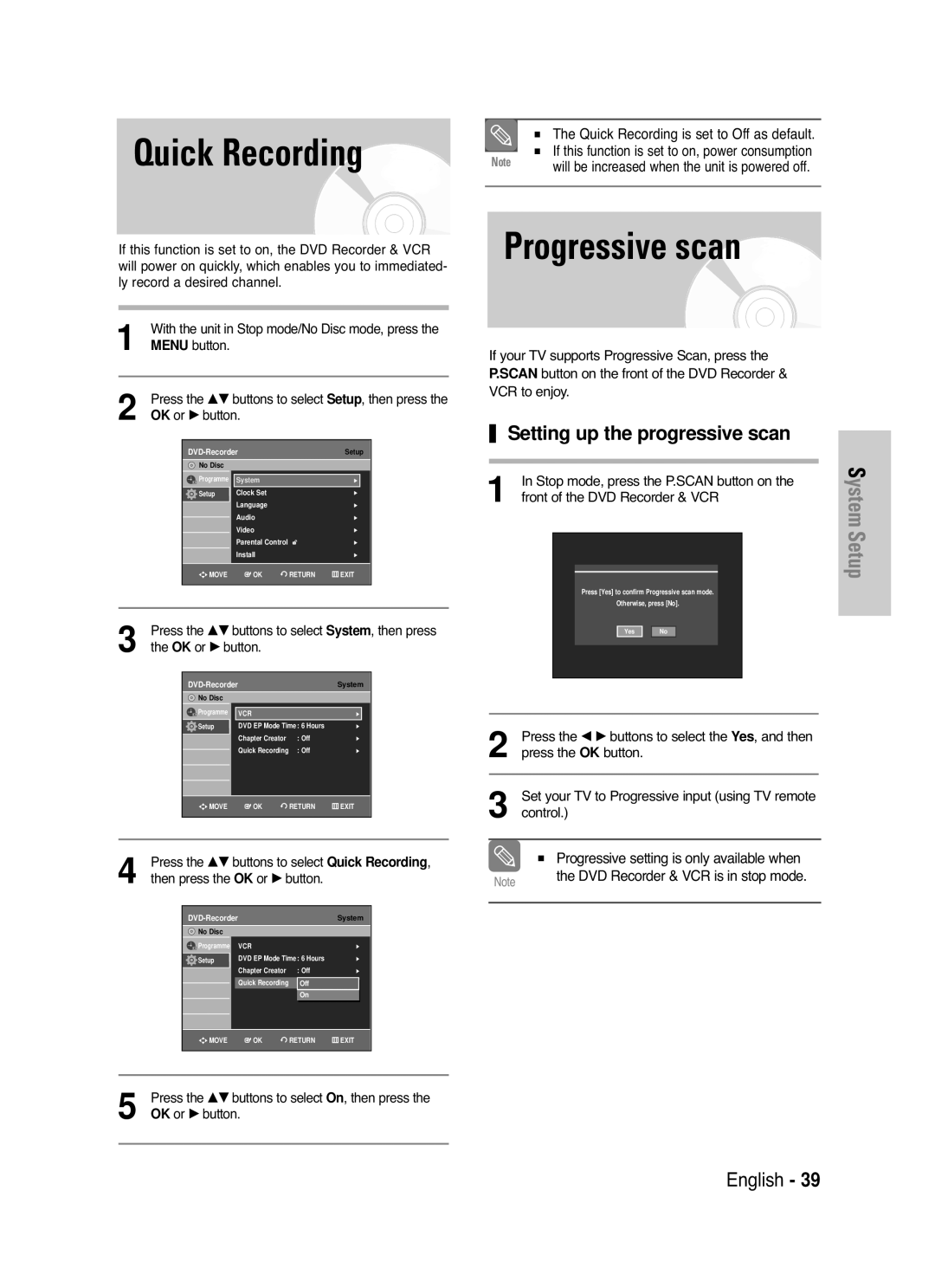DVD-VR330,VR331 DVD-VR335,VR336
Getting Started
Precaution
Holding discs
DVD-Video, Audio-CD
DVD-RW Disc Playback and Recording
DVD-Video
Audio CD
DVD-R Disc Playback and Recording
DVD-RAM Disc Playback
Do not use the following discs
Protection
Contents
Reference
Before Reading User’s Manual
General Features
Recording mode XP high quality mode, SP
Classified as a Date Once, Daily or Weekly
Playing
Unpacking
Accessories
Setting the Remote Control
Description
Front Panel DVD-VR330
Front Panel DVD-VR331, DVD-VR336
Front Panel Display
Front Panel DVD-VR335
Hdmi Output DVD-VR335,VR336 only
Rear Panel DVD-VR330, DVD-VR331
Rear Panel DVD-VR335, DVD-VR336
Fan
Tour of the Remote Control
Quick Overview
AV Receiver Connections Connecting External Devices
Connect this cable to the 75Ω aerial jack marked
Connecting the Scart Cable
Remove the aerial or network input cable from
Television
AV1 TV By means of 21-pin Scart Cable
AV1TV By means of 21-pin Scart Cable
AV2 in EXT By means of 21-pin Scart Cable
By means of RF Cable
Audio/Video Cable
Connecting
Progressive Scan
Connecting HDMI/DVI to a TV DVD-VR335,VR336 only
Case 1 Connecting to a TV with Hdmi Jack
Case 2 Connecting to a TV with DVI Jack
Case1 Connecting an external devices to the AV3 jacks
AV Receiver Connections
Digital Decoder
On-Screen Menu Navigation
… / †, œ / √ Buttons
OK Button
Press the …† buttons select desired language
Plug & Auto Setup
Start the auto setup
Language Set menu is displayed
Setting the Date and Time
OK or √ button
Then
With the unit in Stop mode/No Disc mode, press
Menu Button
Then press
Manual Setup
Press the …† buttons to select Edit , then press
Menu is displayed
If you Then
Clearing a Preset Station
Press the …† buttons to select Decoder
Press the œ √ buttons to select On or Off
To change the programme number assigned to a
OK or √ button
Message Do you want to delete ‘PR.01’? is
Press the …† buttons to select Swap
Video Output CH
Then press
Press the …† buttons to select Video Output
Language option, then press the OK Or √ button
Setting Up Language Options
Or √ button Language setup menu will be displayed
Press the …† buttons to select the desired
Options
Digital Output
Dynamic Compression
OK or √ button Video option menu will be displayed
TV Aspect
3D Noise Reduction Motion adaptive noise reduction
Video Output
576p 720 x 720p 1280 x 1080i 1920 x
Setting Up the Parental Control
HDMI/DVI Resolution DVD-VR335,VR336 only
On the remote control
About the Rating Level
About the Change Password
Press the …† buttons to select VCR
VCR Setting
Auto Play
Auto Repeat
Colour System
DVD EP Mode Time
Or √ button Press the …† buttons to select DVD EP Mode
IPC Intelligent Picture Control
Automatic Chapter Creator
Setting up the progressive scan
Quick Recording
Progressive scan
Set your TV to Interlace input using TV remote
Canceling the progressive scan
Discs that cannot be played
Before Playing
Region code DVD-Video only
Disc types that can be played
Press OPEN/CLOSE
Playing a Disc
Using the Search Skip Functions
Press the Anykey Button during playback
Slow Motion Play Step Motion Play
About Anykey
Slow Motion Play
Press the …† buttons to select Time
Repeat Play
Playing Repeatedly Repeat Playback
Press the Anykey
Selecting the Subtitle language
Using the Subtitle button
Using the Anykey button
Playing a Certain section Repeatedly A-B Repeat Playback
Press the Audio Button during playback
Using the Angle button
Angle
Selecting the Audio language
Zooming-In
OK button Will be displayed
Appears Number 1 is displayed and the scene is Memorized
Playing back a Bookmark
Using the Markers
Press the œ √ buttons to select a marked scene
Playing back a Marker
Playing back an Audio CD CD-DA
Audio CD CD-DA Screen Elements
Press the œœ /√√ buttons
Playing back an MP3 Disc
Playing back an MP3 Disc
MP3 Screen Elements
Press the Cancel Button to return to normal Playback
Track when pressed during playback. If pressed
Repeat mode will be highlighted
Mode you want to play repeatedly, then press
Play Option Mode
Insert a Jpeg Disc into the disc tray
Album screen and select a display mode
Or Zoom Using the œ √ Buttons, then press the OK
Playing back a Picture Disc
Insert an MPEG4 Disc into the disc tray
Playing back an MPEG4 Disc
Tape VCR Features
Playing back a VHS
Tracking
Forward/Reverse Intro Scan
Variable Search System
Go To 00000 Stop
End Search
Before Recording
Recordable discs
Compatibility between Samsung Other Company’s Recorder
Unrecordable video
Recording Mode
DVD-RWVR mode
Recording Formats
Content Protection for Recordable Media Cprm
Pausing / Resuming
Recording From External Devices
Making a One Touch
Recording OTR
To stop recording
Recording Speed DVD
Recording Speed VCR
Or Return
Menu screen will disappear
Press the OK button to confirm the edited setting
Press the …† buttons to select the number
OK or √ button Edit and Delete items are displayed
Press the …† buttons to select Delete , then
Press the OK button Edit and Delete items are displayed
Current deck status, recording speed, remaining
Press Info button on the remote control
Check Remaining Time
Following information will be displayed
Copy to DVD or VCR
To copy from DVD to VCR
Watch a Different Channel
Press the …† buttons to select Copy , then press
To copy from VCR to DVD
Direct copy DVD to VCR
Press the …† buttons to select desired copylist
Direct copy VCR to DVD
Using the Title List button
Using the Menu button
Playing the Title List
Pressing the Anykey Button
List button You can also play a recorded programme by
Rename from the Title List, then press the OK or √
Press the …† buttons to select a title you want to
Locking Protecting a Title
Deleting a Title
Press the …† buttons to select Protection
Deleting a Section of a Title
Delete from the Title List, then press the OK or
OK or √ button Edit Title List screen is displayed
Press the OK button at the end point
Image and end point time is displayed
Section deletion ending point window
Press the OK button at the start point
Creating a Playlist
Button at the end point
Or √ button Make Scene screen is displayed
Renaming a Playlist Title
Playing Titles in the Playlist
Want to play, then press the OK button
Using the Menu button
Editing a Scene for the Playlist
Press the …†œ √ buttons to select the scene you
Press the …† buttons to select Modify, then
To setup, follow steps 1 to 3 on
Press the …† œ √ buttons to select the scene you
Want to modify, then press the OK button
Press the …† buttons to select Add, then press
Add Scene screen is displayed
Scene to be moved
Edit Playlist screen is displayed
To setup, follow the steps 1 to 3 on
Copying a Playlist to the VCR
Want to delete, and then press the OK button
Press the œ √ buttons to select Yes, then press
Deleting a Playlist from the Playlist
Disc Manager
Editing the Disc Name
With the unit in Stop mode, press the Menu
Formatting a Disc
Disc Protection
DVD-VR mode
Finalising a Disc
OK button Disc is formatted
Unfinalising a Disc V/VR mode
Finalise Unfinalise
Want to unfinalise disc?’
Lists, then press the OK or √ button
Delete All Title Lists
Reference
Troubleshooting DVD
Remote control
Problem Explanation/Solution Icon appears on
Play mode settings are
Tings configured with Setting menu Cannot change
Is the DVD Recorder & VCR tuner properly set?
Troubleshooting VCR
Check if the safety tab is intact on the cassette
Check the DVD Recorder & VCR antenna connections
Specifications
General
Audio Output
Ellas Greece
Επικοινωνήστε με τη Samsung World Wide
Contact Samsung World Wide
AK68-01010E-00
Εγχειρίδιο οδηγιών
Θωρακισμένα καλώδια και βύσματα για τις συνδέσεις
Προειδοποίηση
Προφυλάξεις κατά τη μεταχείριση των δίσκων
Προφυλάξεις
Κρατώντας τους δίσκους
DVD-Video, CD Ήχου
Αναπαραγωγή και εγγραφή δίσκου DVD-R
DVD-Video
CD ήχου
DVD-RW Τρόπος λειτουργίας VR
Αναπαραγωγή δίσκων DVD-RAM
Μη χρησιμοποιείτε τους ακόλουθους δίσκους
Προστασία
Περιεχόμενα
Σύνδεση του καλωδίου HDMI/DVI στην τηλεόραση
Επιλογή της γλώσσας υποτίτλων και της γλώσσας
Παραπομπές
Πριν διαβάσετε το εγχειρίδιο χρήσης
Γενικά χαρακτηριστικά
Εγγραφής και EP παρατεταμένος χρόνος εγγραφής
Χρήση ενός δίσκου DVD-RW
Χρήση ενός δίσκου DVD-R
Κανονική ποιότητα εγγραφής, LP μεγάλος χρόνος
Τοποθέτηση των μπαταριών στο τηλεχειριστήριο
Αποσυσκευασία
Πρόσθετα εξαρτήματα
Προετοιμασία του τηλεχειριστηρίου
Ρύθμιση του τηλεχειριστηρίου
TV +08, +23, +24, +25, +26, +27
TV +07, +16, +17, +18, +19, +21
Πρόσοψη DVD-VR330
Περιγραφή
Οθόνη πρόσοψης
Πρόσοψη DVD-VR335
14 Ελληνικά
Παρουσίαση τηλεχειριστηρίου
Γρήγορη επισκόπηση
Συνδέσεις και ρυθμίσεις
Σύνδεση του καλωδίου
AV1 TV Μέσω του καλωδίου Scart 21 ακίδων
AV1TV Μέσω καλωδίου Scart 21 ακίδων
Μέσω καλωδίου RF
AV2 in EXT Μέσω καλωδίου Scart 21 ακίδων
Σύνδεση καλωδίου ήχου/βίντεο
Σύνδεση καλωδίου S-Video
Προοδευτική σάρωση
Σύνδεση καλωδίου βίντεο συνιστωσών
Περίπτωση 1 Σύνδεση με τηλεόραση που διαθέτει υποδοχή Hdmi
Σύνδεση εξωτερικών συσκευών
Συνδέσεις δέκτη ήχου/ βίντεο
Πλοήγηση στο μενού επί της οθόνης
Ρύθμιση συστήματος
Σελίδα
Σύνδεση και αυτόματη ρύθμιση
Ρύθμιση ημερομηνίας και ώρας
Σάρωση
Αυτόματη ρύθμιση
Μη αυτόματη ρύθμιση
Κουμπί OK ή το κουμπί
Διαγραφή προκαθορισμένου σταθμού
Επαναλάβετε την ίδια διαδικασία από το Βήμα
Εμφανίζεται το μήνυμα Do you want to delete
‘PR.01’?
Στη συνέχεια, πατήστε το κουμπί OK
Επιλογή του καναλιού εξόδου Video και, στη
Κανάλι εξόδου βίντεο
Πατήστε το κουμπί για να επιλέξετε TV
Πατήστε τα κουμπιά για να επιλέξετε Video
Κουμπί Menu για έξοδο από το μενού
Ρύθμιση των επιλογών της γλώσσας
Θα εμφανιστεί το μενού ρύθμισης γλώσσας
Επιλογή γλώσσας και, στη συνέχεια, πατήστε το
Ρύθμιση των επιλογών ήχου
Ψηφιακή έξοδος
Dynamic Compression
Διαθέσιμη υποδοχή εξόδου βίντεο
Ρύθμιση των επιλογών οθόνης βίντεο
TV Aspect
3D Noise Reduction Δυναμική μείωση θορύβου
Το κουμπί Εμφανίζεται το μήνυμα ‘Create the password’
Καταχώριση DivXR
Πατήστε το κουμπί Menu στο τηλεχειριστήριο
Το κουμπί
Πληροφορίες σχετικά με το επίπεδο αξιολόγησης
Αυτόματη επανάληψη αναπαραγωγής
Ρυθμίσεις βίντεο
Διάρκεια κασέτας
Αυτόματη αναπαραγωγή
Συστήματα χρωμάτων
IPC Intelligent Picture Control Έξυπνος έλεγχος εικόνας
Αυτόματη δημιουργία κεφαλαίων
Ρύθμιση της προοδευτικής σάρωσης
Προοδευτική σάρωση
Ρυθμίστε την τηλεόραση στην είσοδο Interlace
Ακύρωση της προοδευτικής σάρωσης
Επιλογή εξόδου μόνο για DVD- VR335,VR336
Scan στην πρόσοψη της συσκευής
Γερμανία κ.λπ
Πριν από την αναπαραγωγή
Κωδικός περιοχής μόνο για DVD-Video
Τύποι δίσκων που δεν μπορούν να αναπαραχθούν
Συσκευή θυμάται το σημείο διακοπής. Όταν
Πατήστε το κουμπί OPEN/CLOSE
Θήκη δίσκων
Αναπαραγωγή
Για τους δίσκους DVD-VIDEO
Για δίσκους DVD-RAM/-RW/-R
Αναζήτηση σε κεφάλαιο ή κομμάτι
Chapter
Αναπαραγωγή σε αργή κίνηση
Μετακίνηση απευθείας σε μια σκηνή με το Anykey
Αναπαραγωγή καρέ-καρέ
Επαναλαμβανόμενη αναπαραγωγή
Επανάληψη Αναπαραγωγής
Για επιστροφή στην κανονική αναπαραγωγή
Cancel ή το κουμπί Return
Επιλογή της γλώσσας υποτίτλων
Χρήση του κουμπιού Anykey
Χρήση του κουμπιού Angle
Αλλαγή της οπτικής γωνίας της κάμερας
Επιλογή της γλώσσας διαλόγων
Χρήση του κουμπιού Audio
Χρήση σελιδοδεικτών
Μεγέθυνση
Χρήση δεικτών
Αναπαραγωγή από ένα σελιδοδείκτη
Διαγραφή σελιδοδείκτη
Αναπαραγωγή δίσκων CD CD-DA ήχου
Αναπαραγωγή δίσκων CD CD-DA ήχου
Αναπαραγωγή από ένα δείκτη
Διαγραφή ενός δείκτη
Αναπαραγωγή δίσκων MP3
Αναπαραγωγή δίσκων MP3
Στοιχεία οθόνης MP3
Κουμπί Anykey
Για επιστροφή στην κανονική αναπαραγωγή
Προγραμματισμός Κομματιών
Με φωτογραφίες
Αναπαραγωγή δίσκου MPEG4
Αναζήτηση εικόνας προς τα εμπρός/πίσω
Αναπαραγωγή Βιντεοκασέτας
Ρύθμιση ίχνους
Still Πάγωμα
Intro Scan ή το Reverse Intro Scan και κατόπιν
Σύστημα μεταβλητής αναζήτησης
Αναπαραγωγή αρχικού τμήματος εγγραφών προς τα εμπρός/πίσω
00000 και κατόπιν πατήστε το κουμπί OK
Άλλη εγγραφή
Εγγράψιμοι δίσκοι
Αυτή η ενότητα παρουσιάζει διάφορες μεθόδους εγγραφής DVD
Ολοκλήρωση Λειτουργία αυτή οριστικοποιεί κλείνει το
DVD-RW τρόπος λειτουργίας V/-R
Μορφές εγγραφής
Τρόπος λειτουργίας εγγραφής
Μη εγγράψιμο βίντεο
Εγγραφήτουτρέχοντος προγράμματοςπουπαρακολουθείτε
Παύση / Συνέχιση αναπαραγωγής
Σχετικά με τα σήματα απαγόρευσης της αντιγραφής
Εγγραφή από εξωτερικές συσκευές
Χρονοδιακόπτη
Εκτέλεση εγγραφής με το
Για να διακόψετε την εγγραφή
Recording Speed DVD Ταχύτητα εγγραφής DVD
Recording Speed VCR Ταχύτητα εγγραφής βιντεοκασέτας
Για έξοδο χωρίς την αποθήκευση της τρέχουσας ρύθμισης
Εμφανίζονται τα στοιχεία Edit Επεξεργασία και
Πατήστε το κουμπί OK ή
Της Scheduled Record List Λίστα προγραμματισμένων
Εγγραφών που θέλετε να επεξεργαστείτε και μετά
Επιλεγμένος τίτλος θα διαγραφεί από τη λίστα
Πατήστε τα κουμπιά για να επιλέξετε
Και, στη συνέχεια, πατήστε το κουμπί OK ή
Μετά πατήστε το κουμπί OK
Μέγιστος χρόνος εγγραφής SP ως προς LP
Έλεγχος χρόνου που απομένει
Παύση / Συνέχιση εγγραφής
Προτού ξεκινήσετε
Ταυτόχρονα
Αντιγραφή σε DVD ή βιντεοκασέτα
Αντιγραφή DVD σε βιντεοκασέτα
Προσθήκη χρόνου εγγραφής
Και, στη συνέχεια, πατήστε το κουμπί OK ή
Αντιγραφή βιντεοκασέτας σε DVD
Απ’ ευθείας αντιγραφή DVD σε βιντεοκασέτα
Πατήστε τα κουμπιά για να επιλέξετε το Copy
Στη θέση λήξης,πατήστε το κουμπί OK
Απ’ ευθείας αντιγραφή βιντεοκασέτα σε DVD
Χρήση του κουμπιού Μενu
Χρήση του κουμπιού Title List
Title
Στοιχεία οθόνης λίστας τίτλων
Πατήστε τα κουμπιά για να επιλέξετε το
Βασική επεξεργασία λίστα τίτλων
Μετονομασία ενός τίτλου
Χρήση του κουμπιού Menu
OK ή
Κλείδωμα Προστασία ενός τίτλου
Διαγραφή ενός τίτλου
Χρήση του κουμπιού Μενu
Εμφανίζεται η οθόνη επεξεργασίας της λίστας τίτλων
Διαγραφή μιας ενότητας τίτλου
Δεν μπορείτε να διαγράψετε έναν τίτλο με προστασία
Προστασίας τίτλων
Να διαγραφεί πρέπει να είναι τουλάχιστον
Πατήστε το κουμπί OK στο σημείο έναρξης
Για να επιλέξετε το Return
Χρονική διάρκεια της ενότητας που πρόκειται
Για να επιστρέψετε στο μενού Edit Playlist
Σύνθετη επεξεργασία λίστα αναπαραγωγής
Δημιουργία λίστας αναπαραγωγής
Αναπαραγωγής
Αναπαραγάγετε τους τίτλους της λίστας αναπαραγωγής
Αναπαραγωγή τίτλων από τη λίστα
Αναπαραγωγής
Ακολουθήστε τις παρακάτω οδηγίες για να
Scene, Copy, Delete
Πατήστε τα κουμπιά για να επιλέξετε τη
Playlist και, στη συνέχεια, πατήστε το κουμπί OK ή
Για ρύθμιση, ακολουθήστε τα βήματα 1 έως 3 στη σελίδα
Συνέχεια, πατήστε το κουμπί OK
Πατήστε το κουμπί OK στο σημείο διακοπής της σκηνής
Σκηνή που θέλετε να μετακινήσετε να αλλάξετε τη
Σκηνή στη θέση της επόμενης σκηνής, διότι η
Αυτή τη θέση, γεγονός το οποίο δεν απαιτεί
Πατήστε τα κουμπιά για να επιλέξετε τη Καμία ενέργεια
Εμφανίζεται η οθόνη Edit Playlist
Αντιγραφή μιας λίστας αναπαραγωγής στο βίντεο
Το κουμπί Πατήστε τα κουμπιά για να επιλέξετε τον
Το κουμπί Για την επεξεργασία του ονόματος ενός
Επεξεργασία του ονόματος του δίσκου
Με τη συσκευή σε τρόπο λειτουργίας διακοπής
Δίνεται ένα όνομα στο δίσκο
Προστασία δίσκου
Διαμόρφωση ενός δίσκου
Πατήστε τα κουμπιά για να επιλέξετε Disc
Ολοκλήρωση δίσκου
Σε τρόπο λειτουργίας
Πατήστε το κουμπί για να επιλέξετε Disc
Ολοκλήρωση του δίσκου καταργείται
Σε ένα δίσκο DVD-RW μπορεί να γίνει
Διαγραφή όλων των λιστών τίτλων
Παραπομπές
Αντιμετώπιση προβλημάτων DVD
90 Ελληνικά
Πρόβλημα Επεξήγηση/Λύση
Αντιμετώπιση προβλημάτων Βιντεο
Τεχνικές προδιαγραφές
Έξοδος
Έξοδος ήχου
Page
Επικοινωνήστε με τη Samsung World Wide
Contact Samsung World Wide
AK68-01010E-00