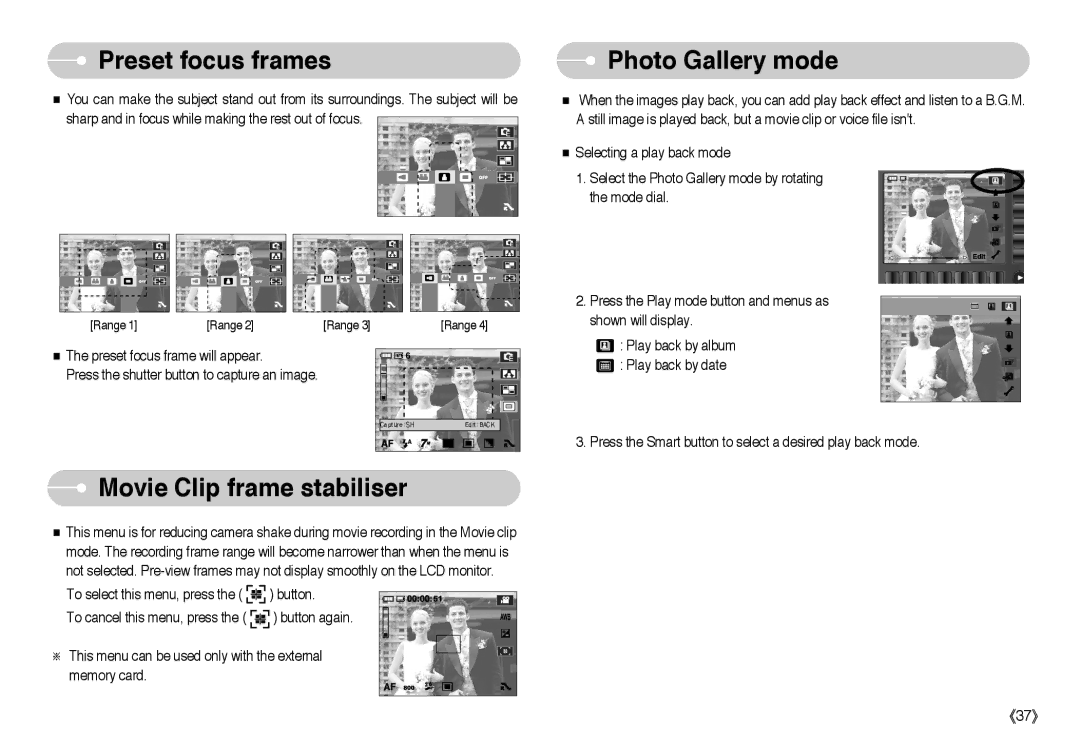Preset focus frames
Preset focus frames
■You can make the subject stand out from its surroundings. The subject will be sharp and in focus while making the rest out of focus.
[Range 1] | [Range 2] | [Range 3] |
| [Range 4] |
■ The preset focus frame will appear. |
| 6 |
| |
Press the shutter button to capture an image. |
|
|
| |
|
|
| Capture:SH | Edit:BACK |
 Movie Clip frame stabiliser
Movie Clip frame stabiliser
■This menu is for reducing camera shake during movie recording in the Movie clip mode. The recording frame range will become narrower than when the menu is not selected.
To select this menu, press the ( ![]()
![]() ) button.
) button.
To cancel this menu, press the ( ![]()
![]() ) button again.
) button again.
※ This menu can be used only with the external memory card.
20
 Photo Gallery mode
Photo Gallery mode
■When the images play back, you can add play back effect and listen to a B.G.M. A still image is played back, but a movie clip or voice file isn't.
■Selecting a play back mode
1. Select the Photo Gallery mode by rotating the mode dial.
2. Press the Play mode button and menus as shown will display.
![]() : Play back by album
: Play back by album ![]() : Play back by date
: Play back by date
3. Press the Smart button to select a desired play back mode.
《37》