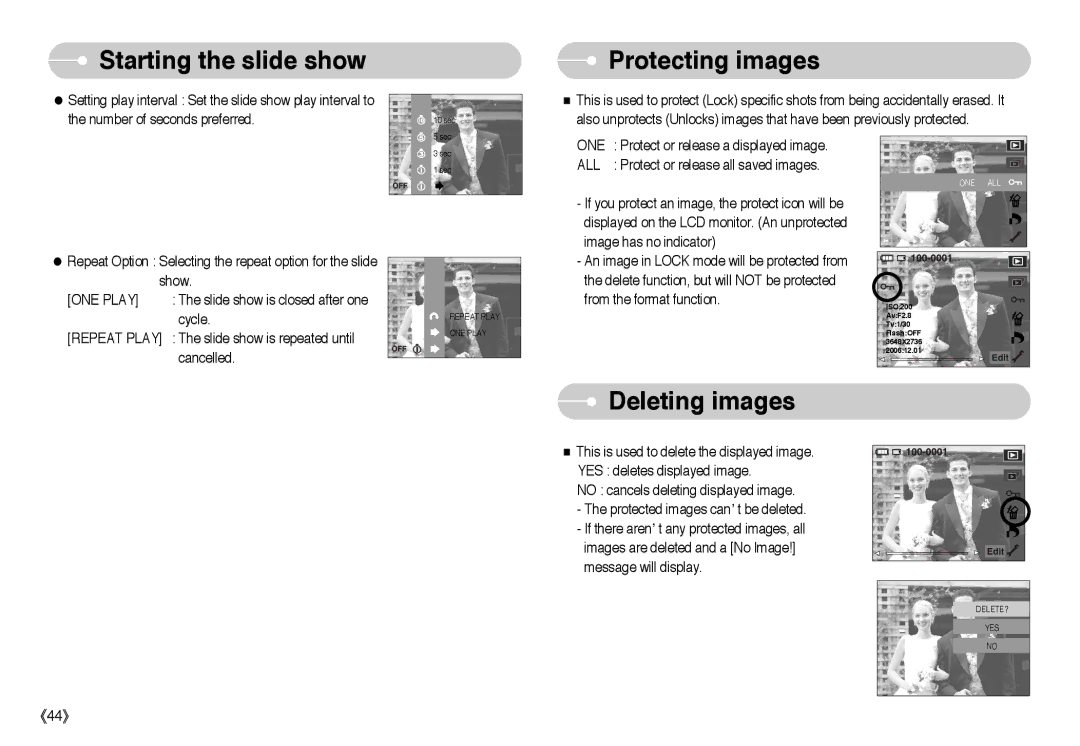Starting the slide show
Starting the slide show
●Setting play interval : Set the slide show play interval to the number of seconds preferred.
10 sec
 Protecting images
Protecting images
■This is used to protect (Lock) specific shots from being accidentally erased. It also unprotects (Unlocks) images that have been previously protected.
●Repeat Option : Selecting the repeat option for the slide show.
[ONE PLAY] | : The slide show is closed after one |
| cycle. |
[REPEAT PLAY] | : The slide show is repeated until |
| cancelled. |
5 sec
3 sec
1 sec
REPEAT PLAY ONE PLAY
ONE | : Protect or release a displayed image. |
ALL | : Protect or release all saved images. |
-If you protect an image, the protect icon will be displayed on the LCD monitor. (An unprotected image has no indicator)
-An image in LOCK mode will be protected from the delete function, but will NOT be protected from the format function.
ONE ALL
ISO:200
Av:F2.8
Tv:1/30
Flash:OFF
3648X2736
2006.12.01
 Deleting images
Deleting images
■ This is used to delete the displayed image. YES : deletes displayed image.
NO : cancels deleting displayed image. - The protected images can’t be deleted. - If there aren’t any protected images, all
images are deleted and a [No Image!] message will display.
DELETE?
YES
NO
《44》