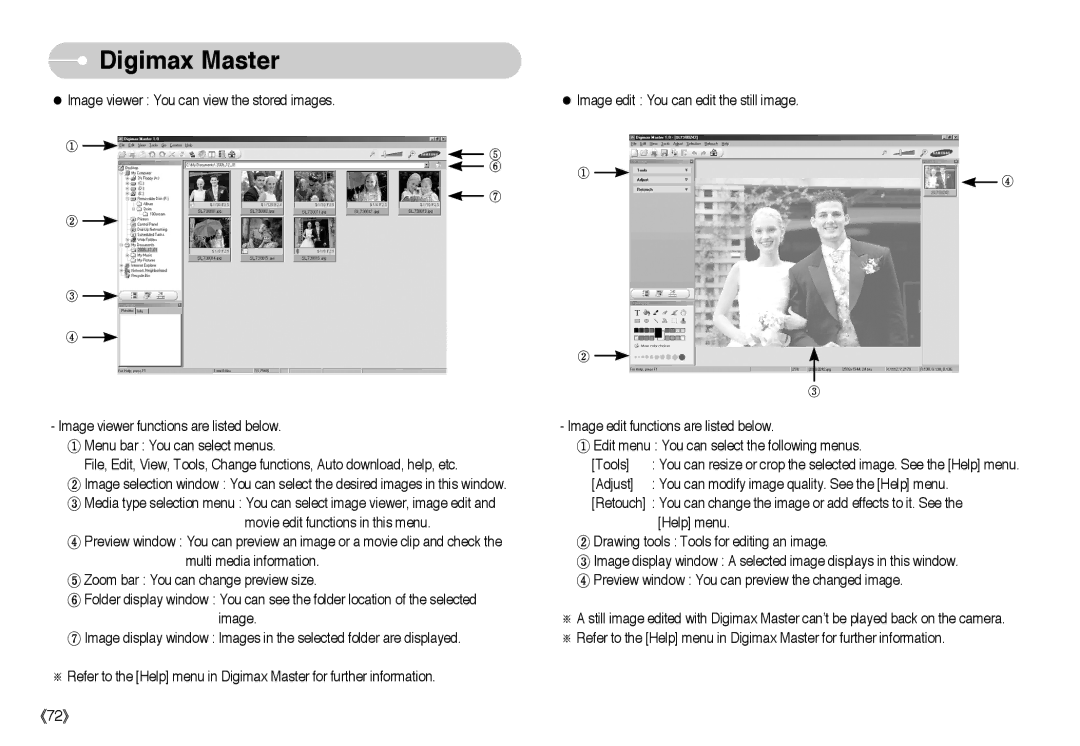Digimax Master
Digimax Master
● Image viewer : You can view the stored images.
● Image edit : You can edit the still image.
①
②
⑤
⑥
⑦
①
④
③![]()
④ ![]()
-Image viewer functions are listed below.
①Menu bar : You can select menus.
File, Edit, View, Tools, Change functions, Auto download, help, etc.
②Image selection window : You can select the desired images in this window.
③ Media type selection menu : You can select image viewer, image edit and
movie edit functions in this menu.
④Preview window : You can preview an image or a movie clip and check the multi media information.
⑤Zoom bar : You can change preview size.
⑥Folder display window : You can see the folder location of the selected image.
⑦ Image display window : Images in the selected folder are displayed.
※Refer to the [Help] menu in Digimax Master for further information.
《72》
②
③
-Image edit functions are listed below.
①Edit menu : You can select the following menus.
[Tools] | : You can resize or crop the selected image. See the [Help] menu. |
[Adjust] | : You can modify image quality. See the [Help] menu. |
[Retouch] : You can change the image or add effects to it. See the [Help] menu.
②Drawing tools : Tools for editing an image.
③ Image display window : A selected image displays in this window.
④ Preview window : You can preview the changed image.
※A still image edited with Digimax Master can’t be played back on the camera.
※Refer to the [Help] menu in Digimax Master for further information.