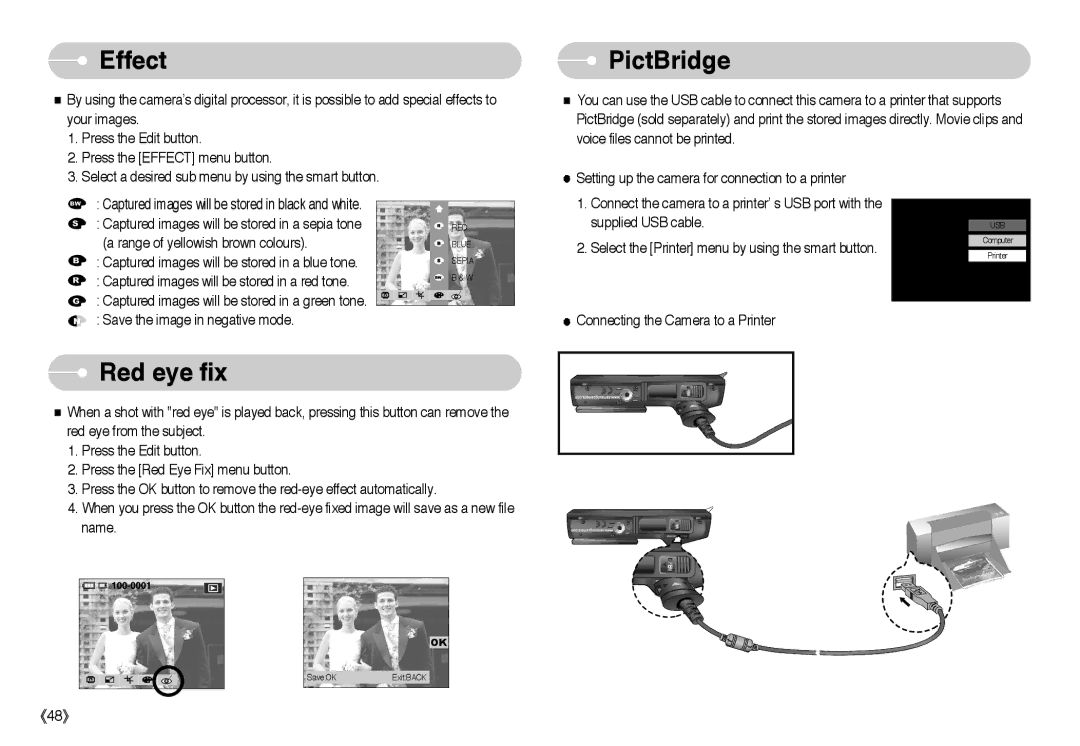Effect
Effect
■By using the camera’s digital processor, it is possible to add special effects to your images.
1.Press the Edit button.
2.Press the [EFFECT] menu button.
3.Select a desired sub menu by using the smart button.
: Captured images will be stored in black and white. |
|
| |
: Captured images will be stored in a sepia tone | RED |
(a range of yellowish brown colours). |
|
 PictBridge
PictBridge
■You can use the USB cable to connect this camera to a printer that supports PictBridge (sold separately) and print the stored images directly. Movie clips and voice files cannot be printed.
Setting up the camera for connection to a printer |
|
1. Connect the camera to a printer’ s USB port with the |
|
supplied USB cable. | USB |
Computer
| BLUE | |
: Captured images will be stored in a blue tone. | SEPIA | |
: Captured images will be stored in a red tone. | B & W | |
|
| |
: Captured images will be stored in a green tone. |
|
|
|
| |
: Save the image in negative mode. |
|
|
 Red eye fix
Red eye fix
■When a shot with "red eye" is played back, pressing this button can remove the red eye from the subject.
1.Press the Edit button.
2.Press the [Red Eye Fix] menu button.
3.Press the OK button to remove the
4.When you press the OK button the
2. Select the [Printer] menu by using the smart button.
![]() Connecting the Camera to a Printer
Connecting the Camera to a Printer
Printer
OK
Save:OKExit:BACK
《48》