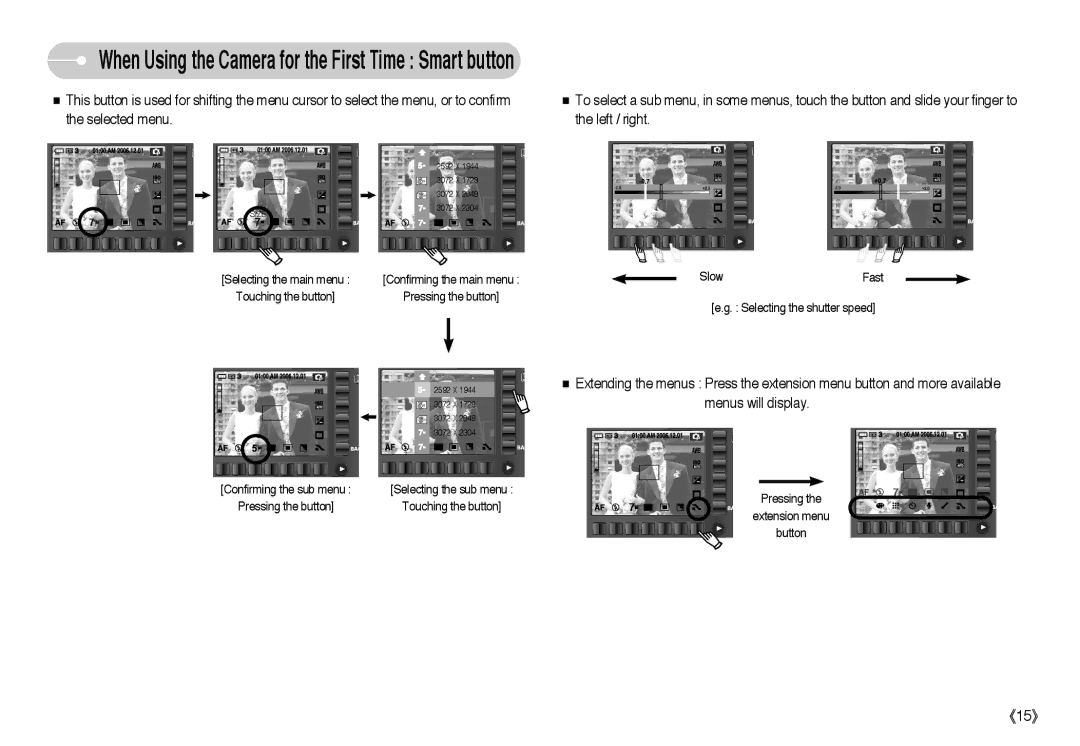When Using the Camera for the First Time : Smart button
■This button is used for shifting the menu cursor to select the menu, or to confirm the selected menu.
■To select a sub menu, in some menus, touch the button and slide your finger to the left / right.
7![]()
![]()
SIZE
7![]()
![]()
![]()
[Selecting the main menu :
Touching the button]
2592 X 1944
3072 X 1728
3072 X 2048
3072 X 2304
[Confirming the main menu :
Pressing the button]
2592 X 1944
3072 X 1728
3072 X 2048
3072 X 2304
SlowFast
[e.g. : Selecting the shutter speed]
■Extending the menus : Press the extension menu button and more available menus will display.
[Confirming the sub menu : | [Selecting the sub menu : |
Pressing the button] | Touching the button] |
7![]()
![]()
Pressing the | 7 |
|
extension menu
button
《15》