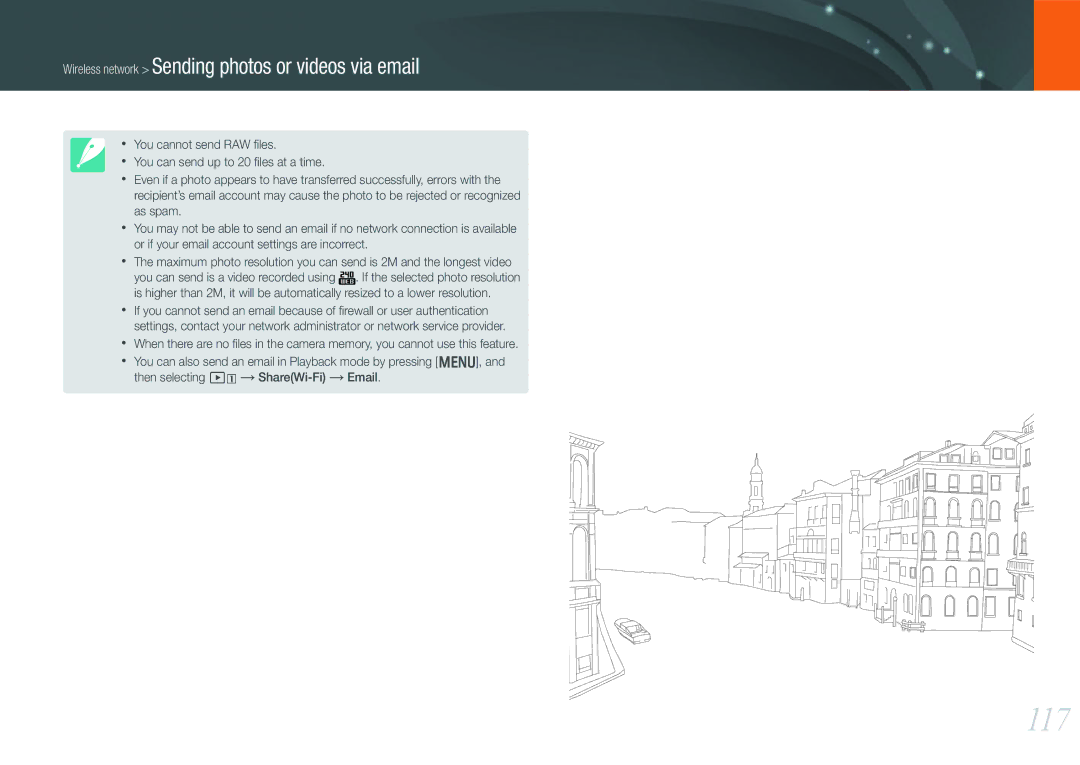Wireless network > Sending photos or videos via email
•You cannot send RAW files.
•You can send up to 20 files at a time.
•Even if a photo appears to have transferred successfully, errors with the recipient’s email account may cause the photo to be rejected or recognized as spam.
•You may not be able to send an email if no network connection is available or if your email account settings are incorrect.
•The maximum photo resolution you can send is 2M and the longest video
you can send is a video recorded using ![]() . If the selected photo resolution is higher than 2M, it will be automatically resized to a lower resolution.
. If the selected photo resolution is higher than 2M, it will be automatically resized to a lower resolution.
•If you cannot send an email because of firewall or user authentication settings, contact your network administrator or network service provider.
•When there are no files in the camera memory, you cannot use this feature.
•You can also send an email in Playback mode by pressing [m], and then selecting z →