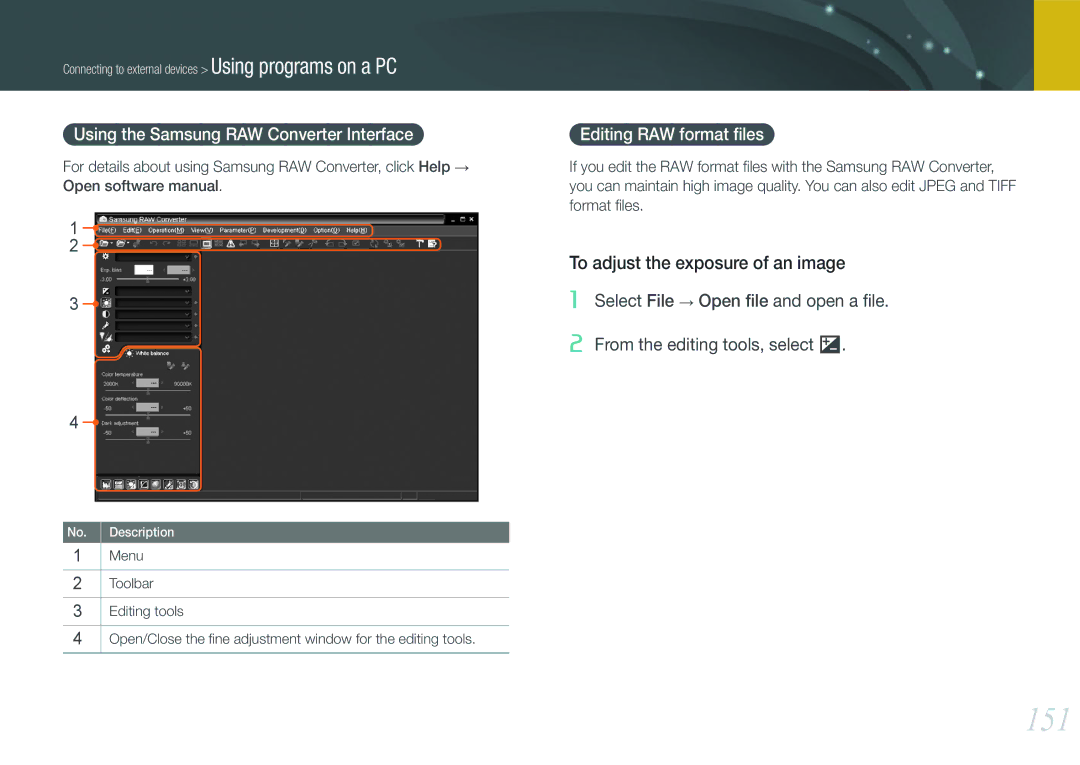Connecting to external devices > Using programs on a PC
Using the Samsung RAW Converter Interface
For details about using Samsung RAW Converter, click Help →
Open software manual.
1![]()
2![]()
3![]()
4![]()
No. | Description |
|
|
1Menu
2Toolbar
3Editing tools
4Open/Close the fine adjustment window for the editing tools.
Editing RAW format files
If you edit the RAW format files with the Samsung RAW Converter, you can maintain high image quality. You can also edit JPEG and TIFF format files.
To adjust the exposure of an image
1Select File → Open file and open a file.
2From the editing tools, select W.