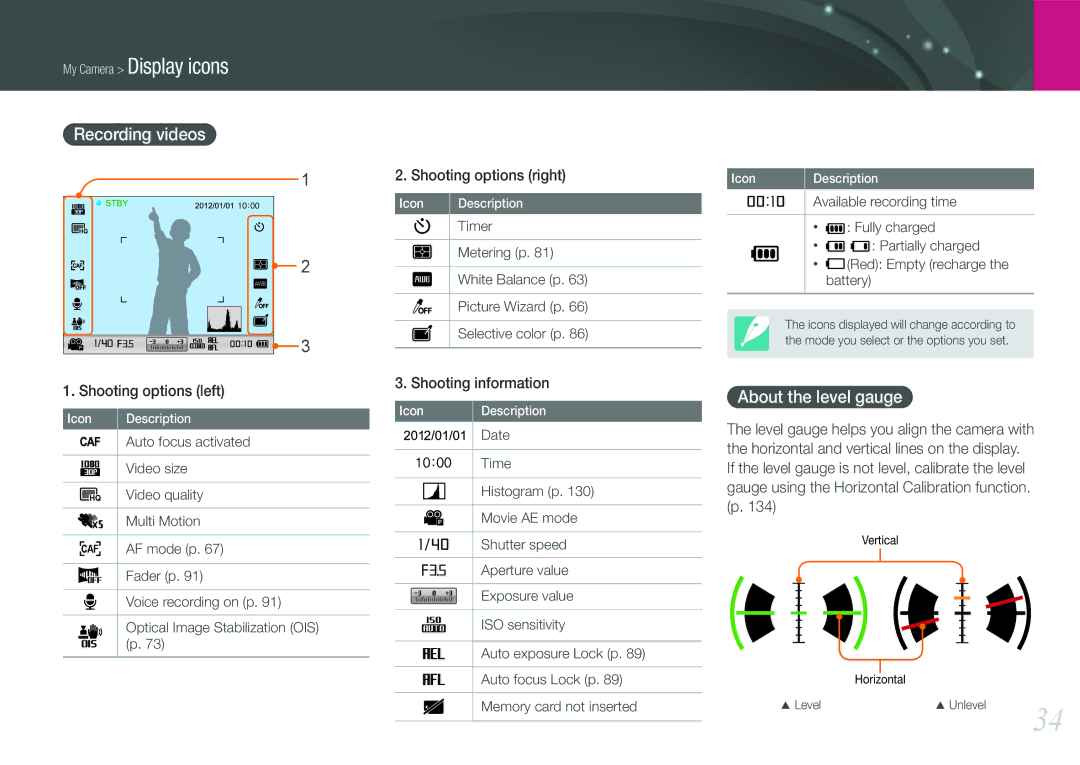My Camera > Display icons
Recording videos
1
![]()
![]() 2
2
3
1. Shooting options (left)
Icon | Description | |||
|
|
|
| Auto focus activated |
|
|
|
|
|
|
|
|
| Video size |
|
|
|
| |
|
|
|
| |
|
|
|
|
|
|
|
|
| Video quality |
|
|
|
|
|
|
|
|
| Multi Motion |
|
|
|
|
|
|
|
|
| AF mode (p. 67) |
|
|
|
|
|
|
|
|
| Fader (p. 91) |
|
|
|
|
|
|
|
|
| Voice recording on (p. 91) |
|
|
|
|
|
|
|
|
| Optical Image Stabilization (OIS) |
|
|
|
| (p. 73) |
|
|
|
| |
|
|
|
| |
|
|
|
|
|
2. Shooting options (right)
Icon | Description |
| Timer |
|
|
| Metering (p. 81) |
|
|
| White Balance (p. 63) |
|
|
| Picture Wizard (p. 66) |
|
|
| Selective color (p. 86) |
|
|
3. Shooting information
Icon | Description | |||
|
|
|
| Date |
|
|
|
|
|
|
|
|
| Time |
|
|
|
|
|
|
|
|
| Histogram (p. 130) |
|
|
|
| |
|
|
|
|
|
|
|
|
| Movie AE mode |
|
|
|
|
|
|
|
|
| Shutter speed |
|
|
|
|
|
|
|
|
| Aperture value |
|
|
|
|
|
|
|
|
| Exposure value |
|
|
|
|
|
|
|
|
| ISO sensitivity |
|
|
|
| |
|
|
|
| |
|
|
|
|
|
|
|
|
| Auto exposure Lock (p. 89) |
|
|
|
|
|
|
|
|
| Auto focus Lock (p. 89) |
|
|
|
|
|
|
|
|
| Memory card not inserted |
|
|
|
|
|
Icon |
| Description | ||||||
|
|
| Available recording time | |||||
|
|
|
|
|
|
|
|
|
|
|
| • |
| : Fully charged | |||
|
|
|
| |||||
|
|
| • |
|
|
| : Partially charged | |
|
|
|
|
| ||||
|
|
| • |
| (Red): Empty (recharge the | |||
|
|
|
| |||||
|
|
|
| |||||
|
|
|
| battery) | ||||
|
|
|
|
|
|
|
| |
|
|
|
| |||||
|
|
|
| |||||
|
| The icons displayed will change according to |
| |||||
|
| the mode you select or the options you set. |
| |||||
|
|
|
|
|
|
|
|
|
|
|
|
|
|
|
|
|
|
About the level gauge
The level gauge helps you align the camera with the horizontal and vertical lines on the display. If the level gauge is not level, calibrate the level gauge using the Horizontal Calibration function. (p. 134)
Vertical
|
|
|
|
| Horizontal | 34 | |
▲ Level |
| ▲ Unlevel | |
|
| ||