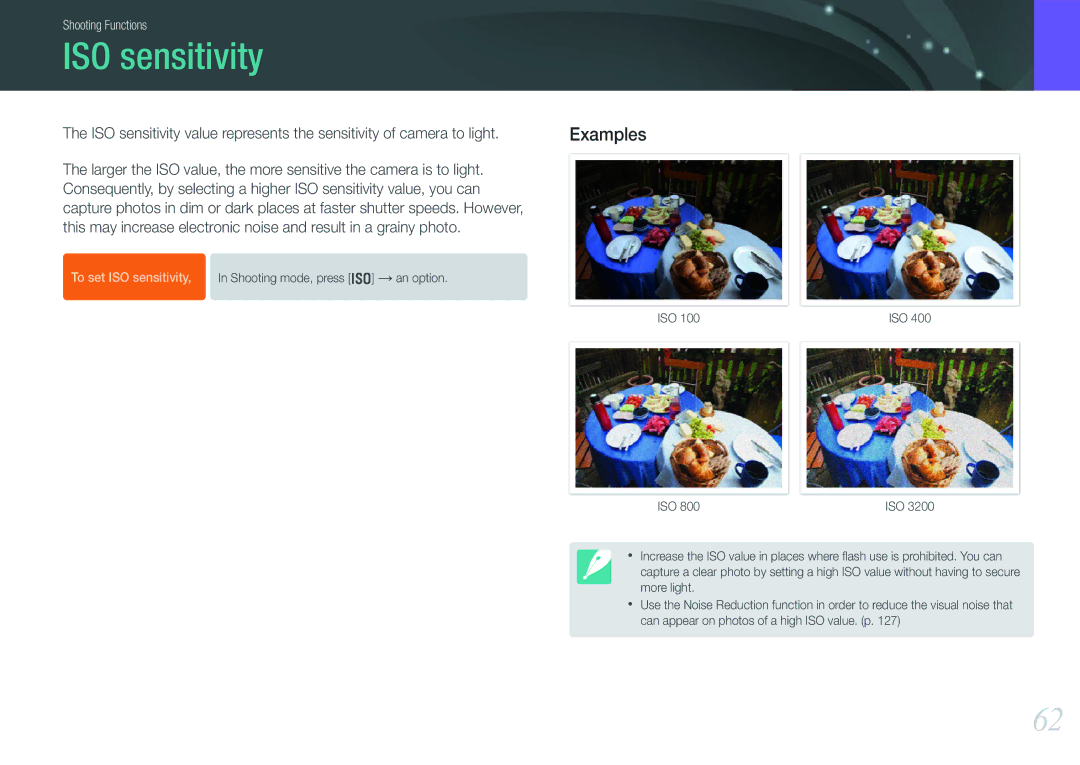Shooting Functions
ISO sensitivity
The ISO sensitivity value represents the sensitivity of camera to light.
The larger the ISO value, the more sensitive the camera is to light. Consequently, by selecting a higher ISO sensitivity value, you can capture photos in dim or dark places at faster shutter speeds. However, this may increase electronic noise and result in a grainy photo.
To set ISO sensitivity, In Shooting mode, press [I] → an option.
Examples
ISO 100 | ISO 400 |
ISO 800 | ISO 3200 |
•Increase the ISO value in places where flash use is prohibited. You can
capture a clear photo by setting a high ISO value without having to secure more light.
•Use the Noise Reduction function in order to reduce the visual noise that can appear on photos of a high ISO value. (p. 127)
62