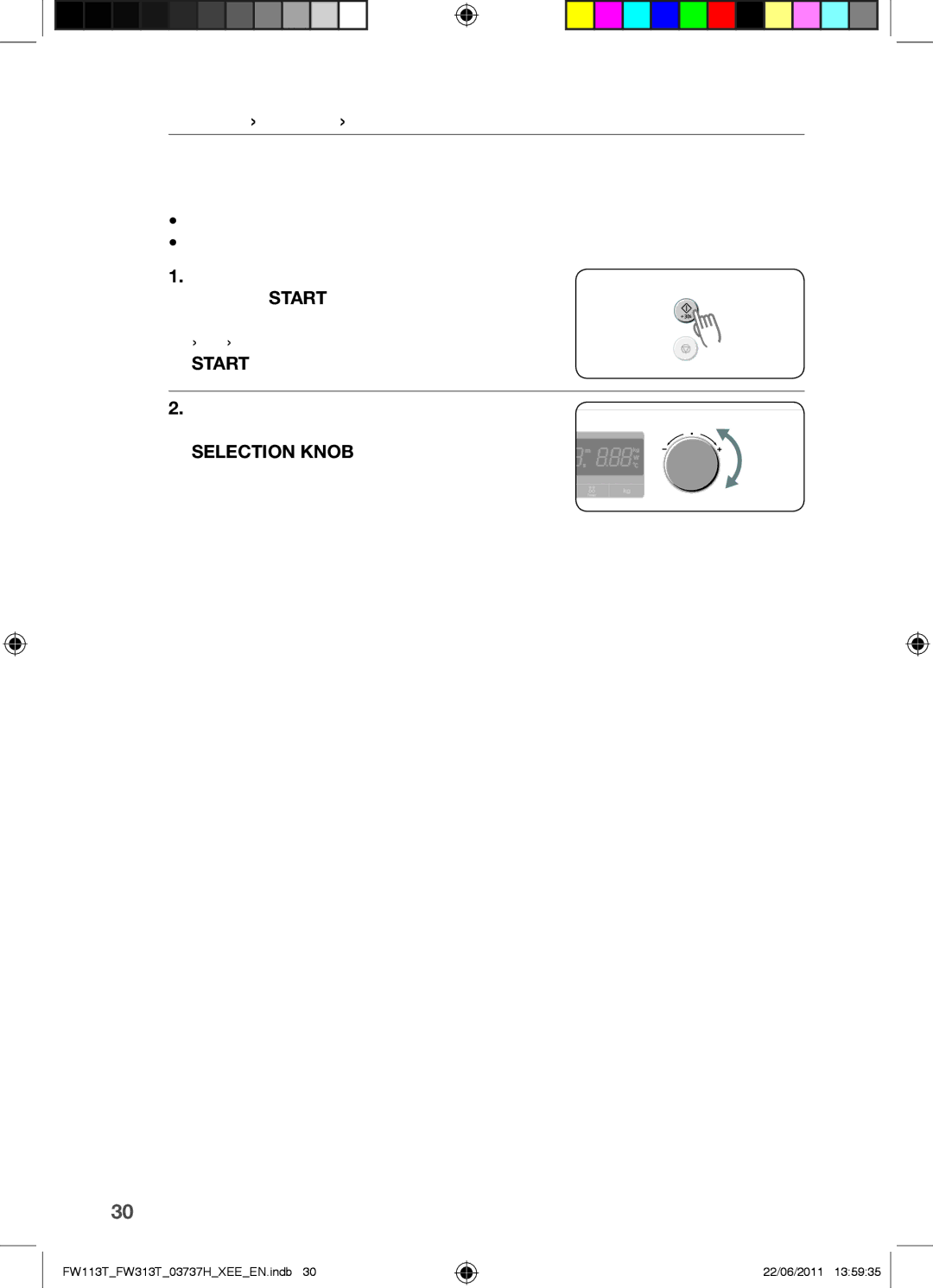Mikrovågsugn
Personskada eller dödsfall
Säkerhetsinformation
Använda den här bruksanvisningen
Eller dödsfall
Säkerhetsinformation
OBS! Att observera när det gäller el
OBS! Att observera vid installation
Varning Allvarliga varningstecken för el
Varning Allvarliga varningstecken vid användning
Säkerhetsinformation
Säkerhetsinformation
OBS! Att observera när det gäller användning
Säkerhetsinformation
Varning Allvarliga varningstecken vid rengöring
OBS! Att observera när det gäller rengöring
10 säkerhetsinformation
Kontrollpanel
Innehåll
Innehåll
Tillbehör
Installera mikrovågsugnen
Installera mikrovågsugnen
Installera
För in ångfunktionsdelen helt i håligheten
Mikrovågsugnens Egenskaper
Ugnsegenskaper
Ugnsegenskaper
Vikt
Kontrollpanel
FW313T
START/+30 SEK
Tillbehör
Ställa klockan exempelvis
Innan du börjar
Inställning AV Klocka
Innan du börjar
Innan DU Börjar
Standardinställningar
Användning av ugn
Snabbguide
20 användning av ugn
Ställa in Tillagningstiden
Användning av ugn
Senarelägga Start
22 användning av ugn
Använda AUTO-MENYLÄGE
Ställa in Auto-menyläge
Kod Mat
Guide till Auto-menyinställningar
24 användning av ugn
Väntetid Min Rekommendationer
Kod Mat Serverings Väntetid Rekommendationer Storlek kg
Ställa in Power-upptiningsläge
Använda POWER-UPPTININGSLÄGE
26 användning av ugn
Guide till inställningar av automatiskt Power-upptining
Kod Mat Serverings Väntetid Rekommendationer
Tillagningsprincip
SÅ Fungerar EN Mikrovågsugn
28 användning av ugn
Guide till mikrovågornas effektnivåer
Använda Mikrovågsläge
Ställa in mikrovågsläge
Varm
Justera tillagningstiden
30 användning av ugn
Guide för kärl till mikrovågor
Matlagningskärl Mikrovågståliga Anmärkningar
32 användning av ugn
Mikrovågor
Tillagningsguide för mikrovågor
Tillagning
34 användning av ugn
Matlagningsguide för frysta grönsaker
Matlagningsguide för färska grönsaker
Mat Portion Effekt Tid Väntetid Instruktioner
Alla färska grönsaker bör tillagas på full effekt 900 W
Mat Portion Tid Väntetid Instruktioner
Matlagningsguide för ris och pasta
36 användning av ugn
Uppvärmning
Värma barnmat
Värma vätska
38 användning av ugn
Uppvärmning av vätska och mat
40 användning av ugn
Uppvärmning av barnmat och mjölk
Mat Portion Effekt Tid Väntetid
Upptining
Tips
42 användning av ugn
Mat Portion Tid Väntetid Instruktioner Min
Snabbt och enkelt
Låsa ugnen
Stänga AV Ljudsignalen
Barnlås
Låsa upp ugnen
Rengöring och skötsel
Rengöring och skötsel
Använda Ångrengöringsfunktionen
Viktigt
Rengöring och skötsel
TA UT Dropplåten
Rengöra Mikrovågsugnen
Förvara OCH Reparera Mikrovågsugnen
Felsökning
Tekniska data
Tekniska data
Obs
Obs
Kodnr. DE68-03737H
Mikrobølgeovn
Bruke denne håndboken
Bruke denne håndboken
Sikkerhetsinformasjon
Eller død
Sikkerhetsinformasjon
Forsiktig Varselstegn for installasjon
Forsiktig Varselstegn for det elektriske
Sikkerhetsinformasjon
Sikkerhetsinformasjon
Forsiktig Varselstegn for bruk
Sikkerhetsinformasjon
Forsiktig Varselstegn for rengjøring
Sikkerhetsinformasjon
Innhold
Innhold
Avhending av emballasje og apparat
Installere mikrobølgeovnen
Generelt Teknisk informasjon
Sikkerhet
Installere
Skyv kombidampovnen helt inn i kabinettet
Stille klokken eksempel
Før du begynner
Stille Klokken
Før du begynner
16 før du begynner
Mikrobølgeovnsfunksjoner
Ovnfunksjoner
Ovnfunksjoner
Vekt
Tilbehør
Standardinnstillinger
Bruk av ovnen
Hurtigveiledning
Bruk av ovnen
Stille INN Tilberedingstiden
Tilberedingstid
Stille INN Forsinket Start
Bruke Automenymodusen
Stille inn automenymodus
Veiledning til automenyinnstillinger
Kode Mat Porsjons- Hviletid størrelse min Anbefalinger
Kode Mat Porsjons Hviletid Anbefalinger
Bruke Modus for Automatisk Tining
Stille inn modus for automatisk tining
Veiledning til innstillinger for automatisk tining
Slik Virker EN Mikrobølgeovn
Tilberedingsprinsipp
Veiledning til mikrobølgeeffektnivåer
Bruke Mikrobølgemodus
Stille inn mikrobølgemodus
Friksjon, og maten tilberedes av varmen som oppstår
Justere tilberedningstiden
Under tilberedningen kan du vri
Veiledning for mikrobølgeutstyr
Kjøkkenutstyr Sikkert Kommentarer
Også for å absorbere overflødig fuktighet
Mikrobølger
Tilberedingsveiledning for mikrobølgeovn
Tilbereding
Tilberedningsveiledning for friske grønnsaker
Tilberedingsveiledning for frosne grønnsaker
Mat Porsjon Effekt Tid Hviletid Instruksjoner
Mat Porsjon Tid Hviletid Instruksjoner
Tilberedingsveiledning for ris og pasta
Gjenoppvarming
Gjenoppvarming av væske
Gjenoppvarming av babymat
Oppvarming av væske og matvarer
Oppvarming av babymat og melk
Mat Porsjon Effekt Tid Hviletid
Tining
Hint
Mat Porsjon Tid Hviletid Instruksjoner Min
Raskt og enkelt
Barnesikring
SLÅ AV Pipesignalet
Låsesymbolet forsvinner og angir at funksjonene er låst opp
Slik låser du ovnen
Viktig
Bruke Damprengjøringsfunksjonen
Rengjøring og vedlikehold
Lukk døren
Rengjøring og vedlikehold
Oppbevare OG Reparere Mikrobølgeovnen
Rengjøre Mikrobølgeovnen
Fjerne Dryppeplaten
Såpevann. Skyll og tørk
Feilsøking
Tekniske data
Tekniske data
Merknad
Merknad
Kodenr. DE68-03737H
Mikroaaltouuni
Oppaan käyttö
Oppaan käyttö
Turvallisuusohjeet
Henkilövahinkoihin tai kuolemaan
Turvallisuusohjeet
Vaara Sähköön liittyviä vaaroja
Vaara Asennukseen liittyviä vaaroja
VAROITUSTärkeitä, sähköön liittyviä varoituksia
VAROITUSTärkeitä, käyttöön liittyviä varoituksia
Turvallisuusohjeet
Turvallisuusohjeet
Vaara Käyttöön liittyviä vaaroja
Turvallisuusohjeet
VAROITUSTärkeitä, puhdistamiseen liittyviä varoituksia
Vaara Puhdistamiseen liittyviä vaaroja
Turvallisuusohjeet
Sisältö
Sisältö
Mikroaaltouunin asennus
Mikroaaltouunin asennus
Kuva Kuva 3,1 Kuva 3,2 Kuva 3,3 Kuva 3,4 Kuva 3,5
Kuva
460 596 Min Maks 200 cm² 600 Min maks
Mikroaaltouunin Ominaisuudet
Uunin ominaisuudet
Uunin ominaisuudet
Käyttöpaneeli
Paino
Sovittimeen
Varusteet
Puhdistusvesikulho, joka asetetaan uunin Oikealle puolelle
Kellonajan asetus esimerkiksi
Alkuvalmistelut
Kellonajan Asetus
Alkuvalmistelut
Alkuvalmistelut
Oletusasetukset
Uunin käyttö
Pikaopas
Uunin käyttö
Valmistusajan Asettaminen
Viivästetyn Käynnistyksen Asettaminen
Paina Auto Automaattinen -näppäintä
Automaattitilan Käyttö
Automaattitilan asettaminen
Käännä Valintanuppia valitaksesi haluamasi painon
Opas automaattitilan asetuksista
Koodi Ruoka Annos Koko Seiso Tusaika Minuuttia Suositukset
Koodi Ruoka Annos Seiso Suositukset
Tehosulatustilan Käyttö
Tehosulatustilan asettaminen
Opas automaattisen tehosulatustoiminnon asetuksiin
Ruoanvalmistuksen toimintaperiaate
Mikroaaltouunin Toiminta
Mikroaaltouunikäyttöön tarkoitetut valmistusastiat
Mikroaaltotoiminnon teho-opas
Mikroaaltotilan Käyttäminen
Mikroaaltotilan asettaminen
Lämpö valmistaa ruoan
Valmistusajan muuttaminen
Valmistusastiat Soveltuvuus Huomautukset
Valokaari tarkoittaa mikroaaltouunissa näkyvää kipinöintiä
Mikroaallot
Opas mikroaalloista ruoanvalmistuksessa
Valmistus
Tuorevihannesten valmistusopas
Pakastevihannesten valmistusopas
Ruoka Annos Teho Aika Seisotusaika Ohjeet
Ruoka Annos Aika Seisotusaika Ohjeet
Riisin ja pastan valmistusopas
Uudelleenlämmitys
Vauvanmaito
Nesteiden uudelleenlämmitys
Vauvanruoan uudelleenlämmitys
Suositeltu tarjoilulämpötila on noin 37 C
Nesteiden ja ruoan uudelleenlämmitys
Ruoka Annos Teho Aika Seisotus Ohjeet
Vauvanruoan ja maidon uudelleenlämmitys
Ruoka Annos Teho Kello Seisotusaika Ohjeet
Sulatus
Vihje
Ruoka Annos Aika Seisotus Ohjeet Minuuttia
Nopea ja helppo
Uunin lukitseminen
Äänimerkin Mykistäminen
Lapsilukko
Uunin lukituksen avaaminen
Puhdistus ja huolto
Puhdistus ja huolto
Höyrypuhdistustoiminnon Käyttäminen
Tärkeää
Puhdistus ja huolto
Rasvapellin Poistaminen
Mikroaaltouunin Puhdistaminen
Mikroaaltouunin Säilyttäminen JA Korjaaminen
Ongelmatilanteet
Tekniset tiedot
Tekniset tiedot
Huom
Huom
Koodinumero DE68-03737H
Brugervejledning
Brug af denne vejledning
Brug af denne vejledning
Sikkerhedsinformationer
Personskade eller død
Sikkerhedsinformationer
Forsigtig Forsigtighedstegn ved installation
Forsigtig Forsigtighedstegn for elektriske installationer
Sikkerhedsinformationer
Sikkerhedsinformationer
Forsigtig Forsigtighedstegn i forbindelse med brug
Det kan medføre, at glasset beskadiges eller går i stykker
Forsigtig Forsigtighedstegn ved rengøring
Sikkerhedsinformationer
Indhold
Indhold
Bortskaffelse af emballage og enhed
Installation af din mikrobølgeovn
Generelt Tekniske data
Sikkerhed
Installation AF DIN
Skub dampkombinationsovnen helt ind i modulet
Mikrobølgeovnens Funktioner
Ovnens funktioner
Kontrolpanel
15. Vægt
Ovnens Funktioner
Indstilling af uret eksempel
Inden du starter
Indstilling AF Uret
Inden du starter
Inden DU Starter
Standardindstillinger
Ovnbrug
Hurtig Vejledning
Ovnbrug
Tryk på knappen Tilberedningstid
Indstilling AF Tilberedningstid
Drej Valgknappen for at indstille ønsket
Indstilling AF Forsinket Start
Indstilling af funktionen automenu
Brug AF Funktionen Automenu
Tryk på knappen Auto Drej Valgknappen for at vælge den
Vejledning til Automenu-indstillinger
Kode Mad Portions Hensæt Anbefalinger
Indstilling af lynoptøningsfunktionen
Brug AF Lynoptøningsfunktionen
Vælg madens vægt ved at dreje
Vejledning til indstillinger for automatisk lynoptøning
Tilberedningsprincipper
Sådan Fungerer EN Mikrobølgeovn
Køkkenudstyr til mikrobølgetilberedning
Vejledning til mikroovnseffekter
Brug AF Mikrobølgefunktionen
Indstilling af mikrobølgefunktionen
Tilbereder maden
Justering af tilberedningstiden
Vejledning til køkkentøj til mikrobølgeovne
Kogekar Mikrobølge Kommentarer
Ovnbrug
Vejledning til tilberedning i mikrobølgeovn
Tilberedn
Tilberedningsvejledning for friske grøntsager
Tilberedningsvejledning for frosne grøntsager
Mad Portion Effekt Tid Hensætnings Anvisninger
Alle friske grøntsager skal tilberedes med fuld effekt 900 W
Mad Portion Tid Hensætnings Anvisninger
Tilberedningsvejledning for ris og pasta
Genopvarmning
Genopvarmning af væsker
Genopvarmning af babymad
Opvarmning af væsker og mad
Opvarmning af babymad og mælk
Optøning
Tip
Mad Portion Tid Hensæt Anvisninger Min
Hurtig og nem
Sådan låses ovnen
Slukning AF Bipperen
Børnelås
Sådan låses ovnen op
Vigtigt
Brug AF Damprengøringsfunktionen
Rengøring og vedligeholdelse
Luk døren
Tryk på knappen Damprengøring. Der kan
Fjernelse AF Drypbakken
Rengøring AF DIN Mikrobølgeovn
Opbevaring OG Reparation AF DIN Mikrobølgeovn
Problemløsning
Model
Dimensioner
Volumen netto
Strømforbrug
Bemærkning
Bemærkning
Kodenr. DE68-03737H
Microwave oven
Using this manual
Using this manual
Safety information
Injury or death
Safety information
Safety information
Safety information
This may result in fire. Do not over-heat food
Safety information
Safety information
FW113TFW313T03737HXEEEN.indb
Safety information
Contents
Installing your microwave oven
Installing your microwave oven
Installing
Slide the combi steam oven completely into the cabinet
Microwave Oven Features
Oven features
Oven features
Control Panel
START/+30 SEC
Accessories
Before you begin
Setting the Clock
Setting the clock example
Before you begin
Before YOU Begin
Quick Guide
Default Settings
Oven use
Oven use
Turn Selection Knob to set desired Cook Time button
Setting the Cook Time
Fluid before cooking it in the microwave oven
Setting Delayed Start
Using the Auto Menu Mode
Setting auto menu mode
Guide to Auto Menu Settings
Code Food Serving Standing Size kg time min Recommendations
Code Food Serving Standing Recommendations
Using the Power Defrost Mode
Setting the power defrost mode
Guide to auto power defrost settings
Yeast cake, biscuit, cheese cake and puff
HOW a Microwave Oven Works
Cooking principle
Setting microwave mode
Using Microwave Mode
Guide to microwave power levels
Adjusting the cooking time
Microwave cookware guide
Cookware Microwave Comments
Arcing is the microwave term for sparks in the oven
Unsafe
Cooking
Microwave cooking guide
Microwaves
Covering during cooking
Cooking guide for frozen vegetables
Food Portion Power Time Standing Instructions Min
Cooking guide for fresh vegetables
Food Portion Time Standing Instructions Min
Cooking guide for rice and pasta
Reheating
Reheating baby food
Reheating liguids
Next table as a guide lines for reheating
Reheating liquids and food
Food Portion Power Time Standing Instructions
Reheating baby food and milk
Defrosting
Meat Minced beef 250 g
Quick & Easy
Lock symbol disappears indicating functions unlocked
Switching OFF the Beeper
Child Safety Lock
To lock oven
Using the Steam Clean Feature
Cleaning and care
Cleaning and care
Cleaning and care
Storing and Repairing Your Microwave Oven
Cleaning Your Microwave Oven
Removing the Drip Tray
Troubleshooting
Technical data
Technical data
FW113TFW313T03737HXEEEN.indb 22/06/2011
FW113TFW313T03737HXEEEN.indb 22/06/2011
Code No. DE68-03737H