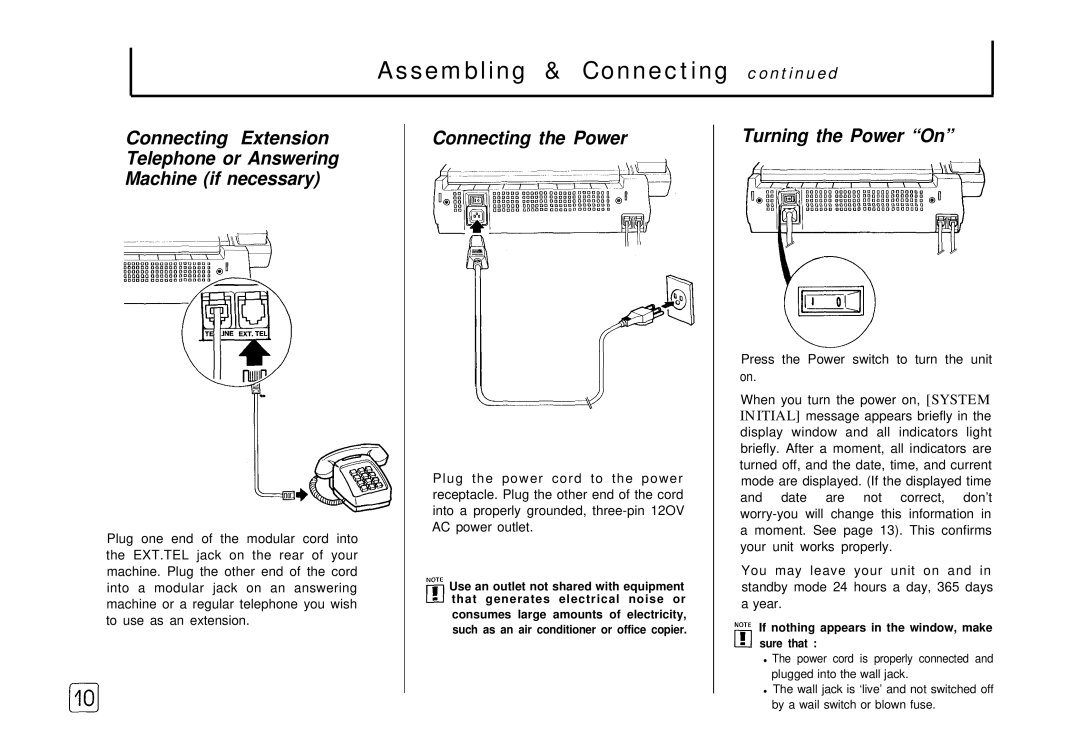Assembling & Connecting continued
Connecting Extension Telephone or Answering Machine (if necessary)
Plug one end of the modular cord into the EXT.TEL jack on the rear of your machine. Plug the other end of the cord into a modular jack on an answering machine or a regular telephone you wish to use as an extension.
Connecting the Power
Plug the power cord to the power receptacle. Plug the other end of the cord into a properly grounded,
Use an outlet not shared with equipment that generates electrical noise or
consumes large amounts of electricity, such as an air conditioner or office copier.
Turning the Power “On”
Press the Power switch to turn the unit on.
When you turn the power on, [SYSTEM INITIAL] message appears briefly in the display window and all indicators light briefly. After a moment, all indicators are turned off, and the date, time, and current mode are displayed. (If the displayed time and date are not correct, don’t
You may leave your unit on and in standby mode 24 hours a day, 365 days a year.
If nothing appears in the window, make sure that :
•The power cord is properly connected and plugged into the wall jack.
•The wall jack is ‘live’ and not switched off by a wail switch or blown fuse.