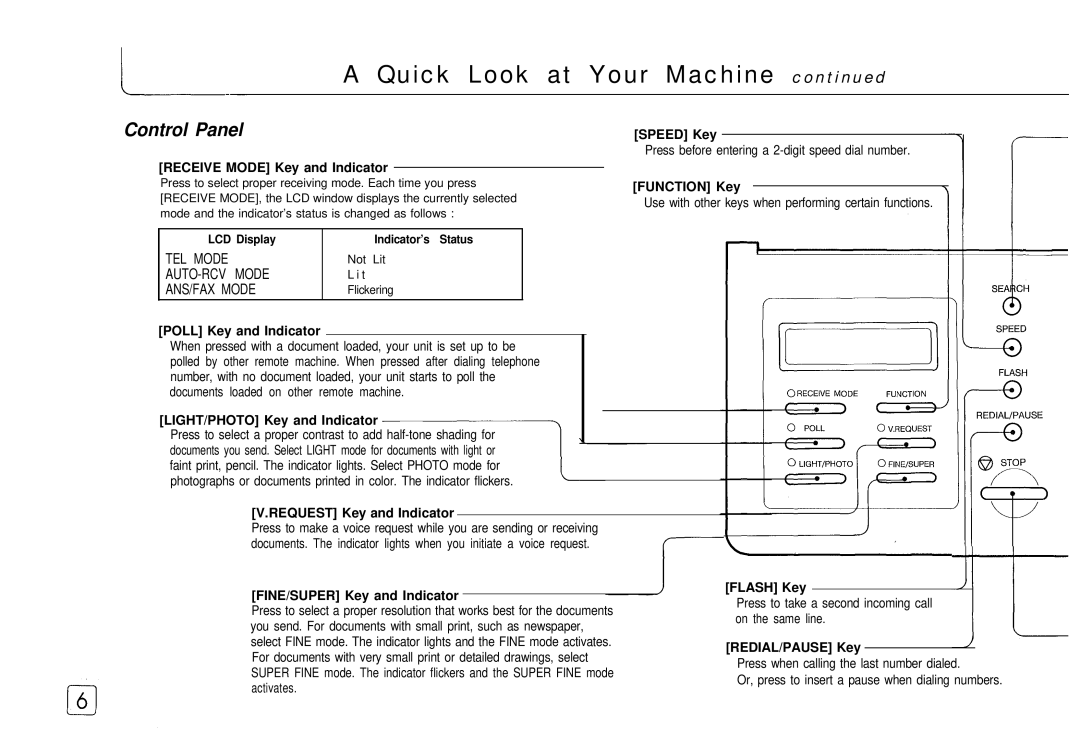A Quick Look at Your Machine continued
Control Panel
[RECEIVE MODE] Key and Indicator
Press to select proper receiving mode. Each time you press [RECEIVE MODE], the LCD window displays the currently selected mode and the indicator’s status is changed as follows :
LCD Display | Indicator’s Status |
TEL MODE | Not Lit |
| L i t |
ANS/FAX MODE | Flickering |
[SPEED] Key
Press before entering a
[FUNCTION] Key
Use with other keys when performing certain functions.
[POLL] Key and Indicator
When pressed with a document loaded, your unit is set up to be polled by other remote machine. When pressed after dialing telephone number, with no document loaded, your unit starts to poll the documents loaded on other remote machine.
[LIGHT/PHOTO] Key and Indicator
Press to select a proper contrast to add
[V.REQUEST] Key and Indicator
Press to make a voice request while you are sending or receiving documents. The indicator lights when you initiate a voice request.
[FINE/SUPER] Key and Indicator
Press to select a proper resolution that works best for the documents you send. For documents with small print, such as newspaper, select FINE mode. The indicator lights and the FINE mode activates. For documents with very small print or detailed drawings, select SUPER FINE mode. The indicator flickers and the SUPER FINE mode activates.
[FLASH] Key
Press to take a second incoming call on the same line.
[REDIAL/PAUSE] Key
Press when calling the last number dialed.
Or, press to insert a pause when dialing numbers.