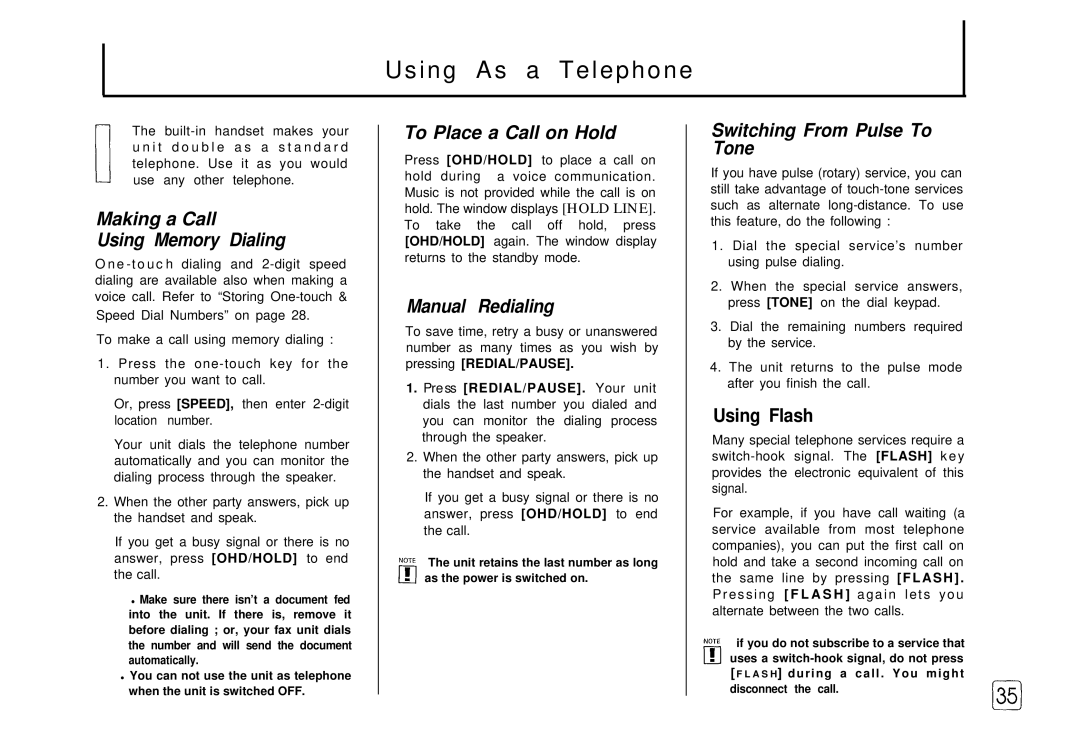Using As a Telephone
The
Making a Call
Using Memory Dialing
To make a call using memory dialing :
1.Press the
Or, press [SPEED], then enter
Your unit dials the telephone number automatically and you can monitor the dialing process through the speaker.
2.When the other party answers, pick up the handset and speak.
If you get a busy signal or there is no answer, press [OHD/HOLD] to end the call.
•Make sure there isn’t a document fed into the unit. If there is, remove it before dialing ; or, your fax unit dials the number and will send the document automatically.
•You can not use the unit as telephone when the unit is switched OFF.
To Place a Call on Hold
Press [OHD/HOLD] to place a call on hold during a voice communication. Music is not provided while the call is on hold. The window displays [HOLD LINE]. To take the call off hold, press [OHD/HOLD] again. The window display returns to the standby mode.
Manual Redialing
To save time, retry a busy or unanswered number as many times as you wish by pressing [REDIAL/PAUSE].
1.Press [REDIAL/PAUSE]. Your unit dials the last number you dialed and you can monitor the dialing process through the speaker.
2.When the other party answers, pick up the handset and speak.
If you get a busy signal or there is no answer, press [OHD/HOLD] to end the call.
The unit retains the last number as long as the power is switched on.
Switching From Pulse To Tone
If you have pulse (rotary) service, you can still take advantage of
1.Dial the special service’s number using pulse dialing.
2.When the special service answers, press [TONE] on the dial keypad.
3.Dial the remaining numbers required by the service.
4.The unit returns to the pulse mode after you finish the call.
Using Flash
Many special telephone services require a
For example, if you have call waiting (a service available from most telephone companies), you can put the first call on hold and take a second incoming call on the same line by pressing [ F L A S H ] . Pressing [ F L A S H ] again lets you alternate between the two calls.
if you do not subscribe to a service that uses a