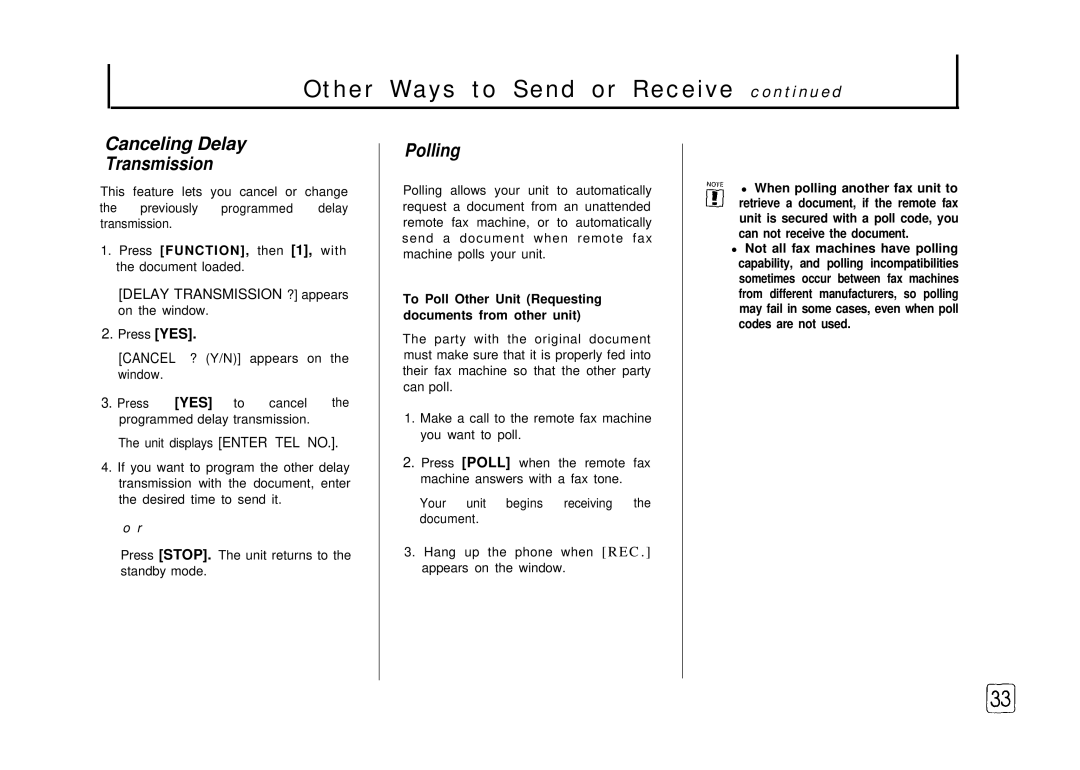Other Ways to Send or Receive continued
Canceling Delay
Transmission
This feature lets you cancel or change
the previously programmed delay transmission.
1.Press [FUNCTION], then [1], with the document loaded.
[DELAY TRANSMISSION ?] appears
on the window.
2.Press [YES].
[CANCEL ? (Y/N)] appears on the window.
3.Press [YES] to cancel the programmed delay transmission.
The unit displays [ENTER TEL NO.].
4.If you want to program the other delay transmission with the document, enter the desired time to send it.
o r
Press [STOP]. The unit returns to the standby mode.
Polling
Polling allows your unit to automatically request a document from an unattended remote fax machine, or to automatically send a document when remote fax machine polls your unit.
To Poll Other Unit (Requesting documents from other unit)
The party with the original document must make sure that it is properly fed into their fax machine so that the other party can poll.
1.Make a call to the remote fax machine you want to poll.
2.Press [POLL] when the remote fax machine answers with a fax tone.
Your unit begins receiving the document.
3.Hang up the phone when [ R E C . ] appears on the window.
•When polling another fax unit to retrieve a document, if the remote fax unit is secured with a poll code, you can not receive the document.
•Not all fax machines have polling capability, and polling incompatibilities sometimes occur between fax machines from different manufacturers, so polling may fail in some cases, even when poll codes are not used.