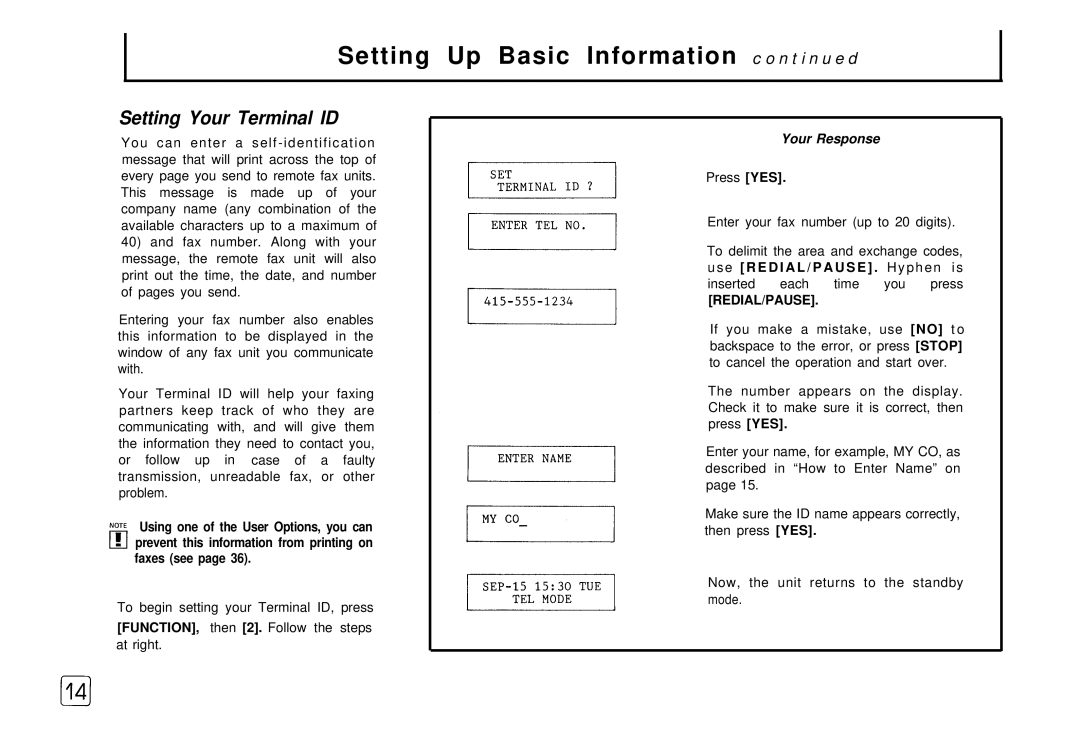Setting Up Basic Information c o n t i n u e d
Setting Your Terminal ID
You can enter a
40)and fax number. Along with your message, the remote fax unit will also print out the time, the date, and number of pages you send.
Entering your fax number also enables this information to be displayed in the window of any fax unit you communicate with.
Your Terminal ID will help your faxing partners keep track of who they are communicating with, and will give them the information they need to contact you, or follow up in case of a faulty transmission, unreadable fax, or other problem.
Using one of the User Options, you can prevent this information from printing on faxes (see page 36).
To begin setting your Terminal ID, press
[FUNCTION], then [2]. Follow the steps at right.
Your Response
Press [YES].
Enter your fax number (up to 20 digits).
To delimit the area and exchange codes, use [ R E D I A L / P A U S E ] . Hyphen is inserted each time you press
[REDIAL/PAUSE].
If you make a mistake, use [NO] t o backspace to the error, or press [STOP] to cancel the operation and start over.
The number appears on the display. Check it to make sure it is correct, then press [YES].
Enter your name, for example, MY CO, as described in “How to Enter Name” on page 15.
Make sure the ID name appears correctly, then press [YES].
Now, the unit returns to the standby mode.