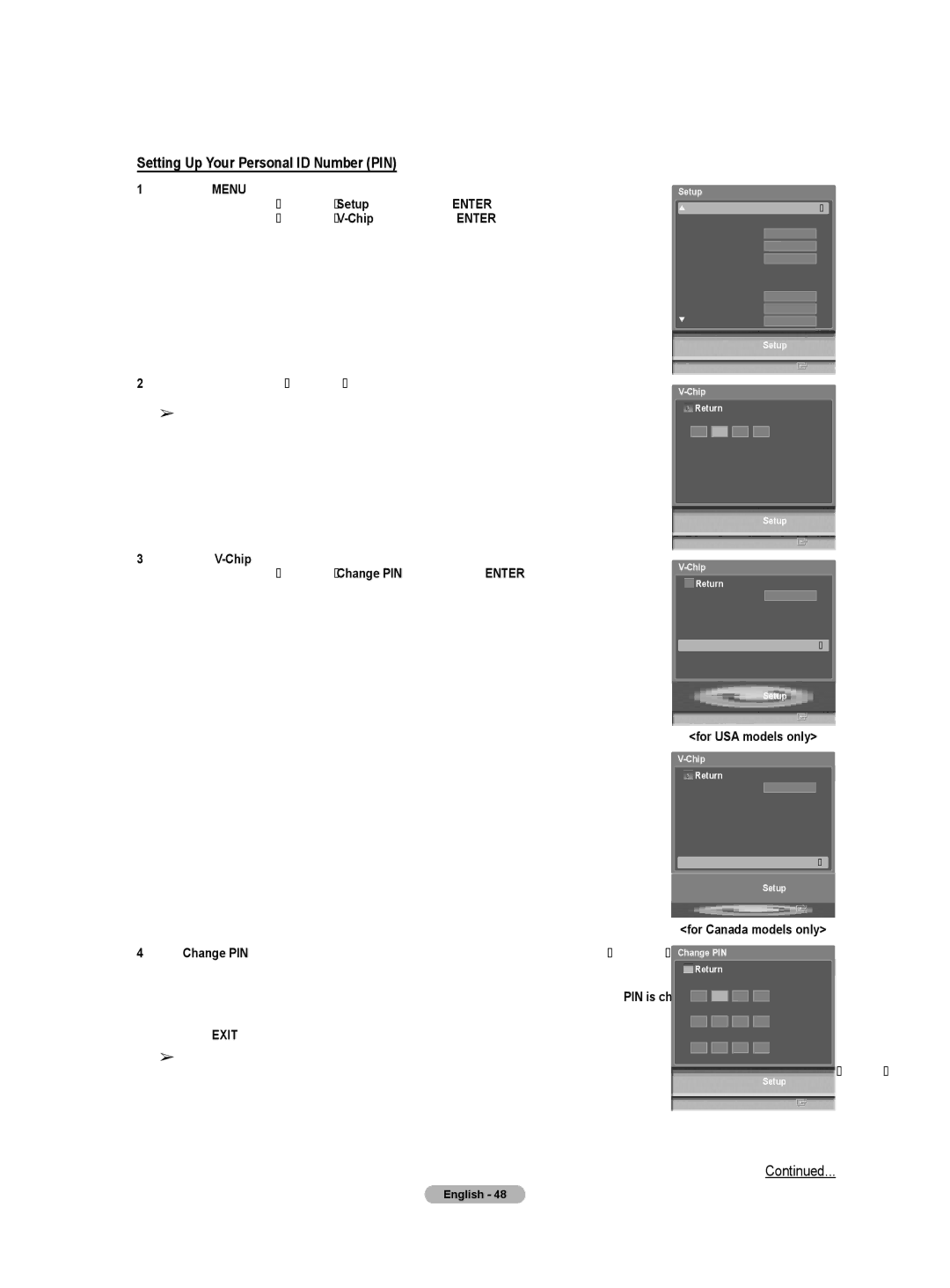Setting Up Your Personal ID Number (PIN)
1Press the MENU button.
Press the ◄ or ► button to select Setup, then press the ENTER button. Press the ▲ or ▼ button to select
2Press the ▲ or ▼ button.
Press the number buttons to enter your current
3The
Press the ▲ or ▼ button to select Change PIN, then press the ENTER button.
4The Change PIN screen will appear. Press the ▲ or ▼ button. Press the number buttons to enter your current
Press the EXIT button to exit.
➢If you forget the PIN, press the
Setup |
|
|
| ► | |
Caption |
|
|
Menu Transparency | Medium |
|
Blue Screen |
|
|
Off |
| |
Melody |
|
|
Medium |
| |
Color Weakness |
|
|
PC |
|
|
Home Theater PC |
|
|
Off |
| |
HDMI Black Level |
|
|
Normal |
| |
Film Mode |
|
|
Off |
|
Setup
![]() Enter
Enter
![]() Return
Return
Enter PIN
*![]()
![]()
![]()
![]()
Setup
|
| Enter | |
|
| ||
Return |
|
| |
| On |
| |
TV Parental Guidelines |
|
| |
MPAA Rating
Downloadable U.S.Rating
Change PIN |
| ► |
| Setup | |
| Enter | |
<for USA models only> | ||
|
| |
Return |
|
|
On |
| |
TV Parental Guidelines | ||
MPAA Rating |
|
|
Canadian English |
|
|
Canadian French |
|
|
Downloadable U.S.Rating | ||
Change PIN |
| ► |
Setup
![]() Enter
Enter
<for Canada models only>
Change PIN
![]() Return
Return
Enter Current PIN
*![]()
![]()
![]()
![]()
Enter new PIN.
Confirm new PIN.
Setup
![]() Enter
Enter
Continued...
English - 48