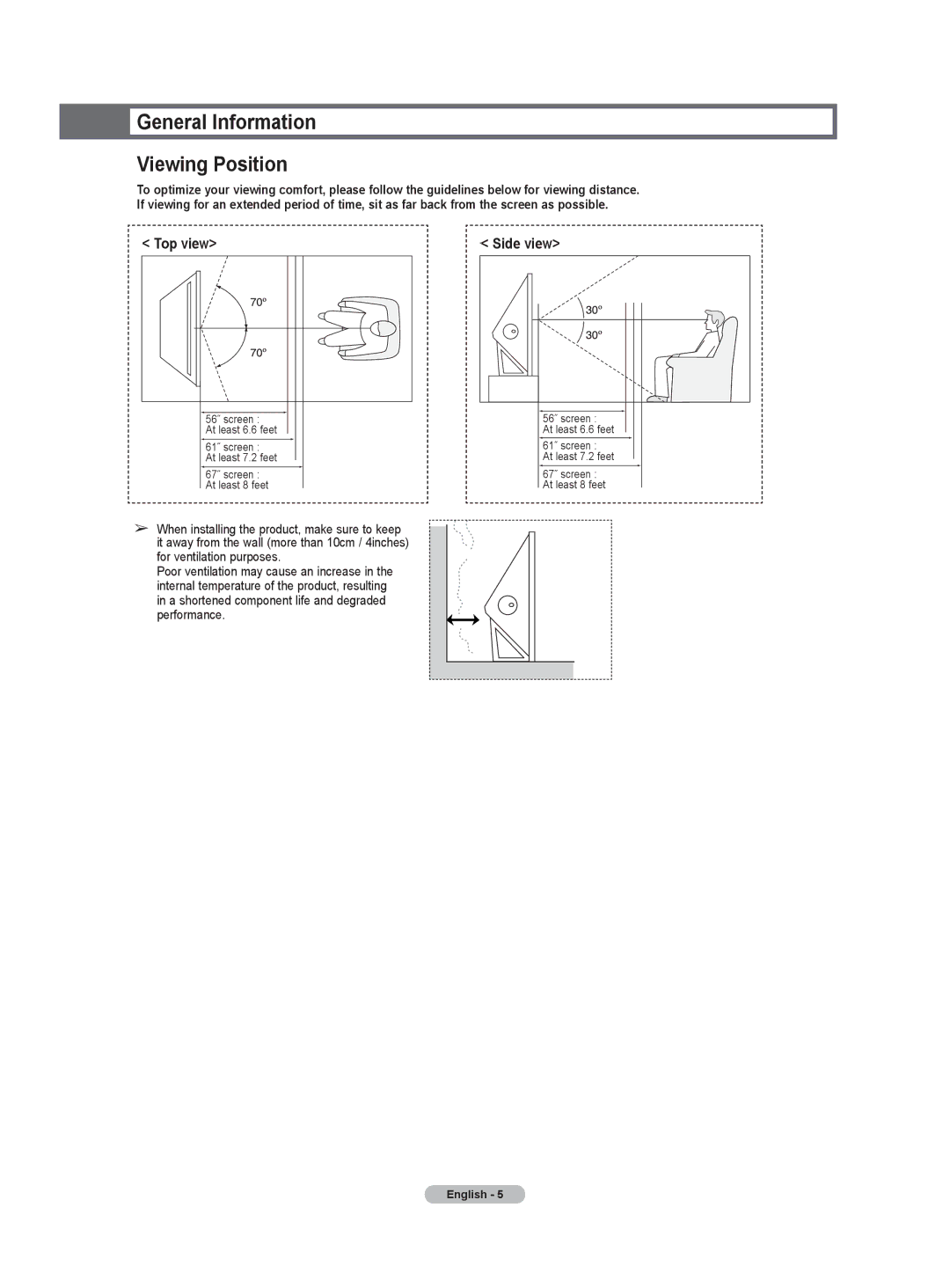General Information
Viewing Position
To optimize your viewing comfort, please follow the guidelines below for viewing distance. If viewing for an extended period of time, sit as far back from the screen as possible.
< Top view> | < Side view> |
![]() 56˝ screen :
56˝ screen : ![]() At least 6.6 feet
At least 6.6 feet
61˝ screen :
At least 7.2 feet
![]() 67˝ screen : At least 8 feet
67˝ screen : At least 8 feet
56˝ screen :
At least 6.6 feet
61˝ screen :
At least 7.2 feet
67˝ screen : At least 8 feet
➢When installing the product, make sure to keep it away from the wall (more than 10cm / 4inches) for ventilation purposes.
Poor ventilation may cause an increase in the internal temperature of the product, resulting in a shortened component life and degraded performance.
English - 5