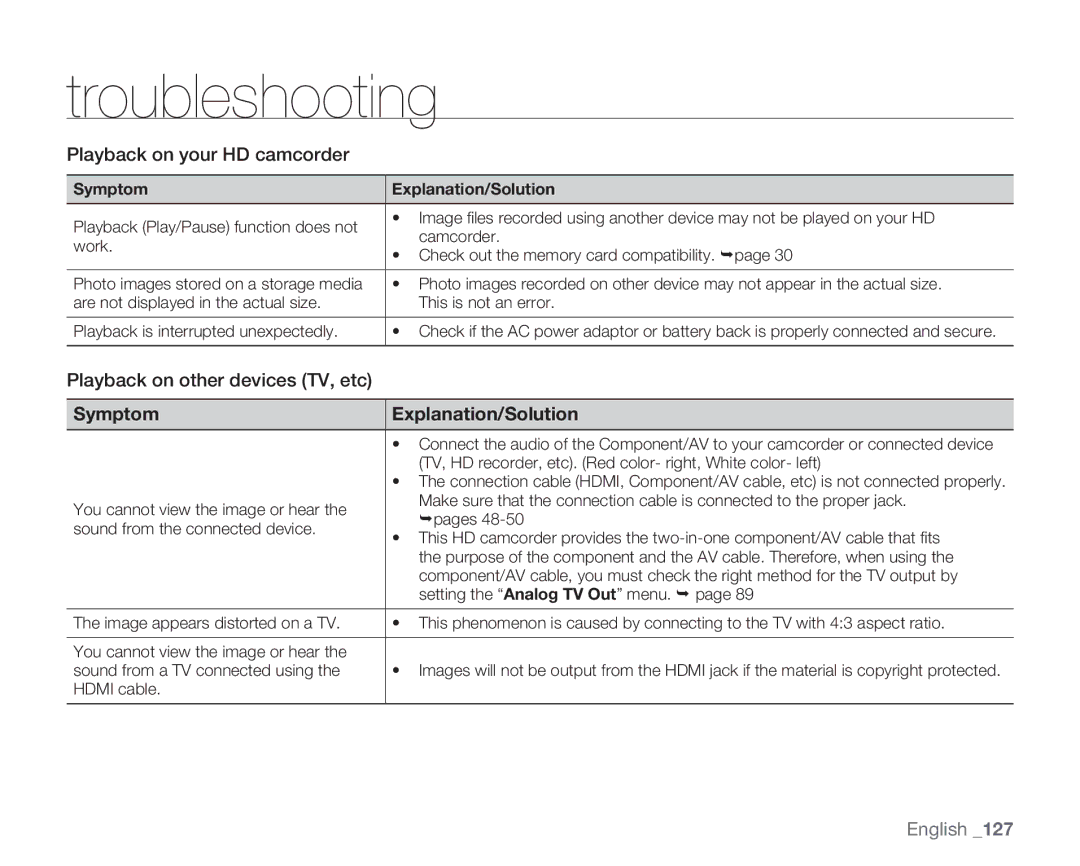troubleshooting
Playback on your HD camcorder
Symptom | Explanation/Solution | |
|
| |
Playback (Play/Pause) function does not | • Image files recorded using another device may not be played on your HD | |
camcorder. | ||
work. | ||
• Check out the memory card compatibility. page 30 | ||
| ||
|
| |
Photo images stored on a storage media | • Photo images recorded on other device may not appear in the actual size. | |
are not displayed in the actual size. | This is not an error. | |
|
| |
Playback is interrupted unexpectedly. | • Check if the AC power adaptor or battery back is properly connected and secure. | |
|
|
Playback on other devices (TV, etc)
Symptom | Explanation/Solution | |
|
| |
| • Connect the audio of the Component/AV to your camcorder or connected device | |
| (TV, HD recorder, etc). (Red color- right, White color- left) | |
| • The connection cable (HDMI, Component/AV cable, etc) is not connected properly. | |
You cannot view the image or hear the | Make sure that the connection cable is connected to the proper jack. | |
pages | ||
sound from the connected device. | ||
• This HD camcorder provides the | ||
| ||
| the purpose of the component and the AV cable. Therefore, when using the | |
| component/AV cable, you must check the right method for the TV output by | |
| setting the “Analog TV Out” menu. page 89 | |
|
| |
The image appears distorted on a TV. | • This phenomenon is caused by connecting to the TV with 4:3 aspect ratio. | |
|
| |
You cannot view the image or hear the | • Images will not be output from the HDMI jack if the material is copyright protected. | |
sound from a TV connected using the | ||
HDMI cable. |
| |
|
|