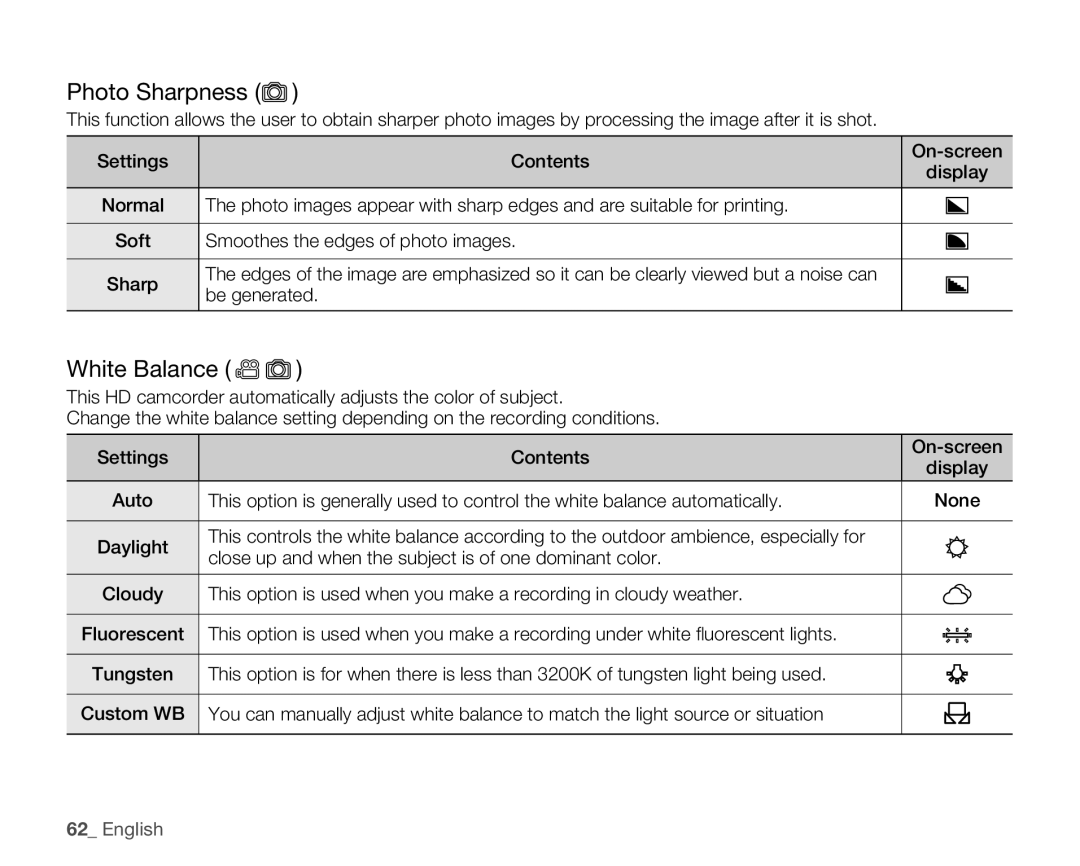Photo Sharpness ( )
)
This function allows the user to obtain sharper photo images by processing the image after it is shot.
Settings | Contents | ||
display | |||
|
| ||
|
|
| |
Normal | The photo images appear with sharp edges and are suitable for printing. |
| |
|
|
| |
Soft | Smoothes the edges of photo images. |
| |
|
|
| |
Sharp | The edges of the image are emphasized so it can be clearly viewed but a noise can |
| |
be generated. |
| ||
|
| ||
|
|
|
White Balance ( | ) |
| |
This HD camcorder automatically adjusts the color of subject. |
| ||
Change the white balance setting depending on the recording conditions. |
| ||
|
|
|
|
Settings |
| Contents | |
| display | ||
|
|
| |
Auto | This option is generally used to control the white balance automatically. | None | |
|
|
| |
Daylight | This controls the white balance according to the outdoor ambience, especially for |
| |
close up and when the subject is of one dominant color. |
| ||
|
| ||
|
|
| |
Cloudy | This option is used when you make a recording in cloudy weather. |
| |
|
|
| |
Fluorescent | This option is used when you make a recording under white fluorescent lights. |
| |
|
|
| |
Tungsten | This option is for when there is less than 3200K of tungsten light being used. |
| |
|
|
| |
Custom WB | You can manually adjust white balance to match the light source or situation |
| |
|
|
|
|