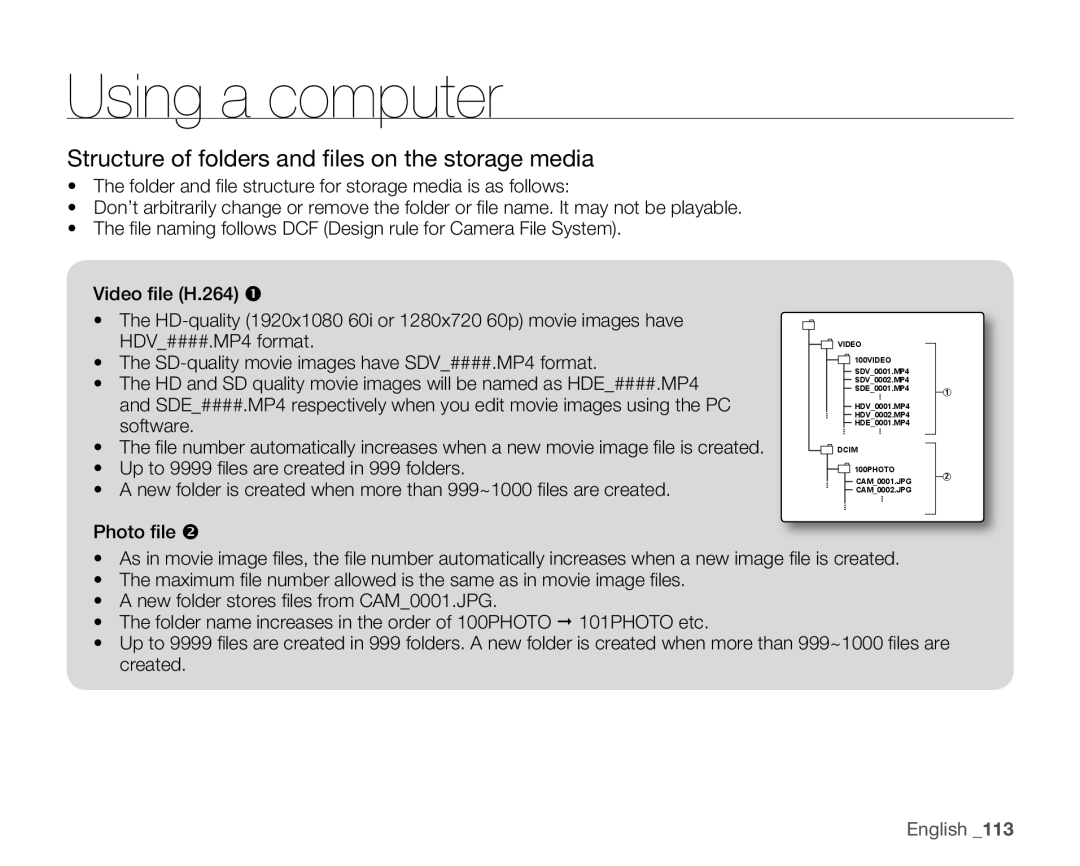Using a computer
Structure of folders and fi les on the storage media
•The folder and fi le structure for storage media is as follows:
•Don’t arbitrarily change or remove the folder or fi le name. It may not be playable.
•The fi le naming follows DCF (Design rule for Camera File System). Video file (H.264)
•The
•The
•The HD and SD quality movie images will be named as HDE_####.MP4
and SDE_####.MP4 respectively when you edit movie images using the PC software.
•The fi le number automatically increases when a new movie image fi le is created.
•Up to 9999 fi les are created in 999 folders.
•A new folder is created when more than 999~1000 fi les are created.
Photo file
VIDEO
![]()
![]()
![]() 100VIDEO
100VIDEO
SDV_0001.MP4
SDV_0002.MP4
SDE_0001.MP4
HDV_0001.MP4
HDV_0002.MP4
HDE_0001.MP4
![]()
![]()
![]()
![]() DCIM
DCIM
![]()
![]()
![]() 100PHOTO
100PHOTO
CAM_0001.JPG
CAM_0002.JPG
1
2
•As in movie image fi les, the fi le number automatically increases when a new image fi le is created.
•The maximum fi le number allowed is the same as in movie image fi les.
•A new folder stores fi les from CAM_0001.JPG.
•The folder name increases in the order of 100PHOTO 101PHOTO etc.
•Up to 9999 fi les are created in 999 folders. A new folder is created when more than 999~1000 fi les are created.