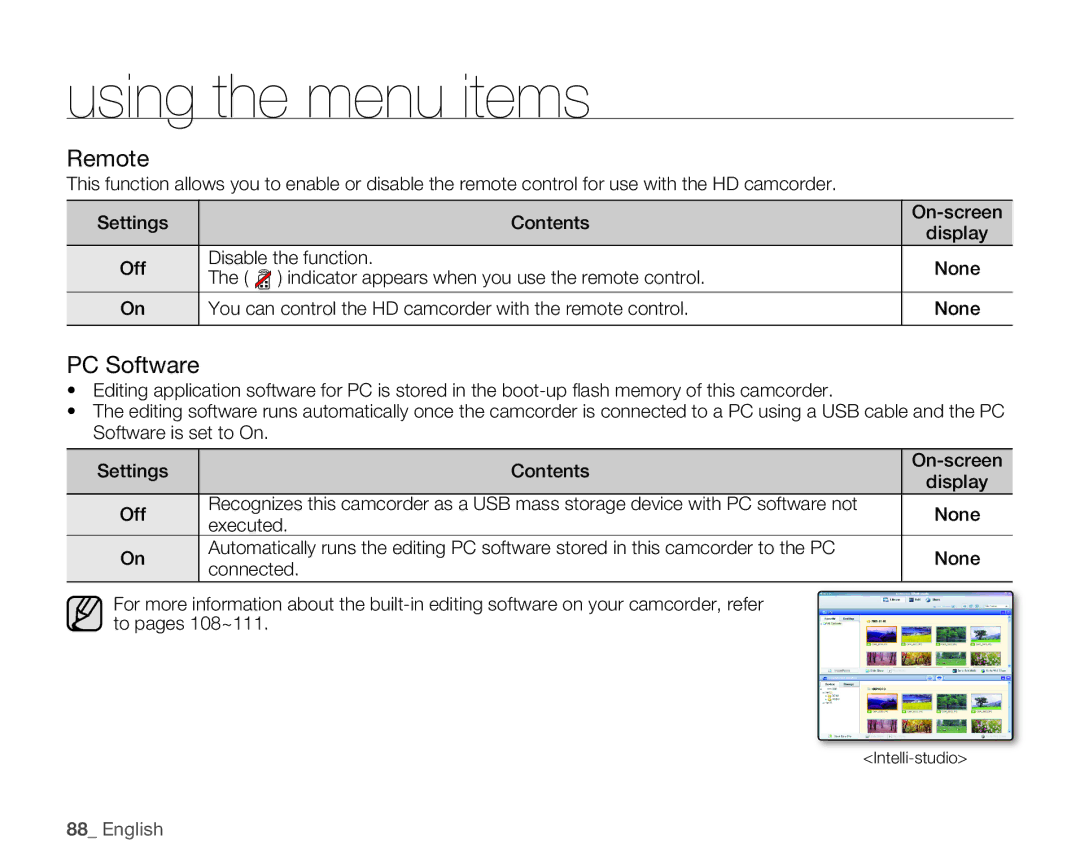using the menu items
Remote
This function allows you to enable or disable the remote control for use with the HD camcorder.
Settings | Contents | |
Off | Disable the function. | |
The ( ) indicator appears when you use the remote control. | ||
| ||
On | You can control the HD camcorder with the remote control. | |
|
|
On-screen
display
None
None
PC Software
•Editing application software for PC is stored in the
•The editing software runs automatically once the camcorder is connected to a PC using a USB cable and the PC Software is set to On.
Settings | Contents | ||
display | |||
|
| ||
Off | Recognizes this camcorder as a USB mass storage device with PC software not | None | |
executed. | |||
|
| ||
On | Automatically runs the editing PC software stored in this camcorder to the PC | None | |
connected. | |||
|
|
For more information about the