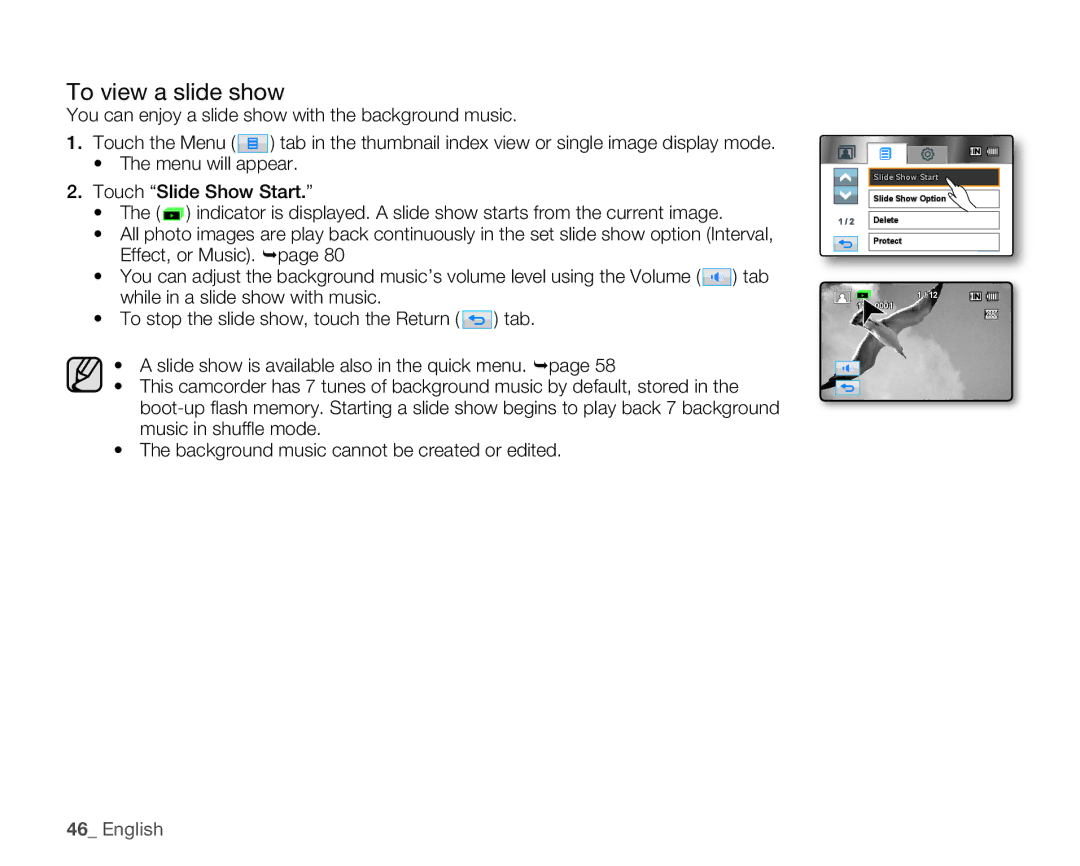To view a slide show
You can enjoy a slide show with the background music.
1.Touch the Menu ( ![]() ) tab in the thumbnail index view or single image display mode.
) tab in the thumbnail index view or single image display mode.
•The menu will appear.
2.Touch “Slide Show Start.”
•The ( ![]()
![]()
![]() ) indicator is displayed. A slide show starts from the current image.
) indicator is displayed. A slide show starts from the current image.
•All photo images are play back continuously in the set slide show option (Interval, Effect, or Music). page 80
•You can adjust the background music’s volume level using the Volume ( ![]() ) tab while in a slide show with music.
) tab while in a slide show with music.
•To stop the slide show, touch the Return ( ![]() ) tab.
) tab.
•A slide show is available also in the quick menu. page 58
•This camcorder has 7 tunes of background music by default, stored in the
•The background music cannot be created or edited.
Slide Show Start
Slide Show Option ![]()
1 / 2 | Delete |
Protect
1 / 12