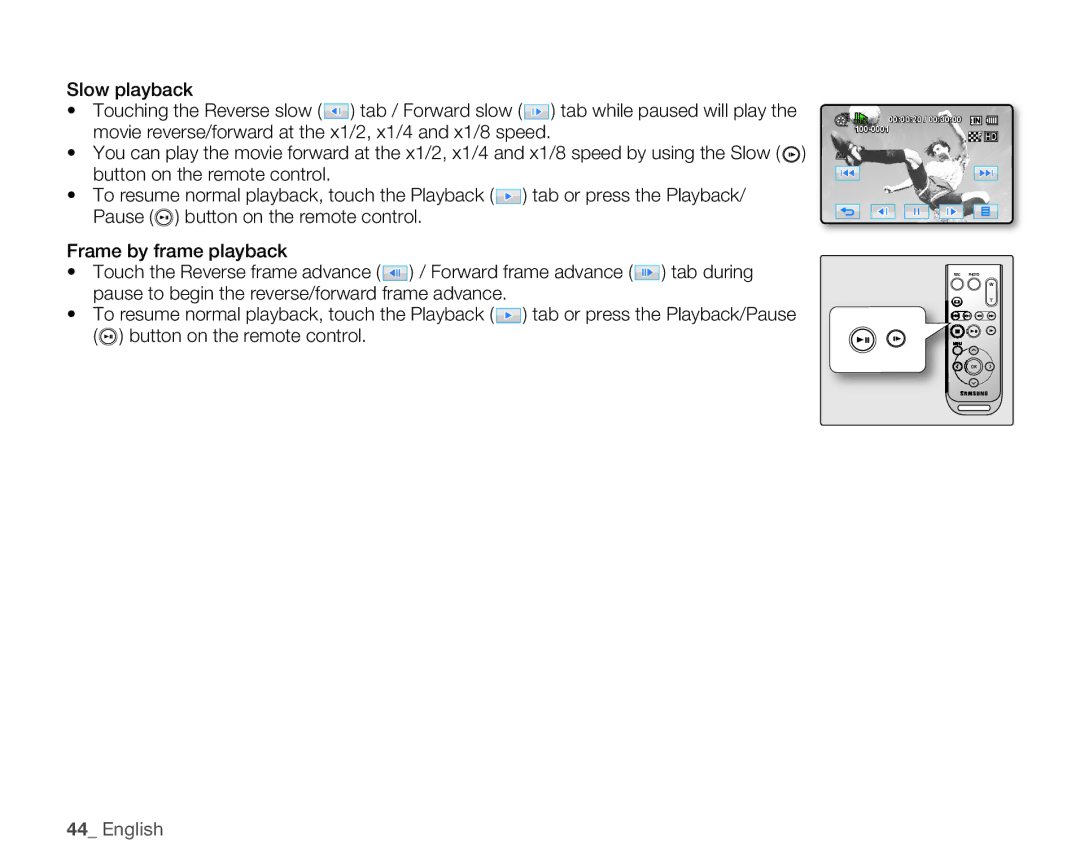Slow playback
•Touching the Reverse slow ( ![]() ) tab / Forward slow (
) tab / Forward slow ( ![]() ) tab while paused will play the movie reverse/forward at the x1/2, x1/4 and x1/8 speed.
) tab while paused will play the movie reverse/forward at the x1/2, x1/4 and x1/8 speed.
•You can play the movie forward at the x1/2, x1/4 and x1/8 speed by using the Slow ( ![]() ) button on the remote control.
) button on the remote control.
•To resume normal playback, touch the Playback ( ![]() ) tab or press the Playback/ Pause (
) tab or press the Playback/ Pause (![]() ) button on the remote control.
) button on the remote control.
Frame by frame playback
•Touch the Reverse frame advance ( ![]() ) / Forward frame advance (
) / Forward frame advance ( ![]() ) tab during pause to begin the reverse/forward frame advance.
) tab during pause to begin the reverse/forward frame advance.
•To resume normal playback, touch the Playback ( ![]() ) tab or press the Playback/Pause (
) tab or press the Playback/Pause (![]() ) button on the remote control.
) button on the remote control.
![]()
![]()
![]()
![]() 00:00:20 / 00:30:00
00:00:20 / 00:30:00