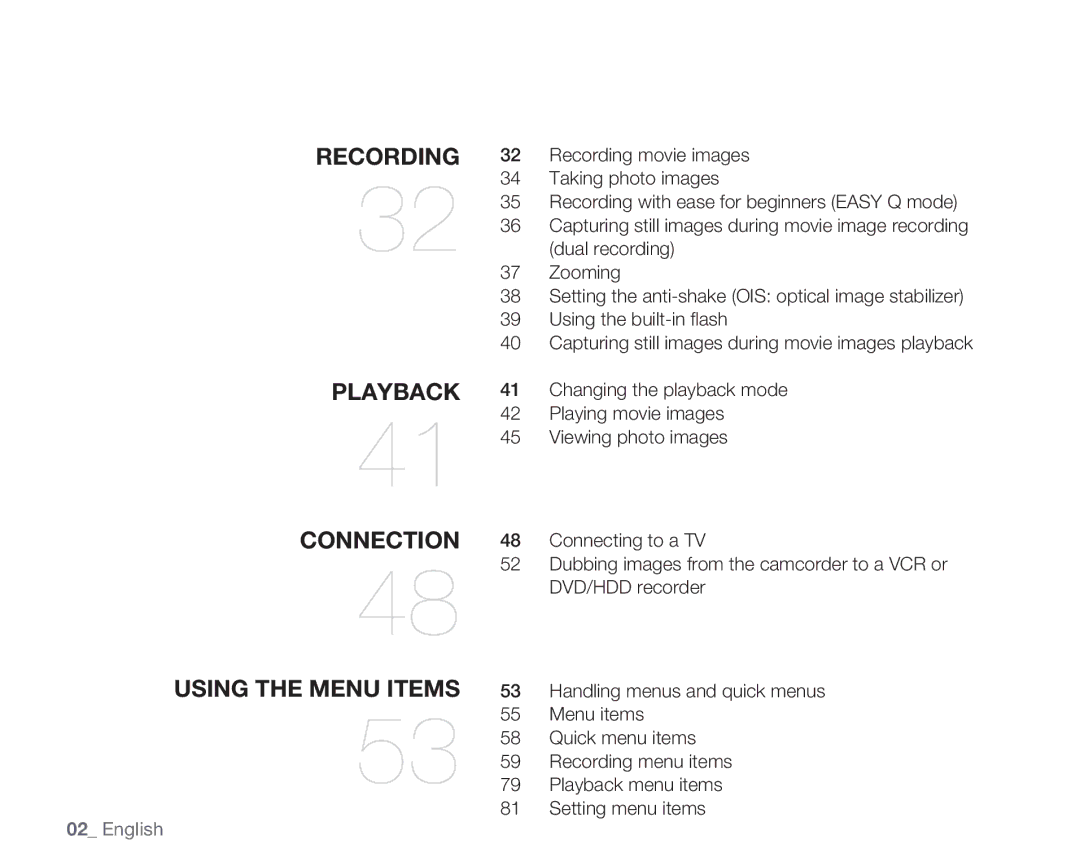RECORDING
32
PLAYBACK
41
CONNECTION
48
USING THE MENU ITEMS
53
0_ English
32Recording movie images
34Taking photo images
35Recording with ease for beginners (EASY Q mode)
36Capturing still images during movie image recording (dual recording)
37Zooming
38Setting the
39Using the
40Capturing still images during movie images playback
41Changing the playback mode
42Playing movie images
45 Viewing photo images
48Connecting to a TV
52Dubbing images from the camcorder to a VCR or DVD/HDD recorder
53Handling menus and quick menus
55 Menu items
58Quick menu items
59Recording menu items
79Playback menu items
81Setting menu items