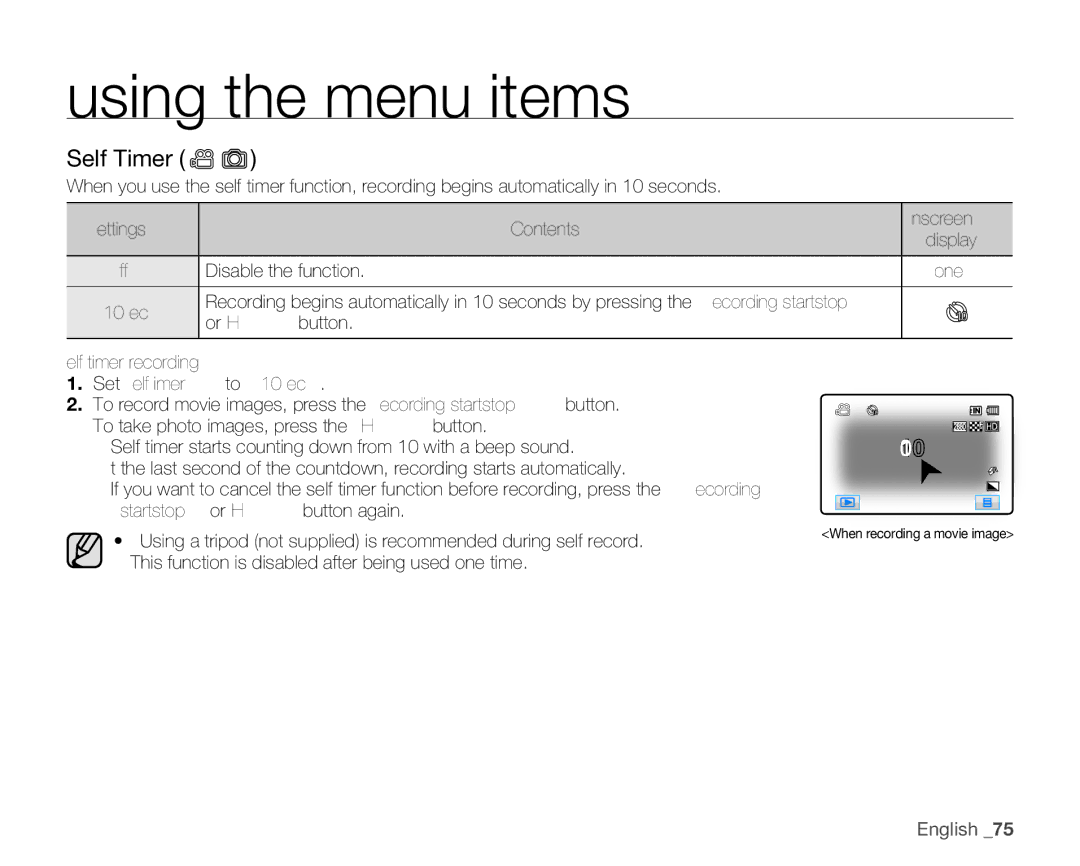using the menu items
Self Timer ( | ) |
| |
When you use the self timer function, recording begins automatically in 10 seconds. |
| ||
Settings | Contents | ||
display | |||
|
| ||
Off | Disable the function. | None | |
10 Sec | Recording begins automatically in 10 seconds by pressing the Recording start/stop |
| |
or PHOTO button. |
| ||
|
| ||
Self timer recording
1.Set “Self Timer” to “10 Sec.”
2.To record movie images, press the Recording start/stop button. To take photo images, press the PHOTO button.
•Self timer starts counting down from 10 with a beep sound.
•At the last second of the countdown, recording starts automatically.
•If you want to cancel the self timer function before recording, press the Recording start/stop or PHOTO button again.
•Using a tripod (not supplied) is recommended during self record.
•This function is disabled after being used one time.
10
<When recording a movie image>