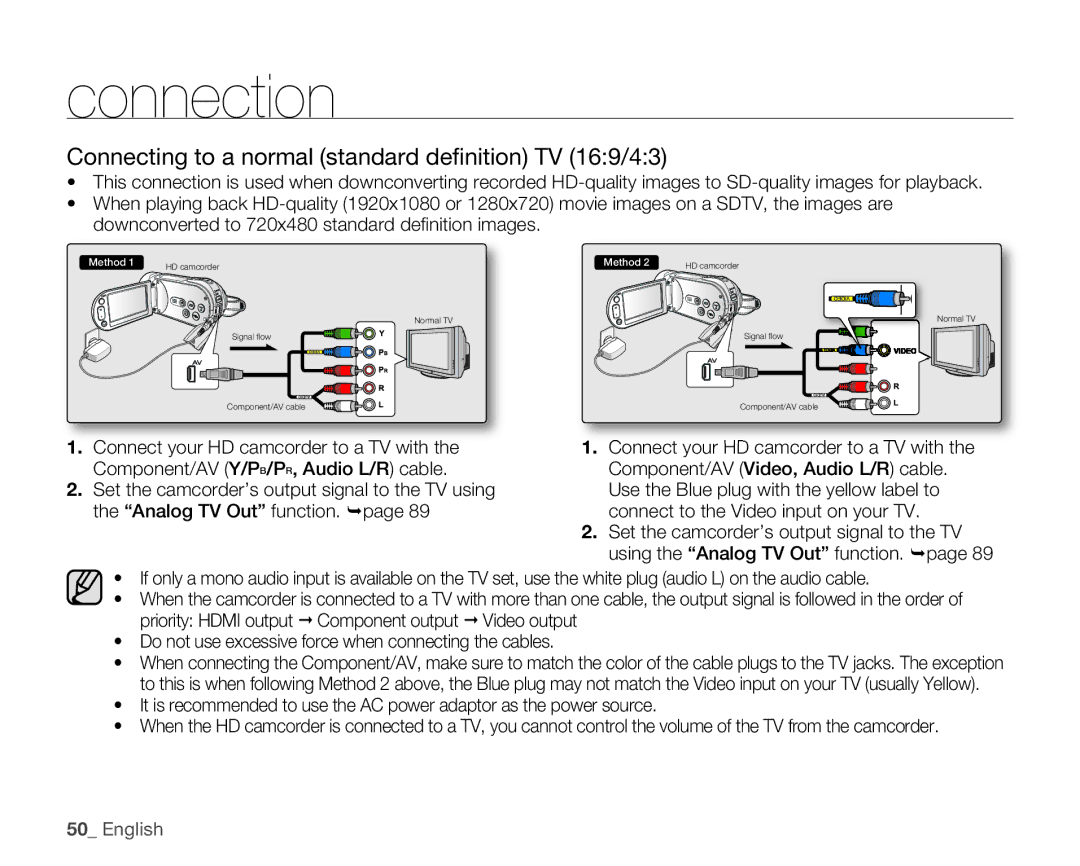connection
Connecting to a normal (standard defi nition) TV (16:9/4:3)
•This connection is used when downconverting recorded
•When playing back
Method 1 | HD camcorder |
|
Normal TV
Signal fl ow
Component/AV cable
1. Connect your HD camcorder to a TV with the Component/AV (Y/PB/PR, Audio L/R) cable.
2. Set the camcorder’s output signal to the TV using the “Analog TV Out” function. page 89
Method 2 | HD camcorder |
Normal TV
Signal fl ow
Component/AV cable
Component/AV (Video, Audio L/R) cable. Use the Blue plug with the yellow label to connect to the Video input on your TV.
2. Set the camcorder’s output signal to the TV using the “Analog TV Out” function. page 89
•If only a mono audio input is available on the TV set, use the white plug (audio L) on the audio cable.
•When the camcorder is connected to a TV with more than one cable, the output signal is followed in the order of priority: HDMI output Component output Video output
•Do not use excessive force when connecting the cables.
•When connecting the Component/AV, make sure to match the color of the cable plugs to the TV jacks. The exception to this is when following Method 2 above, the Blue plug may not match the Video input on your TV (usually Yellow).
•It is recommended to use the AC power adaptor as the power source.
•When the HD camcorder is connected to a TV, you cannot control the volume of the TV from the camcorder.