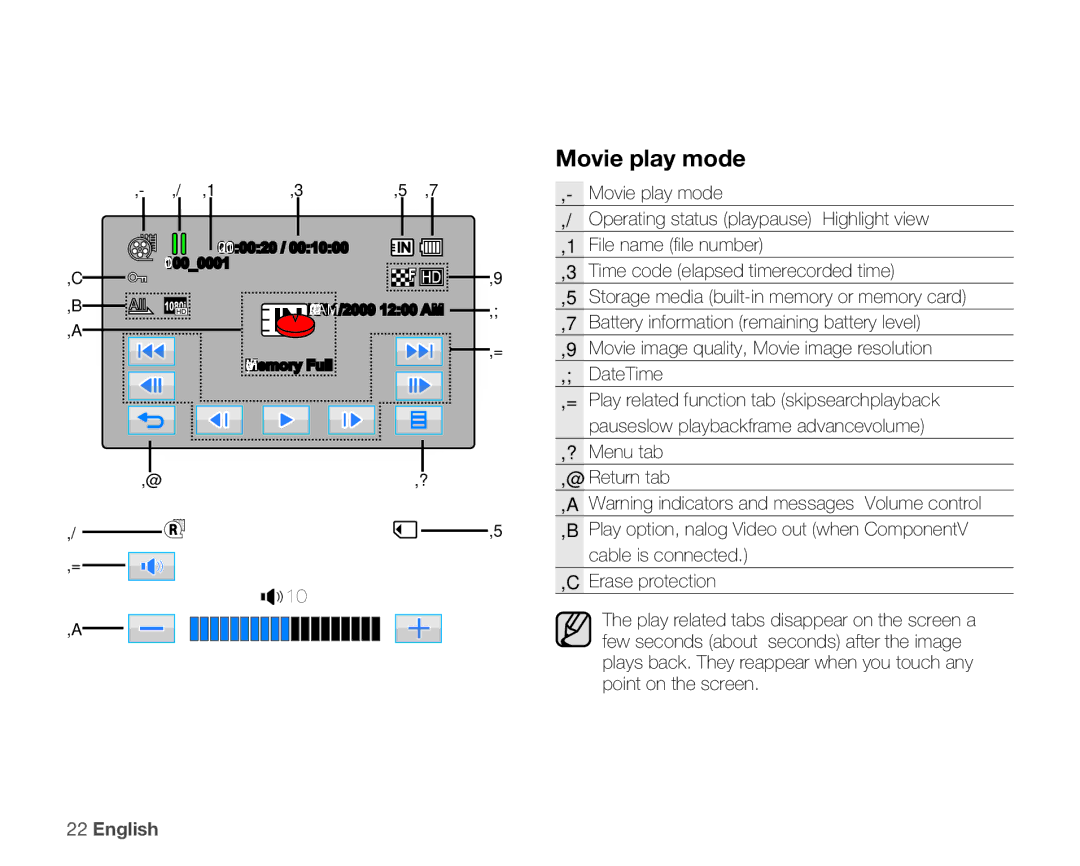1 | 2 3 | 4 | ₅ ₆ |
| 00:00:20 / 00:10:00 |
| |
� | 100_0001 |
| ₇ |
|
| ||
� |
| JAN/01/2009 12:00 AM ₈ | |
� |
|
| ₉ |
|
| Memory Full | |
|
|
| |
� |
|
| � |
2 |
|
| ₅ |
₉
![]()
![]()
![]() 10
10
�
Movie play mode
1Movie play mode
2Operating status (play/pause) / Highlight view
3 File name (fi le number)
4 Time code (elapsed time/recorded time)
₅ Storage media
₇ Movie image quality, Movie image resolution ₈ Date/Time
₉ Play related function tab (skip/search/playback/ pause/slow playback/frame advance/volume)
� Menu tab � Return tab
� Warning indicators and messages / Volume control � Play option, Analog Video out (when Component/AV
cable is connected.) � Erase protection
The play related tabs disappear on the screen a few seconds (about 3 seconds) after the image plays back. They reappear when you touch any point on the screen.