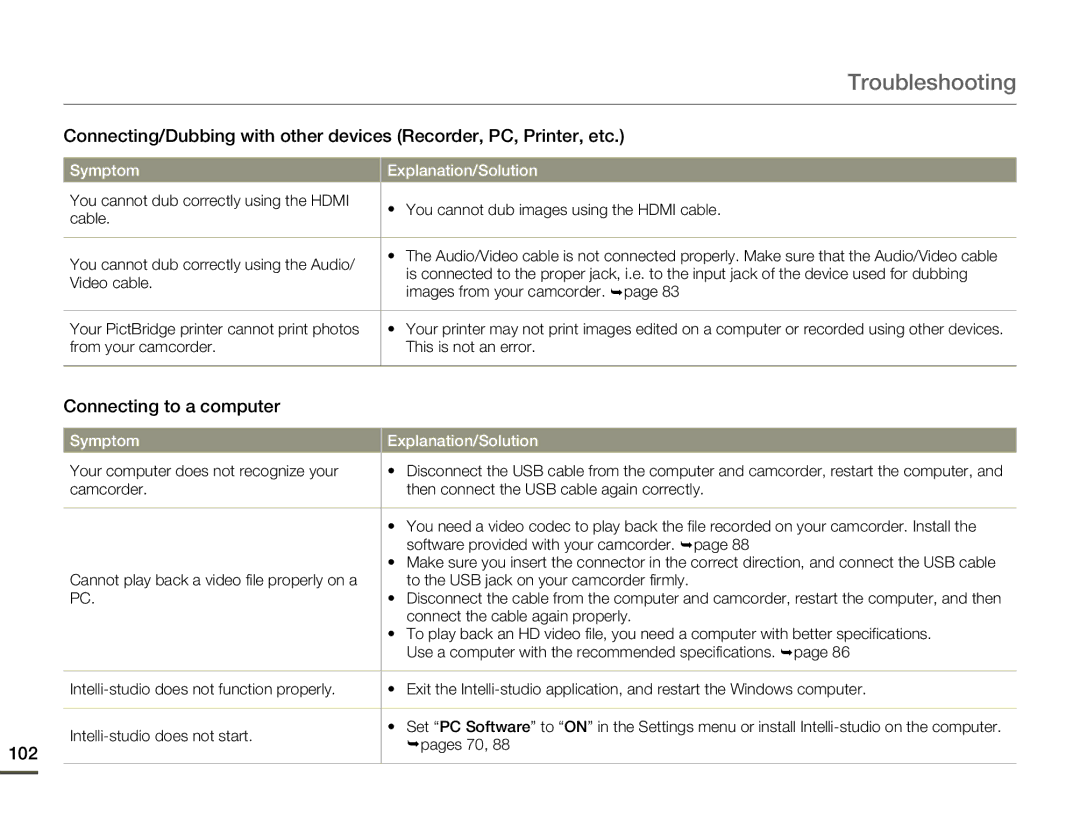High Definition Digital Camcorder
Important safety instructions
Important safety instructions
Iii
Lightning
If the Camcorder has been exposed to rain or water
User Installer Caution
Precautions
Safety Warnings
Important Information on USE
Before using this camcorder
Safety information
Unplug from the power supply
Safety information
Safety information
Safety information
Contents
Contents
Quick start guide
You can record videos in H.264 format
Using ‘Quick On STBY’ by opening/closing the LCD screen
Quick start guide
Touch the thumbnail / tab, then touch the desired image
You can enjoy HD high definition videos on an HDTV. ¬page
Delete videos or photos
Double-click on the file you would like to playback
Whats Included with Your
Getting to know the camcorder
Camcorder
Front/Left
Getting to know the camcorder
Location of Controls
During recording
Rear/Right/Bottom
Left of the LCD screen Right of the LCD screen
Video recording mode
Identifying the Screen Displays
Center of the LCD screen
Photo recording mode
9999
Top of the LCD screen
Video playback mode Thumbnail view
Video playback mode Single view
Bottom of the LCD screen
Photo playback mode Thumbnail view
Photo playback mode Single view
To eject the battery
INSERTING/EJECTING the Battery
To insert the battery
Getting started
Using the AC power adaptor Using the USB cable
Charging the Battery
Getting started
Battery level display
Checking the Battery State
To check the charging state
About the battery
Available running time for the battery
Using an AC power source
Continuous Recording without zoom
Basic operation of the camcorder
When using this camcorder for the first time
Turning Your Camcorder ON/OFF
Using the Touch Screen
Setting the Operation Modes
Basic operation of the camcorder
Switching the information display mode
Drag
Internal rechargeable battery
Setting the Time Zone and DATE/TIME for the First Time
Charging the internal rechargeable battery
Selecting the OSD Language
Supported languages
To insert a memory card
Getting ready to start recording
INSERTING/EJECTING a Memory Card not Supplied
To eject a memory card
Compatible memory cards
Getting ready to start recording
Selecting a Suitable Memory Card not Supplied
Sdhc Secure Digital High Capacity cards
Handling a memory card
Recording time available for video in minutes
Recordable Time and Capacity
Recordable number of photos
Using the Grip Belt
Switch grip Either handed grip
Adjusting the LCD Screen
Recording Videos
Basic recording
To pause recording
Basic recording
Recording Photos
Align your subject in the frame
Recording with Ease for Beginners Smart Auto
Appropriate scene icon appears on the LCD screen
To zoom out
Zooming
To zoom
Tab on the LCD screen
Understanding how to change the operation modes
Changing the Playback Mode
Basic playback
Playing Videos
Basic playback
Find videos in various ways
Touch the Volume tab on the LCD screen
To adjust the volume during video playback
Touch the / tab to increase or decrease audio volume
Skip playback
Playback / Pause / Stop
Search playback
Slow playback
Viewing Photos
Find photos in various ways
Zooming during photo playback
To cancel, touch the Return tab
Viewing a slide show
To stop the slide show, touch the Return tab
Using the Home menu
Using the menu items
Handling Menus
Manual menu items
Using the menu items
Menu Items
Art Film menu items
Settings menu items
Items Default value
To set the white balance manually
Advanced recordings
White Balance
Understanding White Balance
Back Light
Advanced recordings
EV Exposure Value
Understanding EV Exposure Value
Self Timer
Super C.Nite
Cont. Shot
Focus
Fader
Special effects for recordings
Recording a video with Fade effect
Time Lapse REC
After setting the Time Lapse REC mode, press the Recording
Special effects for recordings
Similar subjects
Example of Time Lapse Recording
Digital Effect
OFF
Delete
Editing videos and photos
You can erase your recordings one by one or all at once
Editing videos and photos
Protect
Divide
� �
Combine
You can see image information for each image
File Info
To exit the menu, touch the Return tab
Video Resolution
Other settings
Photo Resolution
OIS Duo
Other settings
Tele Macro
Digital Zoom
Thumbnail
Video Play Option
Slide Show Option
LCD Brightness
Guideline
Date/Time Display
TV Display
Hdmi TV Out
Auto LCD Off
PC Software
USB Connect
TV Connect Guide Anynet+ HDMI-CEC
Card Info
File No
Date/Time Set
Setting the local time
Time Zone
Date Type
Time Type
Beep Sound
Auto Power Off
Shutter Sound
Quick On Stby
Switch Grip Format
Default Set
Language
Using the Demo function
Demo
Using a mini Hdmi cable
Connecting to a TV
Connecting to a High Definition TV with Hdmi
What is Anynet+ function?
Connecting to a Regular TV
Connecting to a TV
Connecting an Audio/Video cable for the composite output
Viewing on a TV Screen
Image appearance depends on the TV screen aspect ratio
Dubbing videos
Dubbing to a VCR or DVD/HDD Recorder
Set USB Connect to PictBridge. ¬page
Printing photos
Direct Printing with a Pictbridge Printer
Use a USB cable to connect your camcorder to the printer
To set the date/time imprint for Pictbridge printers
Printing photos
Printer mode, touch the Menu tab ˆ Date/Time
Main function
Using with a Windows computer
What YOU can do with a Windows Computer
System requirements
Connecting the USB cable
Using with a Windows computer
Using the Intelli-studio Program
Click Yes in the new file saving window. The uploading
About the Intelli-studio main window
Playing back videos or photos
Editing videos or photos
Sharing the videos/photos online
Using AS a Removable Storage Device
Viewing the contents of storage media
Video file H.264
Refer to page 63 for the photo resolution
Structure of folders and files on the storage media
Photo file
Battery
Troubleshooting
Storage media
Turn the camcorders power off and on for data
Troubleshooting
Format the memory card using this camcorder
Recording
Change to another card which has enough free
Delete unnecessary parts of the files, and then
Playback
Editing videos
Than 1.8GB Cannot be combined Perform the combine function
USB
Try another file recorded on your camcorder
Power
Symptoms and Solutions
Display
Power off
An afterimage remains on the LCD screen
100
Playback on your camcorder
Adjusting the image during recording
Set Focus to Auto. Video recording mode only ¬page
Playback on other devices TV, etc
102
Connecting to a computer
From your camcorder This is not an error
¬pages 70
Or sound copied to your computer is not affected
Overall operations
103
Copy the file to your PC, and then play it back
Additional information
Maintenance
Cleaning the camcorder
LCD screen
Using Your Camcorder Abroad
Additional information
Glossary
Specifications
107
Warranty
Samsung Limited Warranty
Questions or COMMENTS?
726-7864 Challenger Road Ridgefield Park, NJ