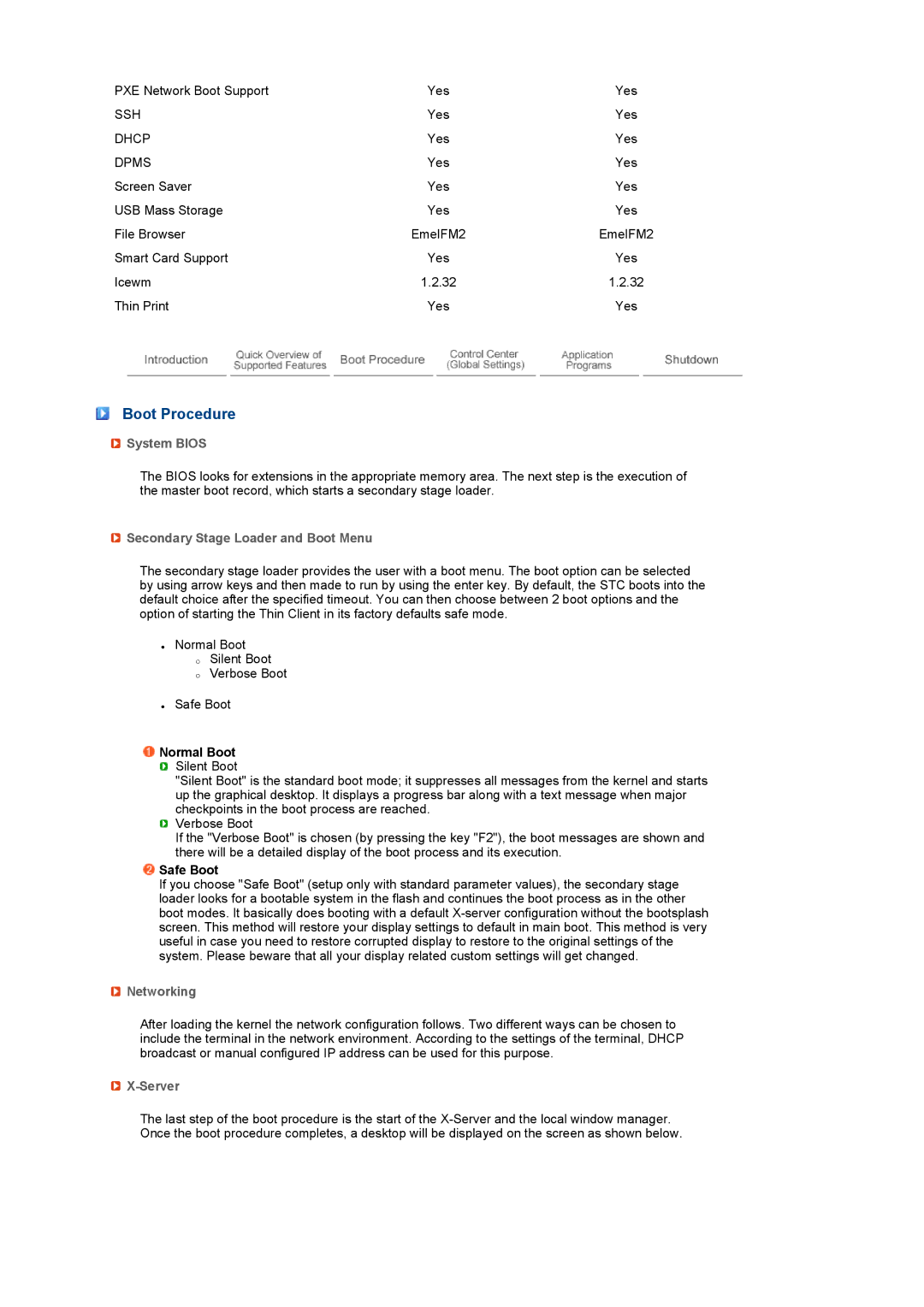PXE Network Boot Support | Yes | Yes |
SSH | Yes | Yes |
DHCP | Yes | Yes |
DPMS | Yes | Yes |
Screen Saver | Yes | Yes |
USB Mass Storage | Yes | Yes |
File Browser | EmelFM2 | EmelFM2 |
Smart Card Support | Yes | Yes |
Icewm | 1.2.32 | 1.2.32 |
Thin Print | Yes | Yes |
Boot Procedure
 System BIOS
System BIOS
The BIOS looks for extensions in the appropriate memory area. The next step is the execution of the master boot record, which starts a secondary stage loader.
 Secondary Stage Loader and Boot Menu
Secondary Stage Loader and Boot Menu
The secondary stage loader provides the user with a boot menu. The boot option can be selected by using arrow keys and then made to run by using the enter key. By default, the STC boots into the default choice after the specified timeout. You can then choose between 2 boot options and the option of starting the Thin Client in its factory defaults safe mode.
zNormal Boot
{Silent Boot
{Verbose Boot
zSafe Boot
 Normal Boot
Normal Boot
Silent Boot
"Silent Boot" is the standard boot mode; it suppresses all messages from the kernel and starts up the graphical desktop. It displays a progress bar along with a text message when major checkpoints in the boot process are reached.
Verbose Boot
If the "Verbose Boot" is chosen (by pressing the key "F2"), the boot messages are shown and there will be a detailed display of the boot process and its execution.
 Safe Boot
Safe Boot
If you choose "Safe Boot" (setup only with standard parameter values), the secondary stage loader looks for a bootable system in the flash and continues the boot process as in the other boot modes. It basically does booting with a default
 Networking
Networking
After loading the kernel the network configuration follows. Two different ways can be chosen to include the terminal in the network environment. According to the settings of the terminal, DHCP broadcast or manual configured IP address can be used for this purpose.

X-Server
The last step of the boot procedure is the start of the