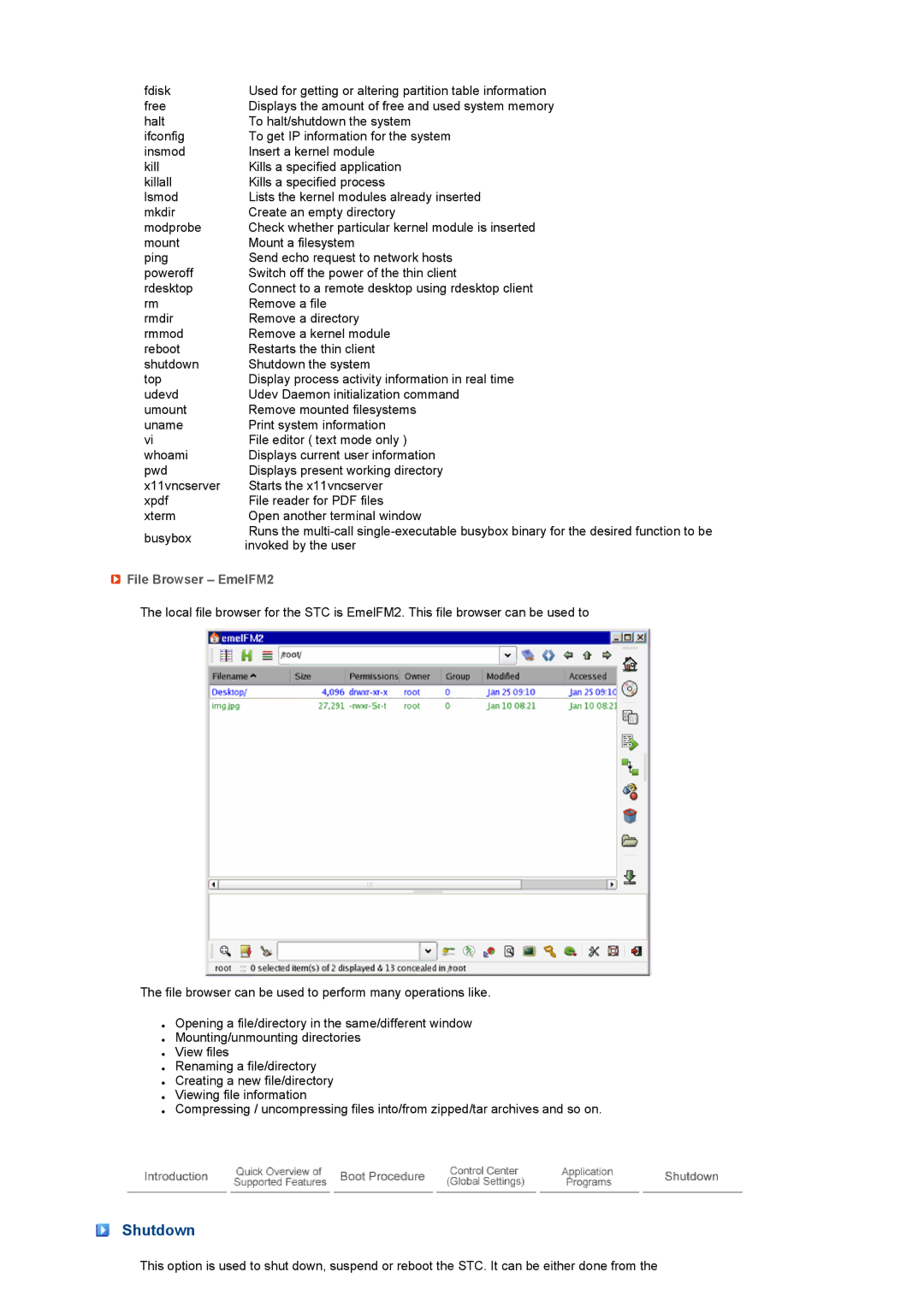fdisk | Used for getting or altering partition table information | |
free | Displays the amount of free and used system memory | |
halt | To halt/shutdown the system | |
ifconfig | To get IP information for the system | |
insmod | Insert a kernel module | |
kill | Kills a specified application | |
killall | Kills a specified process | |
lsmod | Lists the kernel modules already inserted | |
mkdir | Create an empty directory | |
modprobe | Check whether particular kernel module is inserted | |
mount | Mount a filesystem | |
ping | Send echo request to network hosts | |
poweroff | Switch off the power of the thin client | |
rdesktop | Connect to a remote desktop using rdesktop client | |
rm | Remove a file | |
rmdir | Remove a directory | |
rmmod | Remove a kernel module | |
reboot | Restarts the thin client | |
shutdown | Shutdown the system | |
top | Display process activity information in real time | |
udevd | Udev Daemon initialization command | |
umount | Remove mounted filesystems | |
uname | Print system information | |
vi | File editor ( text mode only ) | |
whoami | Displays current user information | |
pwd | Displays present working directory | |
x11vncserver | Starts the x11vncserver | |
xpdf | File reader for PDF files | |
xterm | Open another terminal window | |
busybox | Runs the | |
invoked by the user | ||
|
 File Browser – EmelFM2
File Browser – EmelFM2
The local file browser for the STC is EmelFM2. This file browser can be used to
The file browser can be used to perform many operations like.
zOpening a file/directory in the same/different window
zMounting/unmounting directories
zView files
zRenaming a file/directory
zCreating a new file/directory
zViewing file information
zCompressing / uncompressing files into/from zipped/tar archives and so on.
Shutdown
This option is used to shut down, suspend or reboot the STC. It can be either done from the