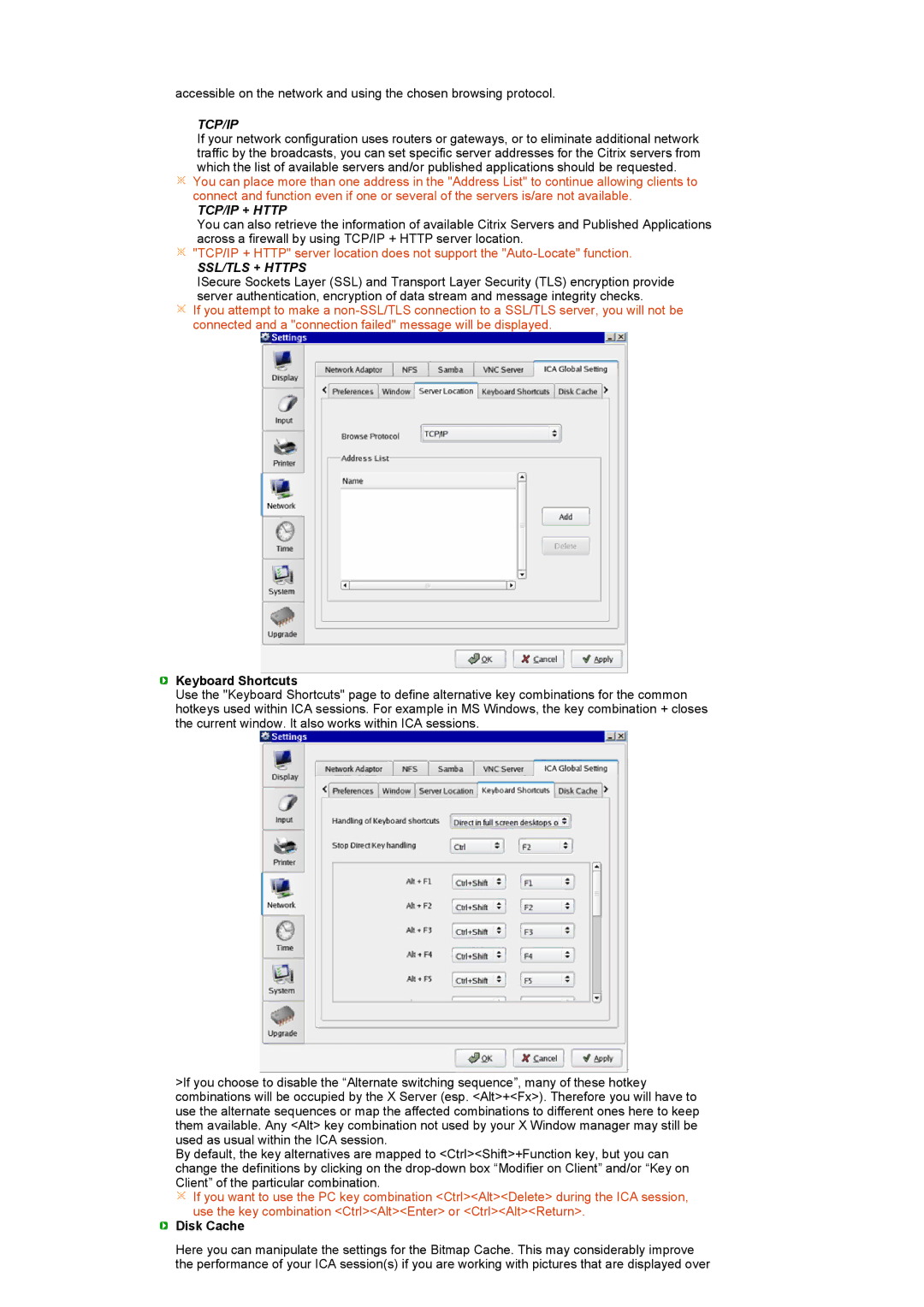accessible on the network and using the chosen browsing protocol.
TCP/IP
If your network configuration uses routers or gateways, or to eliminate additional network traffic by the broadcasts, you can set specific server addresses for the Citrix servers from which the list of available servers and/or published applications should be requested.
![]() You can place more than one address in the "Address List" to continue allowing clients to connect and function even if one or several of the servers is/are not available.
You can place more than one address in the "Address List" to continue allowing clients to connect and function even if one or several of the servers is/are not available.
TCP/IP + HTTP
You can also retrieve the information of available Citrix Servers and Published Applications across a firewall by using TCP/IP + HTTP server location.
![]() "TCP/IP + HTTP" server location does not support the
"TCP/IP + HTTP" server location does not support the
SSL/TLS + HTTPS
ISecure Sockets Layer (SSL) and Transport Layer Security (TLS) encryption provide server authentication, encryption of data stream and message integrity checks.
![]() If you attempt to make a
If you attempt to make a
 Keyboard Shortcuts
Keyboard Shortcuts
Use the "Keyboard Shortcuts" page to define alternative key combinations for the common hotkeys used within ICA sessions. For example in MS Windows, the key combination + closes the current window. It also works within ICA sessions.
>If you choose to disable the “Alternate switching sequence”, many of these hotkey combinations will be occupied by the X Server (esp. <Alt>+<Fx>). Therefore you will have to use the alternate sequences or map the affected combinations to different ones here to keep them available. Any <Alt> key combination not used by your X Window manager may still be used as usual within the ICA session.
By default, the key alternatives are mapped to <Ctrl><Shift>+Function key, but you can change the definitions by clicking on the
![]() If you want to use the PC key combination <Ctrl><Alt><Delete> during the ICA session, use the key combination <Ctrl><Alt><Enter> or <Ctrl><Alt><Return>.
If you want to use the PC key combination <Ctrl><Alt><Delete> during the ICA session, use the key combination <Ctrl><Alt><Enter> or <Ctrl><Alt><Return>.
 Disk Cache
Disk Cache
Here you can manipulate the settings for the Bitmap Cache. This may considerably improve the performance of your ICA session(s) if you are working with pictures that are displayed over