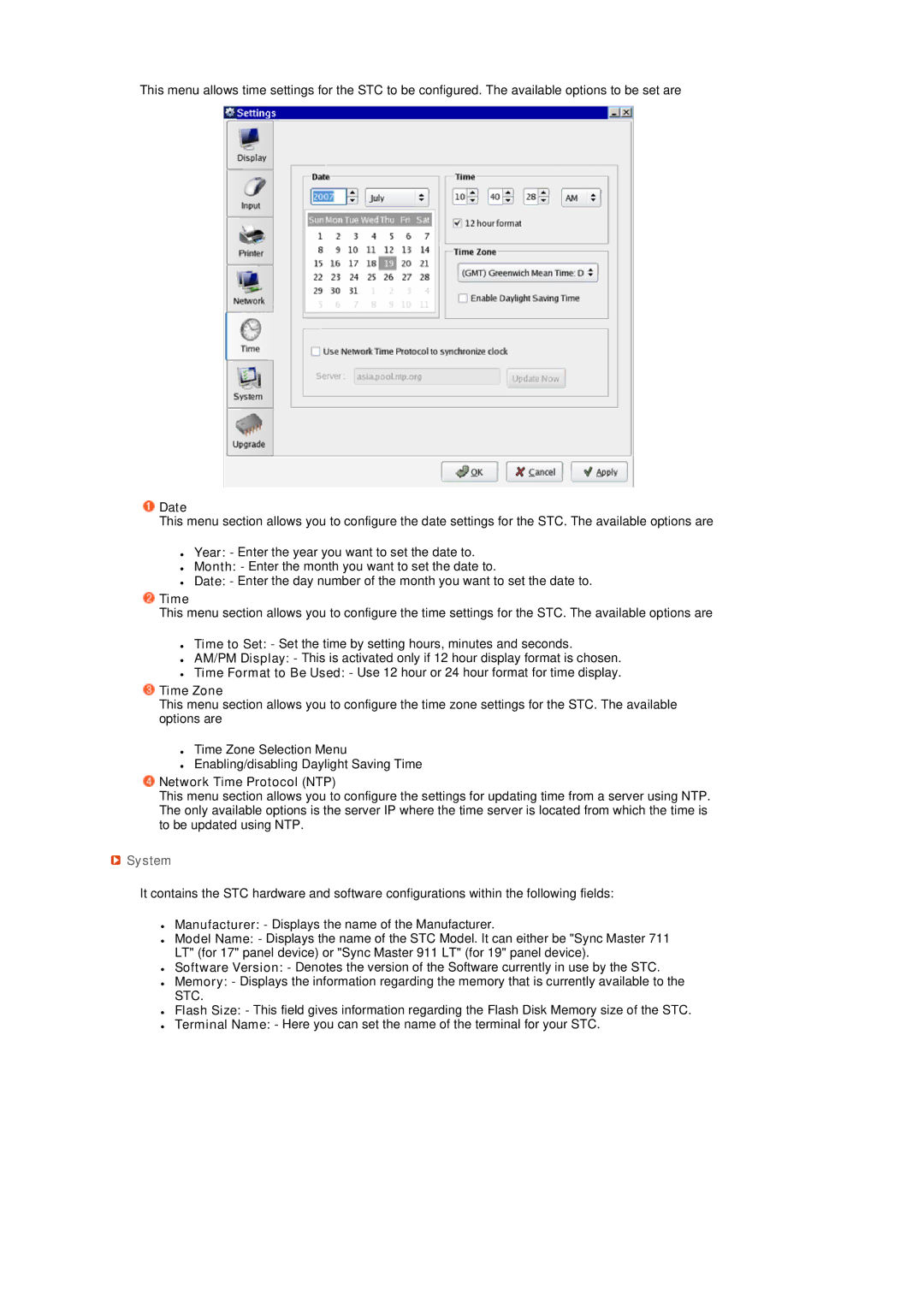This menu allows time settings for the STC to be configured. The available options to be set are
 Date
Date
This menu section allows you to configure the date settings for the STC. The available options are
zYear: - Enter the year you want to set the date to.
zMonth: - Enter the month you want to set the date to.
zDate: - Enter the day number of the month you want to set the date to.
 Time
Time
This menu section allows you to configure the time settings for the STC. The available options are
zTime to Set: - Set the time by setting hours, minutes and seconds.
zAM/PM Display: - This is activated only if 12 hour display format is chosen.
zTime Format to Be Used: - Use 12 hour or 24 hour format for time display.
 Time Zone
Time Zone
This menu section allows you to configure the time zone settings for the STC. The available options are
zTime Zone Selection Menu
zEnabling/disabling Daylight Saving Time
 Network Time Protocol (NTP)
Network Time Protocol (NTP)
This menu section allows you to configure the settings for updating time from a server using NTP. The only available options is the server IP where the time server is located from which the time is to be updated using NTP.
 System
System
It contains the STC hardware and software configurations within the following fields:
zManufacturer: - Displays the name of the Manufacturer.
zModel Name: - Displays the name of the STC Model. It can either be "Sync Master 711 LT" (for 17" panel device) or "Sync Master 911 LT" (for 19" panel device).
zSoftware Version: - Denotes the version of the Software currently in use by the STC.
zMemory: - Displays the information regarding the memory that is currently available to the STC.
zFlash Size: - This field gives information regarding the Flash Disk Memory size of the STC.
zTerminal Name: - Here you can set the name of the terminal for your STC.