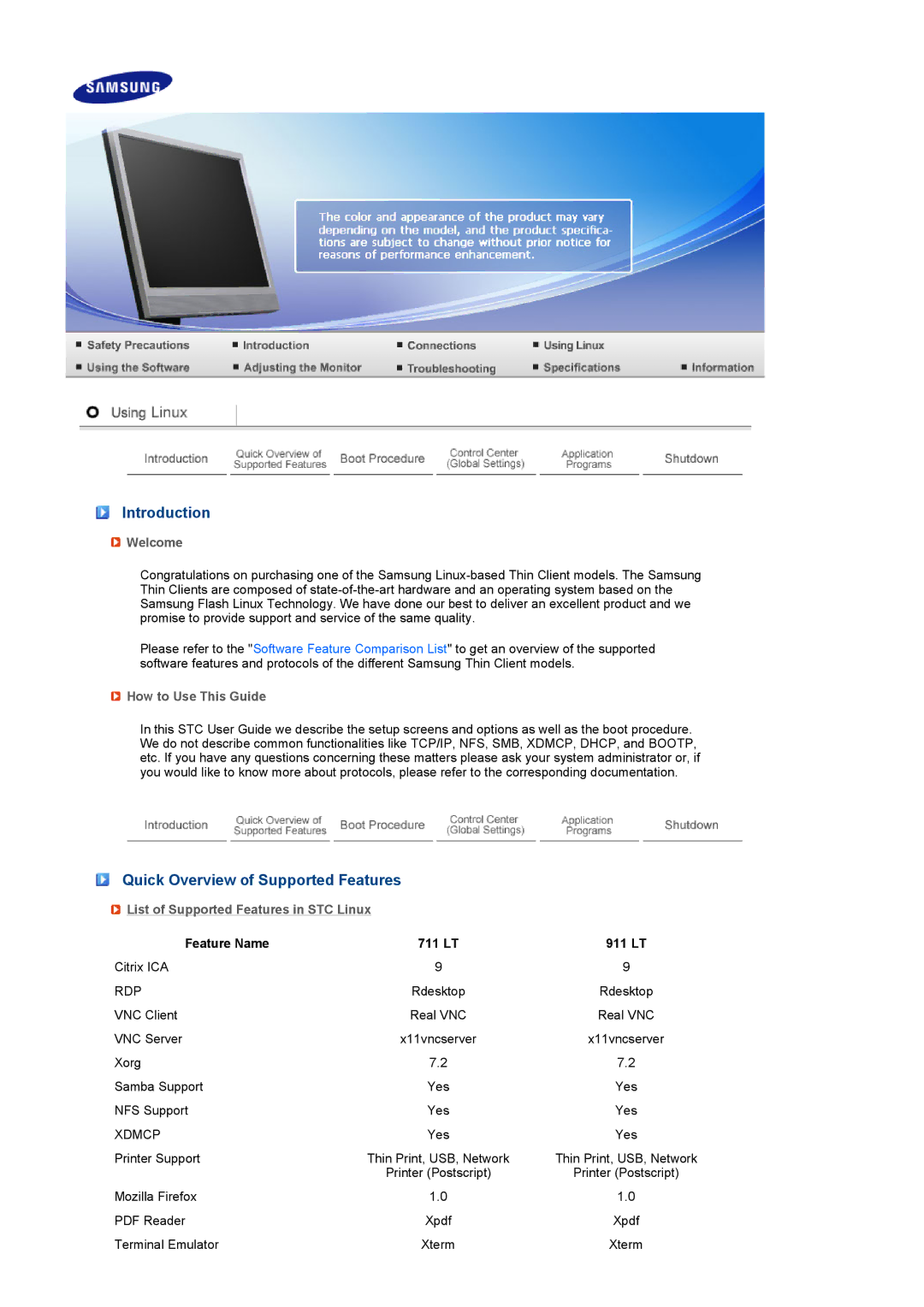Introduction
 Welcome
Welcome
Congratulations on purchasing one of the Samsung
Please refer to the "Software Feature Comparison List" to get an overview of the supported software features and protocols of the different Samsung Thin Client models.
 How to Use This Guide
How to Use This Guide
In this STC User Guide we describe the setup screens and options as well as the boot procedure. We do not describe common functionalities like TCP/IP, NFS, SMB, XDMCP, DHCP, and BOOTP, etc. If you have any questions concerning these matters please ask your system administrator or, if you would like to know more about protocols, please refer to the corresponding documentation.
Quick Overview of Supported Features
List of Supported Features in STC Linux |
| |
Feature Name | 711 LT | 911 LT |
Citrix ICA | 9 | 9 |
RDP | Rdesktop | Rdesktop |
VNC Client | Real VNC | Real VNC |
VNC Server | x11vncserver | x11vncserver |
Xorg | 7.2 | 7.2 |
Samba Support | Yes | Yes |
NFS Support | Yes | Yes |
XDMCP | Yes | Yes |
Printer Support | Thin Print, USB, Network | Thin Print, USB, Network |
| Printer (Postscript) | Printer (Postscript) |
Mozilla Firefox | 1.0 | 1.0 |
PDF Reader | Xpdf | Xpdf |
Terminal Emulator | Xterm | Xterm |