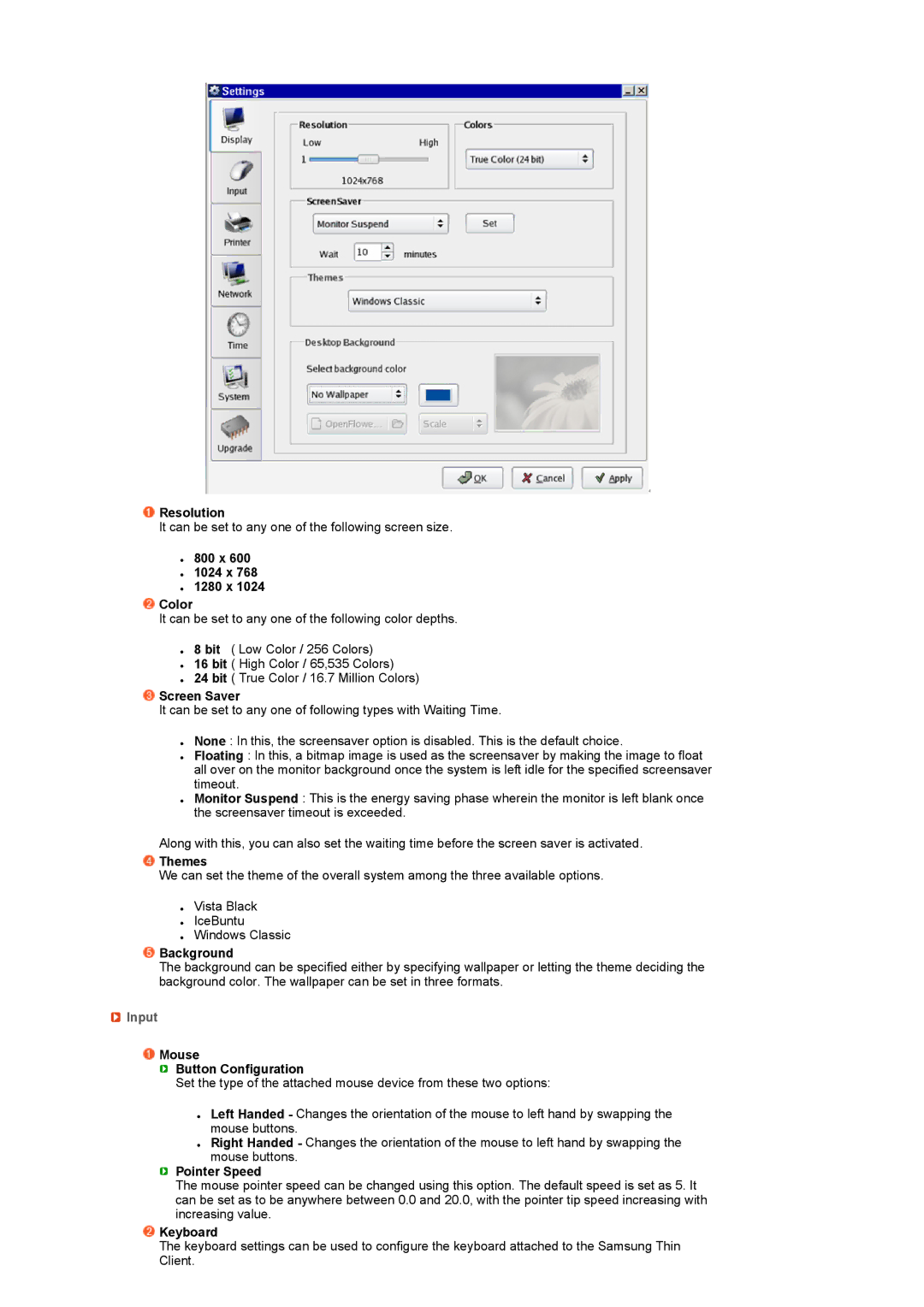![]() Resolution
Resolution
It can be set to any one of the following screen size.
z800 x 600
z1024 x 768
z1280 x 1024
 Color
Color
It can be set to any one of the following color depths.
z8 bit ( Low Color / 256 Colors)
z16 bit ( High Color / 65,535 Colors)
z24 bit ( True Color / 16.7 Million Colors)
 Screen Saver
Screen Saver
It can be set to any one of following types with Waiting Time.
zNone : In this, the screensaver option is disabled. This is the default choice.
zFloating : In this, a bitmap image is used as the screensaver by making the image to float all over on the monitor background once the system is left idle for the specified screensaver timeout.
zMonitor Suspend : This is the energy saving phase wherein the monitor is left blank once the screensaver timeout is exceeded.
Along with this, you can also set the waiting time before the screen saver is activated.
 Themes
Themes
We can set the theme of the overall system among the three available options.
zVista Black
zIceBuntu
zWindows Classic
 Background
Background
The background can be specified either by specifying wallpaper or letting the theme deciding the background color. The wallpaper can be set in three formats.
 Input
Input
 Mouse
Mouse
 Button Configuration
Button Configuration
Set the type of the attached mouse device from these two options:
zLeft Handed - Changes the orientation of the mouse to left hand by swapping the mouse buttons.
zRight Handed - Changes the orientation of the mouse to left hand by swapping the mouse buttons.
 Pointer Speed
Pointer Speed
The mouse pointer speed can be changed using this option. The default speed is set as 5. It can be set as to be anywhere between 0.0 and 20.0, with the pointer tip speed increasing with increasing value.
 Keyboard
Keyboard
The keyboard settings can be used to configure the keyboard attached to the Samsung Thin Client.