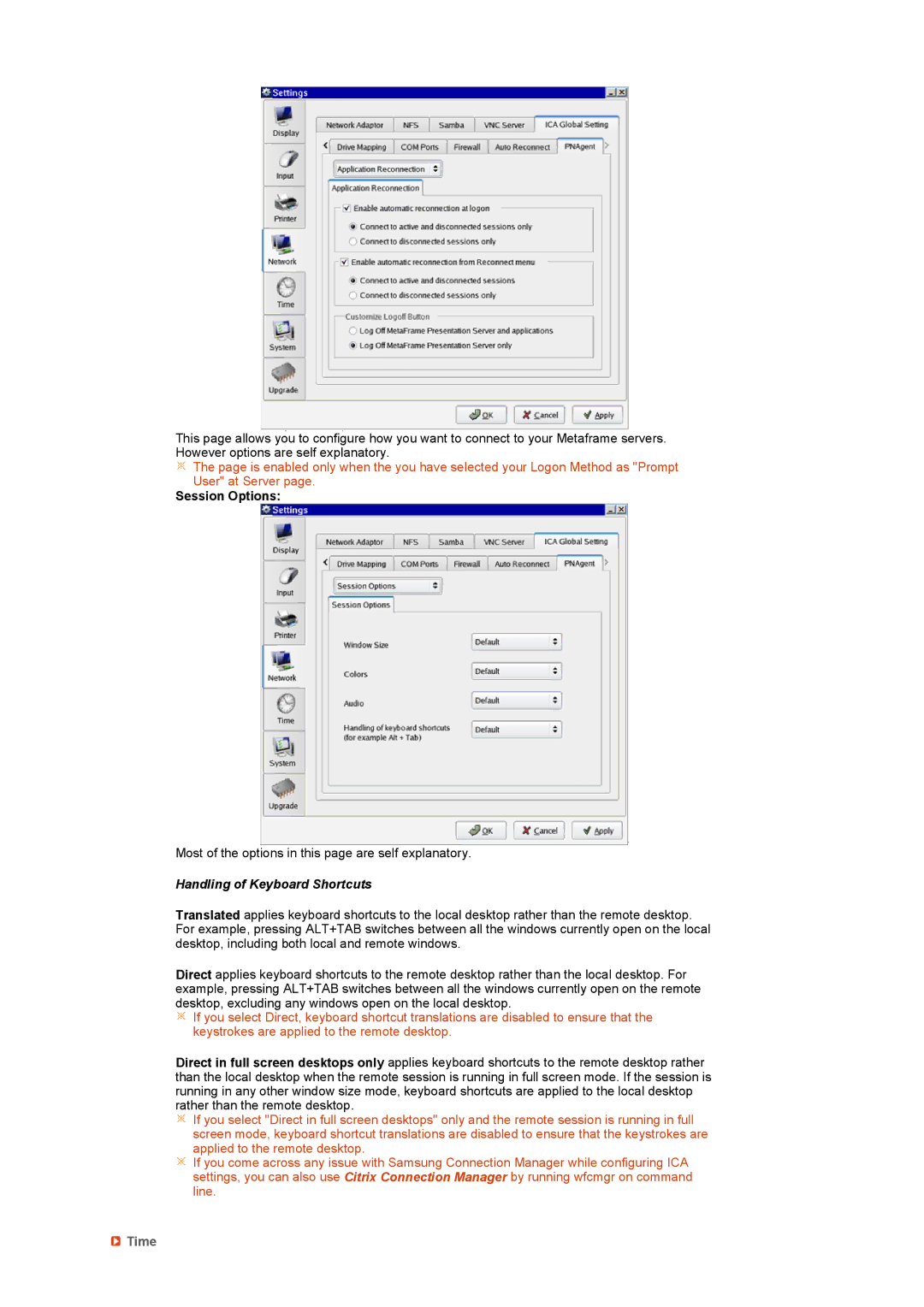This page allows you to configure how you want to connect to your Metaframe servers. However options are self explanatory.
![]() The page is enabled only when the you have selected your Logon Method as "Prompt User" at Server page.
The page is enabled only when the you have selected your Logon Method as "Prompt User" at Server page.
Session Options:
Most of the options in this page are self explanatory.
Handling of Keyboard Shortcuts
Translated applies keyboard shortcuts to the local desktop rather than the remote desktop. For example, pressing ALT+TAB switches between all the windows currently open on the local desktop, including both local and remote windows.
Direct applies keyboard shortcuts to the remote desktop rather than the local desktop. For example, pressing ALT+TAB switches between all the windows currently open on the remote desktop, excluding any windows open on the local desktop.
![]() If you select Direct, keyboard shortcut translations are disabled to ensure that the keystrokes are applied to the remote desktop.
If you select Direct, keyboard shortcut translations are disabled to ensure that the keystrokes are applied to the remote desktop.
Direct in full screen desktops only applies keyboard shortcuts to the remote desktop rather than the local desktop when the remote session is running in full screen mode. If the session is running in any other window size mode, keyboard shortcuts are applied to the local desktop rather than the remote desktop.
![]() If you select "Direct in full screen desktops" only and the remote session is running in full screen mode, keyboard shortcut translations are disabled to ensure that the keystrokes are applied to the remote desktop.
If you select "Direct in full screen desktops" only and the remote session is running in full screen mode, keyboard shortcut translations are disabled to ensure that the keystrokes are applied to the remote desktop.
![]() If you come across any issue with Samsung Connection Manager while configuring ICA settings, you can also use Citrix Connection Manager by running wfcmgr on command line.
If you come across any issue with Samsung Connection Manager while configuring ICA settings, you can also use Citrix Connection Manager by running wfcmgr on command line.