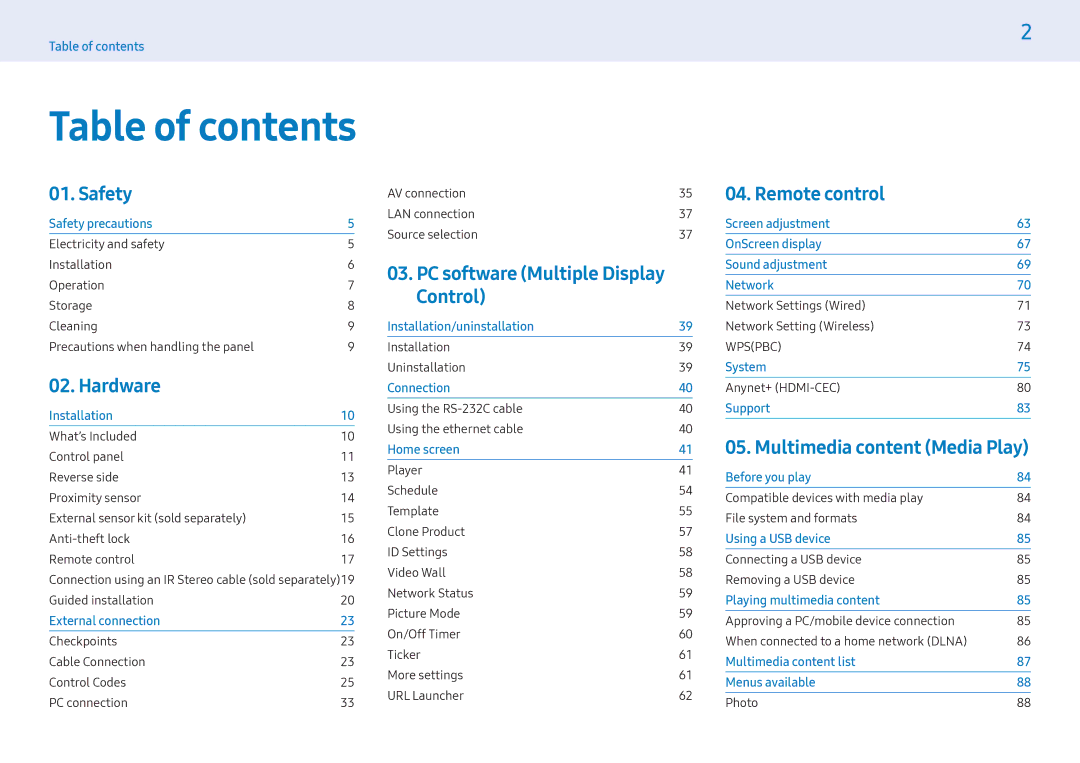Table of contents
2
Table of contents
01. Safety
Safety precautions | 5 |
|
|
Electricity and safety | 5 |
Installation | 6 |
Operation | 7 |
Storage | 8 |
Cleaning | 9 |
Precautions when handling the panel | 9 |
02. Hardware
Installation | 10 |
|
|
What’s Included | 10 |
Control panel | 11 |
Reverse side | 13 |
Proximity sensor | 14 |
External sensor kit (sold separately) | 15 |
16 | |
Remote control | 17 |
Connection using an IR Stereo cable (sold separately)19
Guided installation | 20 |
External connection | 23 |
|
|
Checkpoints | 23 |
Cable Connection | 23 |
Control Codes | 25 |
PC connection | 33 |
AV connection | 35 |
LAN connection | 37 |
Source selection | 37 |
03.PC software (Multiple Display Control)
Installation/uninstallation | 39 |
|
|
Installation | 39 |
Uninstallation | 39 |
Connection | 40 |
|
|
Using the | 40 |
Using the ethernet cable | 40 |
Home screen | 41 |
|
|
Player | 41 |
Schedule | 54 |
Template | 55 |
Clone Product | 57 |
ID Settings | 58 |
Video Wall | 58 |
Network Status | 59 |
Picture Mode | 59 |
On/Off Timer | 60 |
Ticker | 61 |
More settings | 61 |
URL Launcher | 62 |
04. Remote control
Screen adjustment | 63 |
|
|
OnScreen display | 67 |
Sound adjustment | 69 |
|
|
Network | 70 |
|
|
Network Settings (Wired) | 71 |
Network Setting (Wireless) | 73 |
WPS(PBC) | 74 |
System | 75 |
Anynet+ | 80 |
Support | 83 |
|
|
05. Multimedia content (Media Play)
Before you play | 84 |
|
|
Compatible devices with media play | 84 |
File system and formats | 84 |
Using a USB device | 85 |
|
|
Connecting a USB device | 85 |
Removing a USB device | 85 |
Playing multimedia content | 85 |
|
|
Approving a PC/mobile device connection | 85 |
When connected to a home network (DLNA) | 86 |
Multimedia content list | 87 |
|
|
Menus available | 88 |
|
|
Photo | 88 |