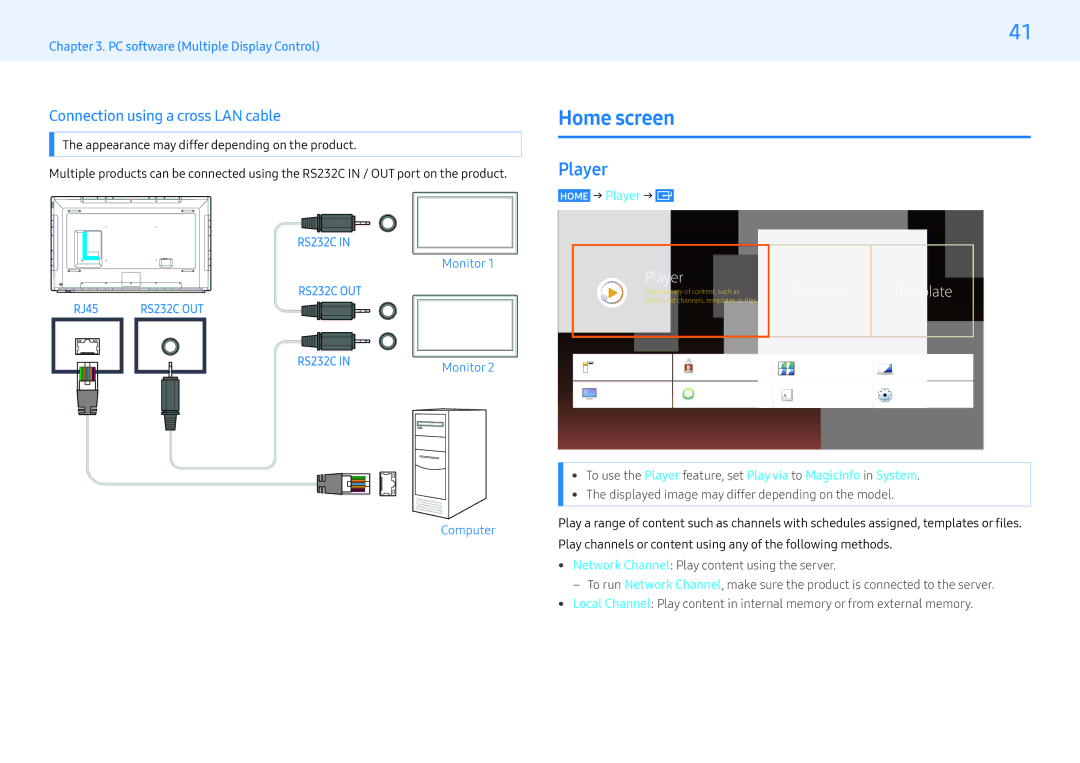Chapter 3. PC software (Multiple Display Control)
Connection using a cross LAN cable
The appearance may differ depending on the product.
41
Home screen
Multiple products can be connected using the RS232C IN / OUT port on the product.
RS232C IN
Monitor 1
RS232C OUT
RJ45 | RS232C OUT |
Player
HOME → Player → 
Player
Play a variety of content, such as scheduled channels, templates or files.
Schedule
Template
RS232C IN | Monitor 2 |
|
Computer
Clone Product | ID Settings | Video Wall | Network Status |
Picture Mode | On/Off Timer | Ticker | More settings |
•To use the Player feature, set Play via to MagicInfo in System.
•The displayed image may differ depending on the model.
Play a range of content such as channels with schedules assigned, templates or files. Play channels or content using any of the following methods.
•Network Channel: Play content using the server.
‒ To run Network Channel, make sure the product is connected to the server.
•Local Channel: Play content in internal memory or from external memory.