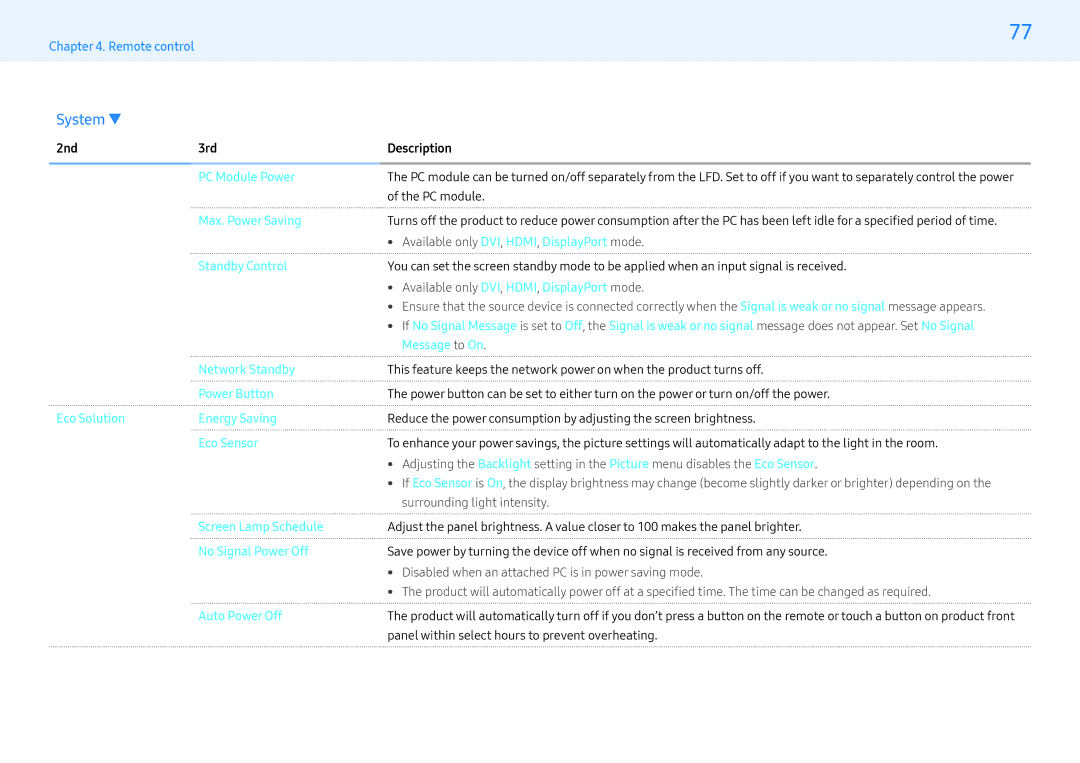Chapter 4. Remote control
System ▼
77
2nd | 3rd | Description |
|
|
|
| PC Module Power | The PC module can be turned on/off separately from the LFD. Set to off if you want to separately control the power |
|
| of the PC module. |
| Max. Power Saving | Turns off the product to reduce power consumption after the PC has been left idle for a specified period of time. |
|
| • Available only DVI, HDMI, DisplayPort mode. |
| Standby Control | You can set the screen standby mode to be applied when an input signal is received. |
|
| • Available only DVI, HDMI, DisplayPort mode. |
|
| • Ensure that the source device is connected correctly when the Signal is weak or no signal message appears. |
|
| • If No Signal Message is set to Off, the Signal is weak or no signal message does not appear. Set No Signal |
|
| Message to On. |
| Network Standby | This feature keeps the network power on when the product turns off. |
| Power Button | The power button can be set to either turn on the power or turn on/off the power. |
Eco Solution | Energy Saving | Reduce the power consumption by adjusting the screen brightness. |
| Eco Sensor | To enhance your power savings, the picture settings will automatically adapt to the light in the room. |
|
| • Adjusting the Backlight setting in the Picture menu disables the Eco Sensor. |
|
| • If Eco Sensor is On, the display brightness may change (become slightly darker or brighter) depending on the |
|
| surrounding light intensity. |
| Screen Lamp Schedule | Adjust the panel brightness. A value closer to 100 makes the panel brighter. |
| No Signal Power Off | Save power by turning the device off when no signal is received from any source. |
|
| • Disabled when an attached PC is in power saving mode. |
|
| • The product will automatically power off at a specified time. The time can be changed as required. |
| Auto Power Off | The product will automatically turn off if you don’t press a button on the remote or touch a button on product front |
|
| panel within select hours to prevent overheating. |